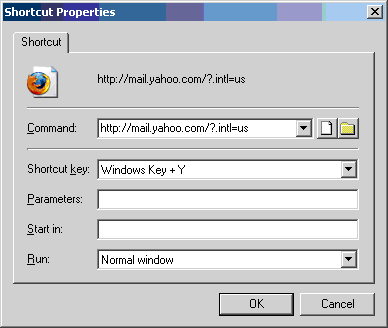
How To Find Those Rare Adventures!
by Gamehound
March 2006
Introduction
I think my time game hounding is running down (my interests are shifting to
other hobbies), so I thought I'd take the time to help others learn the
techniques I have used to amass my game collection over the years. Finding those
rare adventures can be quite tricky; finding them reasonably priced is even
trickier. Below are the means that I have used to get the older adventure games
that have made their way into my collection, or that I have passed along to
others. To date, I have never paid more than $21 for a rare adventure. I suspect
this webpage won't be popular amongst the competitive sleuthers who find these
games cheap to re-sell for small fortunes; who cares. This information isn't for
them; it's for people who want to play the harder to find games that are priced
reasonably. What are some of the rare adventure games that I have found over the
years (utilizing the techniques described below)? King's Quest Collection Series
(factory sealed in flawless box) - $4.99 USD, The Dark Eye (factory sealed in
flawless box) - $9.99, Sherlock Holmes: The Case of the Serrated Scalpel
(factory sealed in flawless box) - $9.01 USD (it was a sales-tax thing)... you
get the idea. So, let's begin...
Sections:
1) My Tricks To Searching eBay
2) Flea Markets/Swap Meets
3) Brick & Mortar Stores
4) Trading/Selling Forums
5) On-Line Retailers
My Tricks To Searching eBay
This section pertains to eBay, and how to search it better than the pros (or any
specialized software developed to search eBay).
U.S. eBay - You will notice that there are a gazillion sections to search
on eBay for stuff, and sometimes you will find items you want in the most
unlikely sections of eBay. PC games are mostly sold in 2, main categories
(Computers & Networking -&- Video Games) on the U.S. eBay. Many only search the
Video Games section, and further lessen their search results by choosing
subcategories. The fact of the matter is that people sell PC games in virtually
all subcategories of Video Games, and you may miss some treasures because you
didn't take the time to search them. Same goes for Computers & Networking. I've
found a way of searching EVERY subcategory, of each of the 2 main
categories, for the adventure games that you want while removing all of the
console garbage with only 2 keyboard combinations.
To be able to do this, you will need to download a freeware program called
WinKey. WinKey allows you to load webpages or programs on your computer with
a simple keyboard combination. The WinKey program hasn't been developed in
years, but the program works fantastic in later versions of Windows; it works
great for me in Windows XP. After you download the program, install it. Let's
practice how to use the program with making a shortcut to load Yahoo's e-mail
login page.
Step 1: Open WinKey (default keyboard shortcut is Windows Key + F9).
Step 2: Get the URL for Yahoo's e-mail login - http://mail.yahoo.com/?.intl=us
Step 3: Make a new shortcut in WinKey.
a) Click on the Add button.
b) Paste the Yahoo URL into the Command line then choose a Shortcut
key. Click OK after.
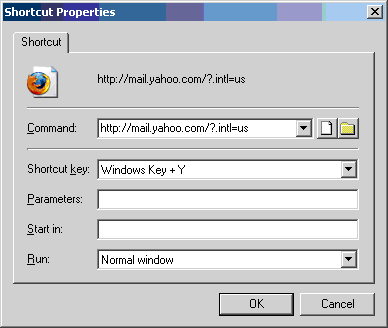
Note: Use Normal Window instead of Maximized, or your window will open
differently.
c) Test the new shortcut. Use Windows Key + Y (or whatever shortcut
key you used).
Basically, you just did 3 steps with 1 keyboard combination. Without WinKey, you
would have: a) opened your web browser b) typed in the Yahoo URL
c) clicked on the Mail weblink.
So how does this program help you search eBay like a master? Well, eBay is nice
to us in that it allows specialized searches. These searches allow us to weed
out the garbage we don't want while finding the stuff we do want. For each
main category on eBay's home page, you will need to have a separate WinKey
shortcut. To search Computers & Network and Video Games, we will need 2,
different WinKey shortcuts.
Without complicating matters too much, I will just briefly explain how to weed
out the garbage in a search. Let's say we want to search for the word
adventure, but we don't want console systems to show (such as Nintendo,
Xbox, etc). We would, in the search box, type in: adventure -nintendo -nes -snes
-n64 -xbox then see what auctions with the word adventure in them would show
without the words with - before them showing. Because there are so many console
systems out there, I will give you the urls to start searching with eliminating
about 98% of the waste we don't want. I can't give you 100% because some
seller's use X box instead of Xbox, and such. The eBay search fields are limited
to a finite number of spaces allowed (300 spaces total), so we cannot use all of
the variations and misspellings that seller's have. The 300 spaces will have to
include the good stuff we want to search for too, so we have to be cautious with
what we choose to leave out. On a final note, for those of you who wish to
create their own searches, maybe in other eBay categories, if you want to search
or exclude words with spaces, you will need to add them like this: "hocus pocus"
or -"hocus pocus".
Note! Please do not use
this webpage as a resource to check the links everyday. So either copy the URLs
into WinKey, or download this page to your local hard drive. In Firefox, click
File, Save Page As... In Internet Explorer, click File, Save As... Thank you!
|
Video Games Computers & Networking |
Now you will need to make shortcuts for the above URLs in WinKey. If you use the
Firefox browser, right click on a link and choose 'Copy Link Location.' If you
use Internet Explorer, right click on a link and choose 'Copy Shortcut.' These
commands will save to your buffer then you paste them into WinKey. Again, you
will need to make 2, separate WinKey shortcuts. There are 9 links here to U.S.
and foreign eBay's (others listed below). What I did was to delete the Windows
Key + F9 shortcut, to WinKey, and made a new shortcut opening the WinKey program
with Windows Key + W. I used Windows Key + F2 through Windows Key + F10 for the
9 links. You can separate them alphabetically, by ones you visit most, or
however you like, with which keys go to what eBay sites. Feel free to use
whatever shortcut keys you like if you do not wish to use F2 through F10.
All 9 links begin with searching a particular word. The U.S. eBay video game
link searches for all possible words from adv to adventuring and possible
misspellings of the word adventure. Don't try this in the Computers & Networking
section, or you will get loads of garbage added to the search results (words
like advertising, etc). This doesn't mean that every auction for adventure games
has a variant of the word adventure in it, but many of them do. Finding the
auctions for the adventure games without a variant of the word adventure in the
listing is quite difficult because there usually isn't any commonality between
listings. You will just have to wipe the search field and enter in individual
game names and see what comes up in the search results.
The Video Games link has 276 exclude characters. If you recall, eBay only allows
for 300 total characters (including spaces). You will only be allowed to use 24
characters as to what you want to search for. The Computers & Networking link
has 282 exclude characters. You will only be allowed to use 18 characters as to
what you want to search for. I recommend using these WinKey shortcuts when you
want to make broad searches, but not for specific games; it is pointless to use
for specific games, but you can do it if you wish. Note that the exclude numbers
are different for the foreign eBay's below. It would be wonderful if eBay let us
do searches with only excludes (to get rid of the console garbage, etc), but
eBay doesn't allow us. You have to enter in something to search for (such as
adv*). This is why it is impossible to find all of the PC adventure games with
one, handy-dandy search. It would be great if all the sellers of adventure games
put a variant of the word adventure in their listings, but that doesn't happen
either. It's my opinion that sellers who don't add an adventure variant in their
listings are shooting themselves in the foot.
By the way, do you have any idea how many pages of garbage we weeded out by
using these searches? I don't know the answer to that, but you can get an idea
by going to eBay and clicking on both of the 2, main categories we ran searches
through. You can click on every subcategory and count how many pages of stuff
there are for auction. Mind boggling!
Here are some more things you can search eBay for instead of adv*: "PC
Games", lot, mixed, games, and whatever else you can think of using. Also, I
recommend looking through the bid histories of some of the auctions for rare
games. You will get to know some of the competitive bidders out there. You can
get to know the people who find the good stuff by seeing what items they bid on
through
eBay. This is sneaky, but very effective!
I chose not to eliminate the words Atari and action for important
reasons. First, Atari might make a game you may want, and not many people sell
old Atari consoles, so no big deal. Second, mind you that action will be in a
lot of auction titles as action adventure, but some sellers of real adventures
don't know any better, and use action in the title. To err on the side of
caution, I left both of these words in the searches. Eliminating action
only takes away 4 or 5 pages of results, so I recommend not excluding it.
Below is a list of the other English-speaking eBay's that have significant
numbers of PC adventure games. You can find more games by searching foreign
eBay's. Add them to WinKey, and you'll be on your way to amassing a huge list of
adventure games. If you happen to speak a foreign language, you can add your own
links to the foreign eBay of your choice. A lot of adventure games are sold in
Germany, for example. It will take dedication reading through all of the pages
of listings, but you will be well rewarded for your efforts! Over time, you will
learn how to speed read through the listings. Focus on the listings, and use the
scroll wheel, on your mouse, to advance down the pages.
Australia eBay:
PC & Video Games
Canada eBay:
Computers & Networking and
Video Games
Ireland eBay:
Computing and
PC & Video Gaming
U.K. eBay:
Computing and
PC & Video Gaming
Flea Markets/Swap Meets
This section pertains to flea markets & swap meets. For those who may not know
what these are, they are places sellers can go and sell their goods in a public
market area. Buyers pay an admission fee (usually $1 USD) to see what is for
sale. If they find something they like, they can haggle with the sellers to get
a lower price than what is being asked usually. And, many times, sellers sell
adventure games. Especially with flea markets & swap meets, check inside
the boxes (if available) and in the jewel cases; content may be missing
(including CDs). Sellers here aren't the most scrupulous of individuals. Many
don't try to cheat anyone, and they are usually very nice. In fact, you
will feel like you have cheated them when you pick up a copy of Alice: An
Interactive Museum for only $3 USD.
Brick & Mortar Stores
This section pertains to Brick & Mortar stores that can, at times, offer old
adventure games. Rummage through your local thrift stores, and used book stores.
In the U.S., there are many local and national thrift stores. Some of the
national thrift stores are
The Goodwill (retail
stores are only in the U.S. & Canada) and
The
Salvation Army (which is also in
Canada).
Check your local, smaller thrift stores as well. If you live in the U.S., I
recommend going to
SuperPages and typing in thrift in the business name section then
typing in your location, or to a place you plan on visiting to find some thrift
stores. I have been known to visit thrift stores while visiting cities I don't
call home.
I have found some very rare adventure games in used book stores. Most do not
advertise that they sell computer software, so check them just in case. Most
other stores won't carry older adventure games in any form or fashion, unless
they take old games in for trade. Electronics Boutique used to do this, but they
are phasing out this service. You may, if you are very lucky, find a small mom
'n pop shop that sells and trades in old video games (check your local phone
book under video games then call and ask till you find one). If you are
fortunate enough to find such a store, it is even more rare, nowadays, to find
such stores that even deal in PC games (most like to deal with console games),
but you may get lucky. Tips: Find which stores have said games, then ask a clerk
how often (and what days) do new shipments come in. Go in on those days, and
early! Also, ask to check inside the boxes (if available) and in the jewel
cases; content may be missing (including CDs). One last tip for brick & mortar
stores is to see if you might have an office-supply store nearby (Office Max,
Office Depot, Staples, etc) that not many people go to (because it is out of the
way, in a poor neighborhood, etc). If you are lucky, like I was once, they will
carry some older adventure games. Over time, because the games aren't selling,
they will reduce the price to just $1 or $2 USD. I once bought 10 copies of
The Space Bar for $2 USD each; all factory sealed, and boxed.
Trading/Selling Forums
This section pertains to trading and selling forums, but does not pertain to
auction websites (such as eBay). These trading & selling sites are used by
fellow game collectors with the same interests as you. When optioning this
route, it is of the utmost importance that you have a firm understanding
of netiquette (On-Line, proper etiquette), and abide by fair-practice
principles. If you don't, you may be asked to leave such forums. All of these
forums are moderated, and if you don't wish to play nice, please do not play at
all. The three most popular are:
Game Trading Zone,
Gameboomers and
Just Adventure. Note that all require registering to join, and you will need
to read the guidelines before participating. In all, sometimes you can find some
very rare games using this method, but be weary of what games are worth for
before you buy; some sellers/traders just aren't aware of what games are worth,
and may charge higher than you could find elsewhere on the Internet. Conversely,
some may undercharge for the game just to let other people play such rare games.
Be nice, and you will be treated nice.
On-Line Retailers
This section pertains to buying from On-Line retailers. Sometimes you can find
old games this way, but most likely not. You can mostly find games that can be
found just about anywhere else without too much hunting required. One of the
better On-Line retailers for older and current games is
CDAccess. There are MANY
On-Line retailers, but many are steering away from the adventure-game genre.
CDAccess still carries many adventure games. There are others, but I will leave
that up to you to ask around for, or to find on your own. Personally, I only buy
from On-Line retailers if a local store doesn't sell a newer game I want (and
chances are they won't if it is an adventure game), or I can't find it on eBay
for less. If you are fortunate enough to find a website that offers games for
free, you just pay shipping, pounce! I got some rare adventures this way,
but finding sites like this are hard to come by.
So, that's about everything. There are many ways to find adventure games. The
above will yield the best chances to finding the older, hard-to-find adventures.
Don't be afraid to get your hands dirty; this is how you begin amassing your
list of adventure games!
Have fun, and happy hunting!
Gamehound
Copyright: This document is meant for use by
Gameboomers.com. I am giving full and complete rights to the Administrators of
Gameboomers.com to allow or disallow anyone to use this document on their
website, or however they may wish, without requiring my permission. The only
exception I have is that the information contained in this document goes
unaltered; excluding link updates if eBay changes their categories, if WinKey
changes locales, etc. Feel free to change the font, color scheme and layout as
you wish.
© Gamehound, 2006