|
 Re: Syberia 3
[Re: TLC]
#1123299
Re: Syberia 3
[Re: TLC]
#1123299
09/01/17 11:31 AM
09/01/17 11:31 AM
|
Joined: Oct 2003
Posts: 9,403
Crazy Town
TLC
 OP
OP
BAAG Specialist
|
 OP
OP
BAAG Specialist
Joined: Oct 2003
Posts: 9,403
Crazy Town
|
Ok, I did the lens and mirrors puzzle in the pool and Kate said something like, there that's it but I can't find the Temple in the pool?  Never mind, I redid the puzzle and it worked. 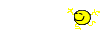
Last edited by TLC; 09/01/17 12:52 PM.
<3 I am in love with Norman Reedus/Daryl Dixon <3
|
|
|
 Re: Syberia 3
[Re: TLC]
#1123325
Re: Syberia 3
[Re: TLC]
#1123325
09/01/17 03:49 PM
09/01/17 03:49 PM
|
Joined: Oct 2003
Posts: 9,403
Crazy Town
TLC
 OP
OP
BAAG Specialist
|
 OP
OP
BAAG Specialist
Joined: Oct 2003
Posts: 9,403
Crazy Town
|
Hi Bill, I'm surprised I eventually got it. But now I'm having trouble with the last puzzle, Ayawaska's Staff is missing from my inventory, it shows 2 knives. I went back to check the chest for it but its gone. So I'm gonna go back to the Temple completed save and redo it all.
<3 I am in love with Norman Reedus/Daryl Dixon <3
|
|
|
 Re: Syberia 3
[Re: TLC]
#1123345
Re: Syberia 3
[Re: TLC]
#1123345
09/01/17 05:46 PM
09/01/17 05:46 PM
|
Joined: Jun 1999
Posts: 1,436
Great Lakes Region
mrbill

Addicted Boomer
|

Addicted Boomer
Joined: Jun 1999
Posts: 1,436
Great Lakes Region
|
Your going to finish it. Have Heart! It is too bad that it is that unstable at times. I don't guarantee that this will work, but it might I just ask it to continue my last save and it did, but without any hotspots so Kate would have to stay the rest of her life on top of the water-tank. No way to get her down so I quit the game again and restarted it and then clicked on Continue, this time I got a hotspot so she could go down. Give that a try. never know. I had my save going bananas the first time I did the Gem puzzle with mirrors. ALT-TABS, etc. and restored it twice to be able to finish it I also see that you have learned a valuable lesson - Back up your save after finishing a new chore. Gives you something to go back to.  cheers Bill
Last edited by mrbill; 09/01/17 05:51 PM.
|
|
|
 Re: Syberia 3
[Re: TLC]
#1123358
Re: Syberia 3
[Re: TLC]
#1123358
09/01/17 09:08 PM
09/01/17 09:08 PM
|
Joined: Jun 1999
Posts: 1,436
Great Lakes Region
mrbill

Addicted Boomer
|

Addicted Boomer
Joined: Jun 1999
Posts: 1,436
Great Lakes Region
|
You did great!
I'm struggling with the crane and Coal into the boat puzzle right now trying to come up with a good way to explain it. I know the first time I got the coal into the boat it was guess and I'll be darned- what did I do. My second time was oh What did I do. I'll do a third and fourth time tomorrow. Getting the cart with the crane was only two steps this time
Bill
Last edited by mrbill; 09/01/17 09:09 PM.
|
|
|
 Re: Syberia 3
[Re: mrbill]
#1123513
Re: Syberia 3
[Re: mrbill]
#1123513
09/03/17 11:15 AM
09/03/17 11:15 AM
|
Joined: Dec 2009
Posts: 164
UK
teassoc

Settled Boomer
|

Settled Boomer
Joined: Dec 2009
Posts: 164
UK
|
You did great!
I'm struggling with the crane and Coal into the boat puzzle right now trying to come up with a good way to explain it. I know the first time I got the coal into the boat it was guess and I'll be darned- what did I do. My second time was oh What did I do. I'll do a third and fourth time tomorrow. Getting the cart with the crane was only two steps this time
Bill YouTube walkthrough shows the procedure pretty well.
|
|
|
 Re: Syberia 3
[Re: TLC]
#1124129
Re: Syberia 3
[Re: TLC]
#1124129
09/07/17 09:59 PM
09/07/17 09:59 PM
|
Joined: Mar 2008
Posts: 2,000
Hicksville, NY USA
sanford

Addicted Boomer
|

Addicted Boomer
Joined: Mar 2008
Posts: 2,000
Hicksville, NY USA
|
Hi fellow Gameboomers,
I don't know if this subject has been covered, but right now I'm at the Forge smith guy, trying to get that stamp from him. I gave him the leather thing with the impression of the seal, but when I try to give him the candles (wax) he doesn't accept it, I already have the sponge with ink and the unofficial pass in inventory.
I must be either missing something here, or it could be a glitch, but in any case I'm stuck at this point of the game. HELP please.
Sandy
BTW, I just bought this game from Steam, on sale for $14.79, so it is the "patched" version, and it'running better than I had expected, including the controls system.
Last edited by sanford; 09/07/17 10:13 PM. Reason: added text
|
|
|
 Re: Syberia 3
[Re: sanford]
#1124134
Re: Syberia 3
[Re: sanford]
#1124134
09/07/17 11:10 PM
09/07/17 11:10 PM
|
Joined: Jul 2000
Posts: 48,416
near Yosemite
Marian

Global Moderator
|

Global Moderator
Sonic Boomer
Joined: Jul 2000
Posts: 48,416
near Yosemite
|
Hi Sandy, Until another player comes along, have you checked out Mr. Bill's walkthrough here?
|
|
|
 Re: Syberia 3
[Re: Marian]
#1124152
Re: Syberia 3
[Re: Marian]
#1124152
09/08/17 02:23 AM
09/08/17 02:23 AM
|
Joined: Mar 2008
Posts: 2,000
Hicksville, NY USA
sanford

Addicted Boomer
|

Addicted Boomer
Joined: Mar 2008
Posts: 2,000
Hicksville, NY USA
|
Yes, I DID, Marian, Everything seems to be in order, but still, the Smith guy will not accept the candles. Maybe one of our Boomers will see this and have an answer for me - - - - - I HOPE
Sandy
OK, finally got it, I had to click the candles on a different part of the smith's body. I just got lucky this time. LOL Moving along now. Thanks for your input, Marian
Last edited by sanford; 09/08/17 03:12 AM. Reason: added text
|
|
|
 Re: Syberia 3
[Re: TLC]
#1124212
Re: Syberia 3
[Re: TLC]
#1124212
09/08/17 10:49 AM
09/08/17 10:49 AM
|
Joined: Jun 1999
Posts: 1,436
Great Lakes Region
mrbill

Addicted Boomer
|

Addicted Boomer
Joined: Jun 1999
Posts: 1,436
Great Lakes Region
|
Hi TLC, Is he interested in it? He just missed the monster didn't he? How old is he. My Grandkids used to play the Pajama Sam and Freddie Fish Games with me maybe i5 years ago. It was getting hectic. One on my lap trying to reach the keys. Another on my computer playing Freddie Fish and a third playing Pajama Sam on another computer (obviously). Now the oldest is about 20 or 21 and there are five of them altogether. They are trying to teach grandpa to use a smart phone. I've had it for almost 6 months and I am no smarter than before. AHHHHHHHHHHHHHHHH! Memories  Take care, Bill
|
|
|
 Re: Syberia 3
[Re: TLC]
#1124246
Re: Syberia 3
[Re: TLC]
#1124246
09/08/17 04:43 PM
09/08/17 04:43 PM
|
Joined: Mar 2008
Posts: 2,000
Hicksville, NY USA
sanford

Addicted Boomer
|

Addicted Boomer
Joined: Mar 2008
Posts: 2,000
Hicksville, NY USA
|
Thanks Marian, TLC, and Mr. Bill,
I'm moving along now. Just arrived in Valsenbor. Biil, I just printed out your second installment of your walkthrough, and I thank you for that as well.. Speaking of Smartphones. I'm still using my old dinosaur of a phone. Eventually, I WILL get one, but then my grandkids will have to teach me how to use it. I guess that i'm just not "smart" enough to learn it on my own. LOL
Sandy
|
|
|
 Re: Syberia 3
[Re: TLC]
#1124988
Re: Syberia 3
[Re: TLC]
#1124988
09/15/17 04:08 AM
09/15/17 04:08 AM
|
Joined: Dec 2009
Posts: 130
JoAJ

Settled Boomer
|

Settled Boomer
Joined: Dec 2009
Posts: 130
|
Hi, I really didn't want to have to ask anything and also didn't want to use a walktrhough, but anyway!!! LOL
First of all, I had to lighten the screen so much in a couple of parts that was really ridiculous, just to see where I was going. Anyway got over that but now done something pretty stupid. I was at the checkout point, picked up the sponge, did all the right things with the blacksmith and also the tavern owner. However prior to that I'd taken the sponge and found the ink, then went back and put it in the machine, but hadn't at that stage had the stamp made or put in the machine and put the paper from the tavern owner on the machine and pulled the lever down. What happened was that it must have used the ink on the sponge but of course no stamp was in the machine. Now I thought I should be able to get the sponge out and take it back to the pool of ink, but can't pick it up at all. Of course I tried the stamp thingy, but she says there is no ink on it! I tried to find an older save game but nothing there, I don't have the files hidden, so other saves should show but don't. Then I found a file on Steam saying it was the save file, presumably with all the saves in it. Anyway, downloaded that, put it in the User Microids, Syberia fold but still just got the one and only old save that I can find.
Is there any way that anyone knows to pick up that stupid sponge and re-ink it? I really don't want to start the whole blessed game again!!
Thanks.
|
|
|
|
|