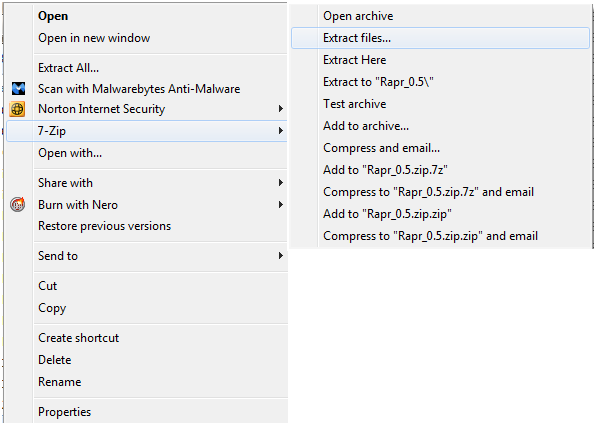Quoted for reference
How To Unzip a file or folder
If you receive a Zip file, you need to uncompress or unzip the file to use it.
1. Right-click on the Zip file and choose Extract All
2. Choose a location for the folder to be extracted into
3. If you checked "Show extracted files when complete", the files or folders within the Zip folder appear. If you unchecked the box, a folder or file with the same name (without the Zip) should appear.
4. This folderwill be your working copy of the data from the Zip file.
5. You may keep the Zip file or delete it.
What point are you having problems at?
If you right-click on the downloaded zip file, do you not see an option for "Extract All?"
The Penn State instructions do say
Installing a different compression program to Windows may remove Compressed (zipped) Folders from the right-click menu choices and replace it with the new compression program's icon.
so if you've installed a different program to unzip files, you may have a different right-click list. If this is the case, let us know what's in your list.