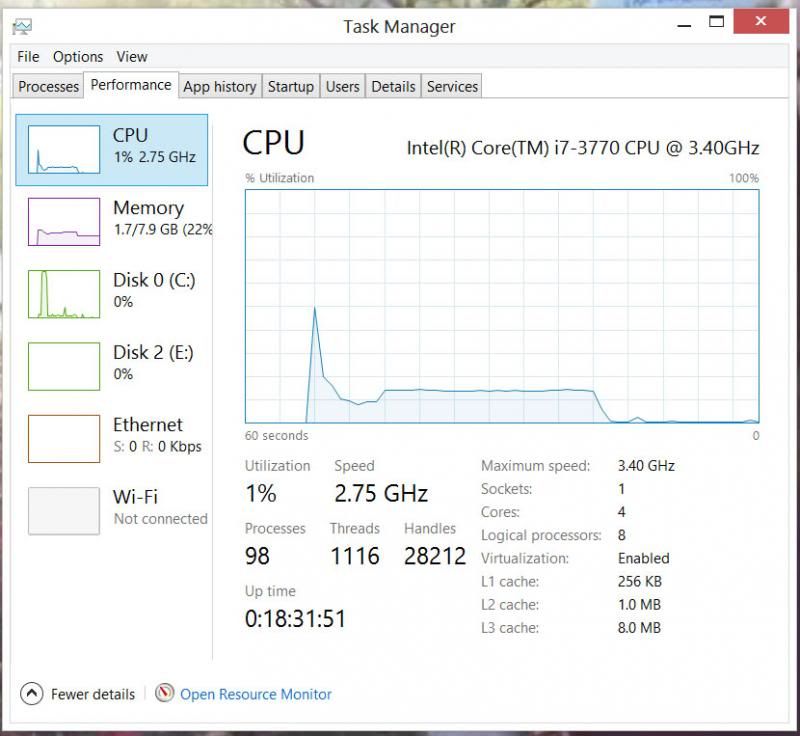Posted By: oldman
Tex Murphy Overseer and dual processors - 12/27/13 12:36 AM
Happy Holidays everyone.
Overseer was freezing as soon as I started the game. The intro would play fine but as soon as I started out in Tex's office the game would freeze. I checked and found that one solution was to turn off dual processors so I went to Msconfig and checked the box for number of processors 1.
The game then started working fine. I then decided to go in and uncheck that box and assumed that the computer would default to the correct number of processors or whatever the correct terminology is. Now overseer is working with the box unchecked so I'm wondering if I turned off the dual processor permanantly and if so, what is it supposed to read.
I have Windows 8, 64 bit, with Intel(R) Core(TM) i7-3770 CPU @ 3.40GHz (8 CPUs), ~3.4GHz and a NVIDIA GeForce GTX 660.
When I go to MSconfig Boot Advanced options it shows number of processors unchecked with 1 on the drop down menu. If I check the processors I have an option of 1 thru 8.
I just don't want my more demanding games to suffer in the event that I accidently turned something off.
Overseer was freezing as soon as I started the game. The intro would play fine but as soon as I started out in Tex's office the game would freeze. I checked and found that one solution was to turn off dual processors so I went to Msconfig and checked the box for number of processors 1.
The game then started working fine. I then decided to go in and uncheck that box and assumed that the computer would default to the correct number of processors or whatever the correct terminology is. Now overseer is working with the box unchecked so I'm wondering if I turned off the dual processor permanantly and if so, what is it supposed to read.
I have Windows 8, 64 bit, with Intel(R) Core(TM) i7-3770 CPU @ 3.40GHz (8 CPUs), ~3.4GHz and a NVIDIA GeForce GTX 660.
When I go to MSconfig Boot Advanced options it shows number of processors unchecked with 1 on the drop down menu. If I check the processors I have an option of 1 thru 8.
I just don't want my more demanding games to suffer in the event that I accidently turned something off.