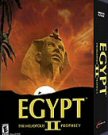Egypt II: The Heliopolis Prophecy
Quicklist of game characteristics
-
First person
point of view, you only see your character in cut scenes
-
mouse-controlled, node-based movement with panning at
nodes
-
Character interaction through conversations and cut
scenes
-
2 CD's in the CD version
-
Dreamcatcher CD
version and Cryo DVD version are prepatched
Egypt
II takes place during the reign of Amenophis III (aka Amenhotep III) who
ruled Egypt as pharaoh for about 40 years. The dates that I've found
with Google for the reign of Amenophis III vary, but they seem to be in
the neighborhood of c.1390 to c.1350 B.C. It should go without saying
that Egypt II is not really a sequel of Egypt 1156 B.C., since Egypt II
takes place about 200 years earlier.
Story and Characters
Your
character is a young woman named Nefermaat, though throughout the game
she is called Tifet. She is a priestess of Sakhmet, who is goddess of
both sickness and healing. Tifet is the adopted daughter of a doctor and
has become a doctor herself in the town of Bubastis.
The
game opens with a cut scene of Tifet's mysterious dream, where a black
cat appears near a statue of the goddess Sakhmet and follows Tifet home.
Tifet awakens to a loud knock on the door. A messenger gives her a
letter informing her that her adoptive father Djehouty is severely ill
and wishes to see her before he dies. She immediately leaves for
Djehouty's home in Heliopolis. After speaking with him, she begins a
quest to identify and find a cure for the strange malady which has
afflicted not only her father, but many other residents of Heliopolis.
The black cat appears later on in the game and saves Tifet's life. Both
Tifet's dream and the cut scene that plays at the end of the game,
showing the black cat returning to the statue of Sakhmet, suggest that
the cat is meant to be a messenger from the goddess, sent to assist the
young priestess in her quest for a cure.
Installation
Egypt
II has options for different install sizes, ranging from 30 MB to 350
MB. It does not offer a complete install to the hard drive and requires
that you insert a game disk in your drive before starting the game. I've
been informed that the CD version allows you to start with either CD1 or
CD2, though since I have the DVD version I can't check this myself.
Egypt
II requires a minimum of DirectX 7a, and will offer to install it during
the installation. You can decline the offer if you already have DirectX
7a or later. If you have the Cryo version of the game, it may also offer
to install SCOL. You don't need SCOL to play the game. Cryo used to use
SCOL as a means of accessing some of their online content. But now that
Cryo is belly up, SCOL is useless for that purpose.
Controls
Controls are similar to those found in other Cryo games that use
mouse-control. Movement is node-based point-and-click with panning
available at the nodes.
Egypt
II offers a choice of central cursor panning or edge panning. The edge
panning is "soft" edge panning, where the screen will remain stationary
until you move the cursor close to the edge of the screen. The closer
you move your cursor to the edge of the screen, the faster the panning
speed. Most of the center of the screen is a "dead" zone where you can
explore the screen with your cursor without having it pan.
I
found the edge panning more difficult to control than the central cursor
type on my 400 MHz test computer. There is some uncertainty about
exactly how close to the edge of the screen to move the cursor in order
to pan. And if you overshoot your target, you have to move the cursor to
the other side of the screen to pan back, being careful not to move it
too close to the edge or you'll overshoot in the other direction. There
are five speed settings in the game options to adjust the panning speed.
But on the 400 MHz computer, even on the very slowest setting, I had
problems with the screen suddenly whipping around whenever I moved the
cursor just a little too close to the edge. The central cursor panning
was much easier to control for me, even using the "very fast" setting
for the panning speed. On the other hand, it was impossible to play the
game at all on the 266 MHz computer using the central cursor mode (see
the bugs section below). But edge panning was not hard at all to control
at 266 MHz. It's unfortunate that Cryo did not give a wider range of
settings for the panning speed, including settings that would make
panning manageable on today's 2 GHz computers. If panning proves
unmanageable on such a computer, a PC slowdown application would
probably improve the situation.
Right-clicking toggles the appearance and disappearance of the inventory
bar at the bottom of the screen. If you run your cursor over an item in
the inventory bar, a short text description of the item will appear and
identify it for you. At the left side of the inventory bar is a
magnifying eye icon. If you click an inventory item on the magnifying
eye, you will get a full screen view of the item.
Another icon on the left side of the inventory bar will take you to the
main menu. The escape key does not work for this, which is unfortunate
because so many games use the escape key to access the main menu that
reaching for the escape key tends to become a habit. Egypt II is played
entirely with the mouse with no keyboard hotkeys.
On
the right side of the inventory bar are two icons. One of them accesses
the documentation (encyclopedia) and the other accesses a log book which
records what you've accomplished in the game.
When
the inventory bar is brought up during gameplay, the ability to pan
downward is disabled. So you don't have the problem of the game camera
panning downward when you want to access your inventory. However it will
still pan right or left, so if you want to access one of the icons on
the left or right side of the inventory bar, it is best to move the
cursor directly downward to the inventory bar, then left or right to the
icon.
You
click on items in inventory to pick them up and use them. There are
several slots for inventory and you are allowed to scroll left or right.
When you pick up an inventory item from the gameworld, you must
right-click to open the inventory bar and place the item in inventory
manually. The item may actually deposit in an empty slot to the left of
where you clicked it. You are not allowed to arrange items in the
inventory bar.
The
default cursor is a pointing finger which appears when you are able to
move somewhere. When you can pick up an inventory item, the cursor
changes to a fist when you move it over the item. If you can talk to a
character, the cursor will change to a pair of lips when you move it
over the character. When you are leaving an area, the cursor will change
to a map icon. Clicking on the map icon takes you to an enlarged view of
the map where you can choose which part of Heliopolis you wish to visit
next. Available locations will appear in color. Locations that are not
available will be grayed out.
Although you can look at an enlarged view of the map in inventory at any
time in the game, you can't use it to visit a different location. The
map is only active when you access it by clicking on the map cursor,
which appears in places like the end of a street or the entrance to a
major building.
The
game loads and saves from the same screen. There is an option to delete
saves you don't want to keep. The game does not allow you to name your
saves, and makes up its own name for them. It also keeps a screenshot of
the location where you saved to remind you of where the save is from.
Clicking on a scarab beetle at the lower left of the screen will exit
you from the Main Menu or from the game encyclopedia. The beetle
animates when you click on it and crawls off the screen just before you
exit.
Using
the spacebar will skip cut scenes and conversations. This was especially
useful for me during one conversation which caused my computer to crash
to the desktop. Skipping the conversation skipped the crash.
Game Options
The
menu screen includes selections for Continue the Game, New Game,
Load/Save, Visit the city, Documentation, Options, and Credits. Options
include Save (automatic or manual), Subtitles (yes or no), Navigation
(cursor edge or cursor centered), Panning Speed (very slow, slow,
normal, fast, or very fast) and separate volume controls for Dialogue,
Atmosphere, and Music.
The
Visit the city option allows you to access most of those parts of the
gameworld that you can also visit in the game itself. There are no
people in the Visit mode except for a couple of workers who are
repairing one of the buildings and a couple of dancers lounging in the
governors palace. All the street vendors and people you interact with in
the game are missing. A few items in the Visit world will link to the
encyclopedia, but not many. Some items you see in the gameworld will
have pop-up text descriptions. These only appear in the Visit mode, not
during the game itself. There are far fewer links between the Visit
world and the encyclopedia than in the early Cryo historical games. All
the locations you can visit are in the Heliopolis area: the Temple
complex, the "Neighborhood" where Tifet's adopted father lives, and the
Governor's Villa. You can't visit the quarry or Tifet's home in Bubastis.
The only way to access a different area using the Visit mode is to exit
to the Main Menu, choose "Visit the city" again, and choose a different
location from the map.
Graphics
The
graphics are similar in quality to those of Atlantis II (Beyond
Atlantis). They aren't perfectly sharp, and will look slightly
pixellated or, if your video card is doing anti-aliasing, blurry. But
they are full screen and reasonably detailed. There are some animations,
such as torches burning, banners flying over the temple, people speaking
with one another in the streets, a donkey shaking its head and pawing
the ground, workers repairing a building, and birds flying in the sky or
over the river. There wasn't any water movement. Convincing water
movement tends to slow down games when they are played on low spec
computers, so perhaps the developers decided that it wasn't worth the
tradeoff.
Since
nothing of Heliopolis remains today, Cryo's artists imagined what it
might have looked like based on the existing ruins of places such as
Tell el-Amarna and the solar temple of Abou Gorab. The result, I
thought, looked rather bleak in most areas, though I suppose it is
historically accurate.
The
game seemed darker than most I've played. I had to crank up my monitor
brightness much more than I usually do for games. Many areas were
indoors and in dim light. The game could have used some gamma
correction.
The
cut scenes are some of the nicest I've seen in a game. Tifet's dream and
her trip to Heliopolis on the back of a donkey are beautifully done.
They are enhanced by symphonic music that is considerably better than is
usually found in adventure games.
Voices, Music and Background Sound
Voices were mostly good. It was a relief not to have to listen to a
female heroine who sounded like a smartass, an overly perky pollyanna,
or a humorless workaholic. Tifet could be sympathetic and caring while
she was examining people who were afflicted by the disease. She could
also be assertive when dealing with stubborn servants who stood in the
way of her finding a cure for the contagion.
As
previously mentioned, the music was above average for an adventure game.
It was symphonic music composed specifically for the game. It didn't
play all the time and sound loops were fairly long, so I never found it
irritating. Toward the end of the game, when Tifet was doing something
dangerous, the music became more suspenseful to suit the mood.
Background sounds were also well done. The garden at the Governor's
Villa had the songs of different birds, the flapping of their wings, and
the sound of the wind. The neighborhood where Tifet's father lived had
the sound of people talking in the distance, bird calls, pigeons cooing,
dogs barking, the hammering of workers who were doing repairs, and a
street musician playing a flute. Near the river there was the sloshing
sound of the water. The quality of the background sound and music
contributed a lot toward making Egypt II better than average for this
sort of game.
Puzzles
Aside
from a 3x3 slider, a puzzle where you have to use a 5 unit container and
a 3 unit container to measure 4 units of fluid, and the notorious drum
puzzle, the puzzles are mostly inventory- and conversation-based. Some
items can be hard to find. Putting your cursor over a potential
inventory item will cause the cursor to change to a fist. In dark areas,
the cursor change may be the only thing that alerts you to the presence
of an inventory item. It's usually fairly obvious where you'd pick up
inventory. You'd look for it on shelves or in baskets or pots that are
on the floor. Sometimes you'd ask people for it. But searching for
inventory could sometimes be tricky. Some of the hotspots for picking up
inventory are a bit small. They aren't exactly pixel hunts, but I often
found items I'd missed in areas I'd previously searched.
Egypt
II is very linear and gameplay follows the story closely. So sometimes
you are blocked from accessing areas until you talk to some character or
find some item.
Through most of the game, you can't die, which is a big improvement over
Egypt 1156 B.C. But there are times toward the end of the game where
Tifet can be captured by guards. The timing isn't overly strict, but it
is possible to lose the game if you aren't careful and let a guard see
you. There are also other opportunities to be captured near the end of
the game that do not involve timing.
The
puzzle that people have the most trouble with is the drum puzzle. There
is a patch for the original Cryo CD version of Egypt II which is
supposed to make the drum puzzle easier. The Dreamcatcher CD version and
the Cryo DVD version are already patched. But still many adventure
gamers have trouble with the puzzle. It isn't easy to get the rhythm
right if you're not rhythmically inclined. For this reason, several
adventure game websites offer a saved game from after the drum puzzle.
Since Egypt II is such a linear game, there isn't likely to be any
difference in inventory between one person's saved game and another's.
Edutainment features
The
encyclopedia that comes with the game has a lot of information, but
there's absolutely no need to consult it to play the game. For some
gamers this will be good news, but it reduces the game's value as
edutainment. There is also little reason to use the "Visit" mode.
There's nothing you can see there that does not appear in the game. And
there are far fewer links between items you see in the gameworld and the
encyclopedia than in most of the earlier Cryo edutainment games. Also,
the places you visit in Egypt II just aren't all that interesting to
visit and poke around in without the story to give you an incentive to
explore. It would have been much more convenient if the popup
descriptions and links had been included in the game itself rather than
restricting them to the Visit mode.
Minimum specs
The minimum specs listed for the game
are
Windows 95/98/ME/XP
Pentium 200 MHz MMX
32 MB RAM
video card with 4 MB video RAM
Soundblaster-compatible sound card
DirectX 7a
8X CD drive
Recommended specs include a PII 233 and a 16X CD drive.
The
DVD version requires a DVD drive.
Tested computers
Win 98 FE
Pentium II 400 MHz
256 MB RAM
ATI Rage Fury with 32 MB video RAM
SBLive Value 4.1 sound card
DirectX 7a
12X Toshiba DVD drive
Win98SE
Pentium II 266 MHz
320 MB RAM
Matrox Mystique with 8 MB video RAM
Soundblaster AWE 32 sound card
DirectX 7a
6X Toshiba DVD drive
Despite the fact that the DVD case said I needed an 8X DVD drive, the
game played perfectly well with a 6X DVD drive. Considering that the CD
version only requires an 8X CD drive, I suspect someone confused CD read
speed with DVD read speed.
Bugs and Potential Problems
I had
a crash at one point which occurred on both test computers. At the end
of the conversation that ensued after giving the remedy to the Great
Seer, the game would immediately exit to the Windows desktop. After
several reboots and retries, I convinced myself that this was actually a
repeating bug and not just a temporary Windows glitch. The workaround
was to simply use the spacebar before the Great Seer had finished
talking and skip the remainder of his speech. I already knew what he was
going to say anyway since I had subtitles enabled. Note that I was
playing the Cryo DVD version of the game, and this bug may not appear in
the CD versions.
A
minor bug included the game switching from central cursor panning back
to edge panning after I loaded a save. But the panning corrected itself
after I'd clicked forward.
There
was a problem with the central cursor mode on the PII 266. The view
would always want to look downward. I'd try to correct it, but it would
bounce right back to face downward again. I tried 3 different mice, 2
with a scroll wheel, one without. One was a serial mouse, the others
PS/2 mice. I uninstalled and reinstalled drivers with each mouse change.
But nothing cured the problem. So with the PII 266, I had to play in
edge panning mode. Fortunately movement was easier to control in edge
panning mode on the PII 266 than it was on the PII 400.
The
panning speed may be a problem on fast computers. The game seems to have
been optimized for a very narrow range of computer speeds.
I
suppose you could consider the beetle on the Main Menu to be a bug, but
it didn't cause me any problems. ;)
My
Unsolicited Opinion
I
didn't like the puzzle where Tifet had to make an assignation with a
guard in order to get past him. Her flattering him turned my stomach. If
the guard was such a moron that he couldn't see what she was doing, I'm
surprised Tifet couldn't have gotten past him by some other means. I
also didn't like the drum puzzle.
There
were a few attempts at humor, such as Tifet saying "I swear, the things
I have to do to save my city." Most of these attempts fell sort of flat
for me. I found it more humorous that the character of the Nubian was
voiced by someone who sounded like LeVar Burton (Geordi LaForge on Star
Trek: The Next Generation). Whenever Tifet had to speak to the Nubian, I
amused myself thinking that the Nubian was Geordi LaForge's ancestor.
According to the credits that played at the end of the game, the Nubian
was actually voiced by someone else though.
I
would have preferred having more places to visit. Even though I didn't
care for Egypt 1156 B.C., it did have more of a variety of game
locations.
Still, the story was reasonably good and the heroine was more likeable
than most. Also the game had a lot of nice touches. The unusually good
cut scenes did a lot toward setting up the story and the music helped
the mood without being intrusive.
Why
doesn't Dreamcatcher publish a Mac version of this game? There is a Cryo
CD version for Mac which is available in French. And they already have
voices for the English PC version.
Recommendations
Recommended to those who enjoy historical games and don't care about or
don't want challenging puzzles. Use a saved game if there is a problem
with the drum puzzle. Egypt II is much more an adventure game in a
historical setting than it is an edutainment game. It's a good game for
beginners because it tends to walk you through what you need to do next.
More experienced adventure gamers would probably find it on the short
and easy side.
Overall grade: B
design copyright ©
2004
GameBoomers
Group