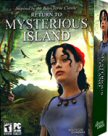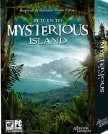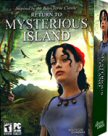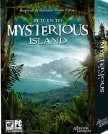Return to
Mysterious Island
Return to Mysterious Island
is the third adventure game developed by Kheops Studio, after The
Egyptian Prophecy and Crystal Key 2: The Far Realm (aka Evany).
Although it shares some features with these earlier games, it also
features a completely new way of managing inventory that results in
some of the most original gameplay I've seen in a recent adventure
game. Not only is the game non-linear, but most problems have
multiple possibilities for a solution, which is not common in
adventure games.
Return to Mysterious Island
is intended as a sort of sequel to the book The Mysterious Island,
by Jules Verne. Verne's book The Mysterious Island was itself
a sequel to his 20,000 Leagues Under the Sea. If you've read
the book The Mysterious Island, you may wonder how there
could be a sequel. The game designers have come up with a fairly
plausible explanation. I actually prefer their explanation. Although
I thought The Mysterious Island was a great book, the end
left something to be desired. I had the impression Mr. Verne was
tired of writing about the island and wanted to get finished with it
as soon as possible - and in such a way that he would never be
called on to write any more about it.
Unlike the book, where four men, a teenaged boy, and their faithful
dog were stranded on the island, the castaway this time is a lone
young woman. But she's no ordinary woman. Mina is an adventure
seeker who was attempting to break a world record by
circumnavigating the Earth by sailboat all by herself. Unfortunately
she was washed overboard during a storm. Exhausted after a night of
swimming, she finally found her way to the shores of the Mysterious
Island - mysterious because it was not on any map - and perhaps for
other reasons. Her first order of business upon waking is to search
for food. You may have noticed a food bar in some screenshots of the
game. It is not a timed food bar, but you must fill it to the top
before you can completely explore the island. So it is more like a
progress bar. Like the previous group of castaways, Mina befriends a
monkey and calls it Jep. (In the book there was an orangutan called
Jup - short for Jupiter).
Installation
Return to Mysterious Island
comes on two CD's and installs completely to the hard drive. There
is no need to have a CD in the drive in order to play the game. If
you don't have DirectX 9 installed, the installer will offer to
install it for you.
Controls, Inventory, and Puzzles
Return to Mysterious Island
is controlled almost
entirely with the mouse. The escape key is used to bring up the
save/load menu. The game has a standard node-with-panning interface.
Right-clicking brings up the inventory screen.
You've never seen an inventory screen quite like this one - at least
I haven't. You collect a large amount of inventory in Return to
Mysterious Island and the developers made a special effort to
make sure inventory management was as easy as possible. There are
eight separate tabs you can access, each with 28 spaces for
inventory. You can arrange your inventory any way you like. For
example, I had food items and firestarting items on the first tab,
plant and fibrous materials on the second tab, fishing equipment and
stuff that could be used to make weapons on the third tab, "high
tech" stuff like the makings of batteries and lamps on the fourth
tab, medicinal stuff on the next tab, and way over to the right I
put things I didn't think I'd need until very late in the game.
Sorting things like this helped with figuring out how to combine
inventory.
When you hover your cursor over an item, a brief tooltip-type
description appears. When you left-click on an item, a further
description appears in a large boxed area at the bottom of the
screen. Later in the game, when you gain access to your
"encyclopedia," more detailed information will appear in the boxed
area. The encyclopedia is automatic and the entries appear
automatically when you left-click on items.
To use an inventory item, left-click to pick it up, click the X in
the lower right corner to close the inventory screen, and click it
where you want to use it. When you collect inventory from the
gameworld, it goes into a box at the upper right of the inventory
screen which the manual refers to as the "Transit area." You can
collect quite a few things in the "Transit area" before sorting them
in the inventory spaces. You remove items from the "Transit area" by
left-clicking to pick them up and then clicking them in the
inventory space of your choice.
Inventory combination was almost always logical, though there were a
few combinations that I would have thought would work, but didn't.
When you want to combine inventory, you left-click one item to pick
it up. It sticks to your cursor and you click on the second item. It
doesn't matter which item you click on first. If the two items
together create a new item, you'll see the two items appear below in
the "Assembly area" with a "+" sign between them and an "=" sign
after, followed by an icon of whatever the newly created item is. At
the same time, you get a text description of what you have just
accomplished in the box at the bottom of the screen. You may also
get a pictorial representation of Mina completing the action. Many
objects require more than two inventory items to create. When that
happens, you'll get icons for the first two items pictured with a "+
?" for each additional item that needs to be added. If this sounds
complicated, it isn't. It can easily be figured out with a little
experimentation without consulting the game manual.
Most inventory combinations are logical, but you might not think to
try some combinations unless you've found notes about how to make a
battery, or cause some sort of chemical reaction that will produce a
useful ingredient. However once you gain access to the encyclopedia
you will get more hints. And you can always experiment with what you
have to see what will work. If nothing else, you'll discover how
many more ingredients you'll need to create a new and mysterious
doohickey.
If items can be disassembled, a small wrench will appear next to the
main icon. There is a box with a picture of a wrench in it at the
left side of the inventory screen. You can disassemble items by
picking them up and clicking them on this box. You'll get a
description of the items you've reclaimed and they'll be piled up in
the "Transit area" in the upper right of the screen.
Once your monkey is ready to help you, he'll have his own box at the
right side of the screen. You can provide him with tools and send
him to do your bidding in places you can't reach. He sits at the
right side of your inventory and you can click inventory items on
him to have him carry them. Then you can click on him and use him in
the game environment the same way you would any other inventory
item.
Mina has a cell phone, a GPS, and access to an online newspaper.
These are unavailable when you first start the game. You can
probably guess why, but I won't tell you here. Once Mina gets them
working, you'll be able to access them from the inventory screen.
Menus and Options
The Main Menu includes selections for New Game, Load Game, Credits,
Options, and Quitting the game. After playing the game, a new
selection called Picture Gallery becomes available on the Main Menu.
There are Options for hardware or software mode, panning speed,
subtitles, and overall sound levels. You can replay cut scenes from
the Picture Gallery. In addition, bonus graphics come available for
every 100 points you win.
When you save your game, it is saved along with a screenshot and a
date. You are allowed to overwrite saves if you choose. The game
prompts you before you overwrite a save so you are less apt to do it
by accident. As far as I could tell, there is no restriction on the
number of saves you can have in the game. I had a total of 79 saves
on one computer.
Graphics
Return to Mysterious Island
uses 1024x768 resolution and 32-bit color. The graphics are
prerendered and display full screen. The landscape is nicely
detailed with various types of plant life and geological formations.
There is a sandy area along the beach, a volcanic area where there
is evidence of a recent lava flow, a field where crops were once
grown, a windmill near a rock ledge, and wooded areas where Mina may
find herbs and other useful items. In several areas she finds the
ruins of buildings and mechanical constructions which were created
by the previous group of castaways.
There are no transitions as you move from node to node, but the game
has many background animations. There are many birds and
butterflies flitting about. Some water is animated, some not. Hot
springs bubble and smoke rises in the air. The menu screen itself is
animated, not only with birds and butterflies but with a monkey
sitting over at the left, who will scratch himself and occasionally
toss a stick at you if you take too long loading your game.
Most of the "cut scenes" are done montage style instead of being
movies. For example, instead of seeing a little movie of Mina
cooking and eating something, you'll see a series of two or three
sketches appear that depict Mina in separate stages of the process.
This stylistic choice no doubt allowed the game to fit on two CD's.
Since the inspiration for the game came from a book, it doesn't seem
too out of place for some of the "cut scenes" to resemble book
illustrations.
Sound
Background sounds varied with location - water sounds, ocean sounds,
the sound of the wind, bird calls, the hum of insects, the creak and
clank of the windmill turning, and others. The game gives good audio
feedback. By that I mean when you click on things in the game menu
or in inventory, you hear sounds that indicate your click has
registered. When you try to unsuccessfully combine objects that
can't be combined, you hear a buzzer. When you successfully combine
items, you hear a more pleasant sound.
Music played at times, though not continuously. Generally it was
good, suited the locale, and was not intrusive.
The main voice you hear in the game is that of Mina. She talks to
herself and to Jep and sometimes makes comments when you try using
inventory. Sometimes Mina will explain "why" she won't do something.
For example she won't send Jep to do anything she feels might be
dangerous for him. You rarely hear other voices in the game, but
they are all reasonably good.
Required Specs
(as listed on the game box)
Windows 98/ME/2000/XP
Pentium III 800 MHz (1 GHz or
better recommended)
64 MB system RAM (128 MB
recommended)
16x CDROM Drive (24x CDROM or
better recommended)
64 MB DirectX 9.0 compatible 3D
video card (or higher)
DirectX 9.0 compatible sound card
The computers I played it on
Windows 2000 SP2
Athlon 64 3200+
1024 MB system RAM
16X Toshiba SD-M1702 DVD drive
Nvidia Geforce 5700 FX with 256
MB video RAM
onboard sound
Windows 2000 SP2
Athlon XP 1800+ (about 1533 MHz)
512 MB system RAM
16x/10x/12x/40x Toshiba SD-R1202
combo drive
Matrox G550 graphics card with 32
MB video RAM
SBLive Value 5.1
Possible Glitches
There were no problems on the first computer, which met all the
required system specs. The second computer had a video card that had
only 32 MB of video RAM instead of the minimum 64 MB listed on the
box. Although the game was playable on this computer, I was often
kicked to the desktop when accessing certain things on the inventory
screen, like the Phone or the Objectives. Anyway, if you try to play
the game with a 32 MB video card instead of the 64 MB (or greater)
video card that is listed on the box, you may get the same thing.
Additional comments
I
never thought I'd have so much fun with a game that has inventory
puzzles as its main feature. The inventory system was a pure delight
compared to the systems in some otherwise fine adventure games that
involve endless scrolling.
There are a few times when your character can be killed, but they
are mostly all in one part of the game and the game automatically
restores you to before your big mistake. All that is necessary is to
left-click on the image and you get another try, starting from a
safe location a step away from the danger zone.
Having read the book The Mysterious Island, it was
interesting to see the locations I remembered reading about. Of
course there was some spatial distortion. The island in the game was
much smaller. Parts of the island that were five miles apart (or
more) in the book were only a few steps away from each other in the
game. It probably wouldn't have been practical to do everything to
scale in the game, so this isn't a big issue. But I would have liked
to do more exploring. I wanted to go inside the volcano and search
around the cave a bit more. I wanted to see more of the shoreline.
And I was disappointed that I saw so little of the interior of the
Nautilus when I finally managed to get there. The ending was also a
bit less than what I was hoping for. But for most of the time I was
playing the game I thoroughly enjoyed it.
Like the old King's Quest games, Return to Mysterious Island
has a point system. For those who enjoy trying to discover every
possibility available in the game, this gives the game some replay
value. The record high score is apparently 395 points. Another way
to play is to try to complete the game with the lowest possible
score. The known record for that is 125 points.
Recommendations
Return to Mysterious Island
is a great game for those who love inventory puzzles. Its strong
points are its unique inventory combination system and puzzles that
allow multiple solutions to problems. It isn't a very long or
difficult game for someone who has played a lot of adventure games.
It is not a game for those who are looking for a strong story or
in-depth character development. But it is a fun game and would
probably be a good choice for someone who is new to adventure games.
Overall Grade A-
November 14, 2004
design copyright ©
2004
GameBoomers
Group