UNDER A KILLING MOON
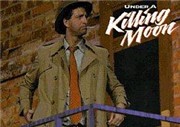
Access Software 1994
Designed by Chris Jones and Aaron Conners
Screenplay by Aaron Connors
First things first - as this game was released in late 1994/ early 1995
minimum requirements shouldn't be an issue for anyone reading this review.
If you have hung onto your 486/66, have at least 8 MB free, a 16bit sound
card and a double speed or better CD Rom - well you'll be fine.
Yep this is an older game but here's the really cool part. I had less of a
problem installing and playing this game on my W98 than my old Pentium
133. At the end of this review ( or I should say love fest) I have listed
the steps to installing and playing UAKM on newer machines.
Review
Normally I would give a balanced review. Talk about the games strengths,
weaknesses - highlights and such. This is not one of those moments.......
What can I say about Under A Killing Moon except it is the game by which
all others have been judged and at many times found wanting. It has
panache, style, the best dialogue I have ever heard/read, amazing guest
actors, cool scenarios, innovative plot and puzzles plus graphics that
were way beyond games put out that year and still hold their own pretty
darn good with games currently being released.
Probably the only thing that might phase people is that it uses a
keyboard/mouse interface. Come on though!! Would you let a little thing
like a keyboard deprive you of a slice of heaven?! I think not!!
Imagine if you will an opening shot of that beautiful blue ball we call
earth. Suddenly there is a voice rolling over the stars from forever. Is
this the almighty PI in the sky?
Even better - it's the rumbling yet velvet voice of James Earl Jones. Yep
the man himself. Sprinkled through out this game are equally talented
individuals. Brian Keith, Margot Kidder, Russell Means and others.
But who is Tex? First he is played by Chris Jones also the games
producer/director and designer. This invests the Tex series in general and
the third one UAKM in specific with much personal vision.
The character is a tired gumshoe, Cynical - yet with a hope in his heart
that the good guys win in the end. He has suffered more than his share of
the world's woes. He has saved the world, escaped a bad marriage and
suffers from constant back pain all without much to show for his troubles
except a walkup office on the mutant side of town and a closet full of
stained overcoats and beaten up fedoras.
Did I mention the mutants? Yep seems there was a WW3. Due to the varied
and unpredictable effects of radiation, folks are now divided between the
norms and the mutants. Genetic differences draw the line between those in
power and those trying to get by. Despite his hard-boiled act - Tex has a
heart as big as Texas and prefers to live and work on the mutant side of
San Francisco.
We find our hero in his third adventure in this story. Tex has decided to
pull his head out of a bourbon bottle and get his act together. He didn't
handle his breakup with his ex wife well even if her leaving was better
than winning the lunar lotto. First things though - he has to get a case.
Before you know it fate comes knocking on his door and Tex is off saving
the world, not getting the girl and of course never getting paid.
So what's at the heart of Tex's latest adventure? A stolen jeweled
necklace, a husband with a roving eye, ghosts from his past, a deadly
shaman and just the little ole problem of stopping a zillionaire madman
from eliminating all life from the face of the world. Oh and wondering if
he'll ever meet the right girl.
So get this game, pull it off that cob webbed shelf and have a great time.
That's the story, the history and the jillion reasons to play this game. I
have more - much more but I ran out of room.
As promised the install instructions:
For Win98
Make sure the first CD is in your disc drive. Go to your CD/DVD drive.
right click and select "open".
Once in the CD files,
Find and select install2.exe.
Double click.
After the game has installed.
Right click on your desk top and select "new" and then "shortcut"
In the Command line box,
type the complete path to the executable file this game.
or click on the Browse button,
Locate the folder on your C Drive where UAKM installed. It is usually
called "moon"
click the file, and then click Open.
Now click on the correct executable file which in this case is Tex3.exe.
Your command line should now read: C:\Moon\Tex3.exe
Click Next .
In the Select a name for the shortcut box, type a name for the shortcut,
and then click Next.
Click Finish .
On the desktop, right-click the new shortcut, and then click Properties .
Click the Program tab.
In the Working box, type the path to the executable file. BUT!!
NOTE : Do not type the name of Tex3.exe again Just the C:\Moon portion of
the path.
You may not have to do this - as it may put these in automatically.
Click Advanced .
Click to select the Prevent MS-DOS-based programs from detecting Windows
check box.
Click to clear or remove the Suggest MS-DOS mode as necessary check box,
and then click OK .
Click Apply , and then click OK .
Double-click the shortcut to start the program.
Hope this helps get you into Tex city soon.
Review Grade: A
copyright © 2004
GameBoomers