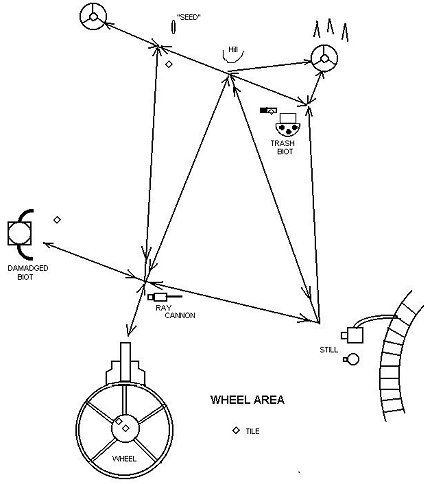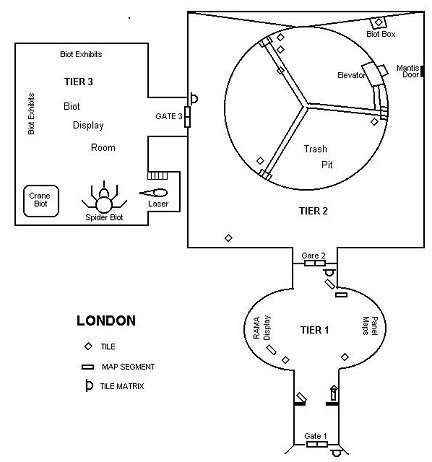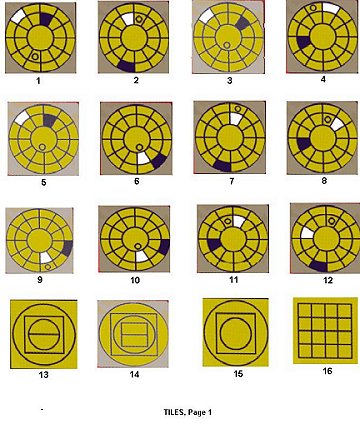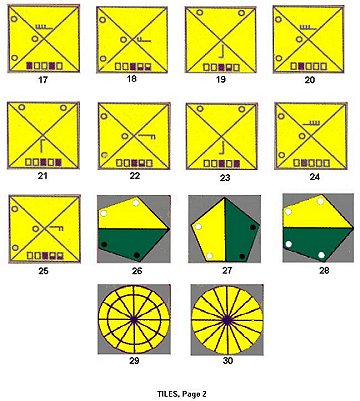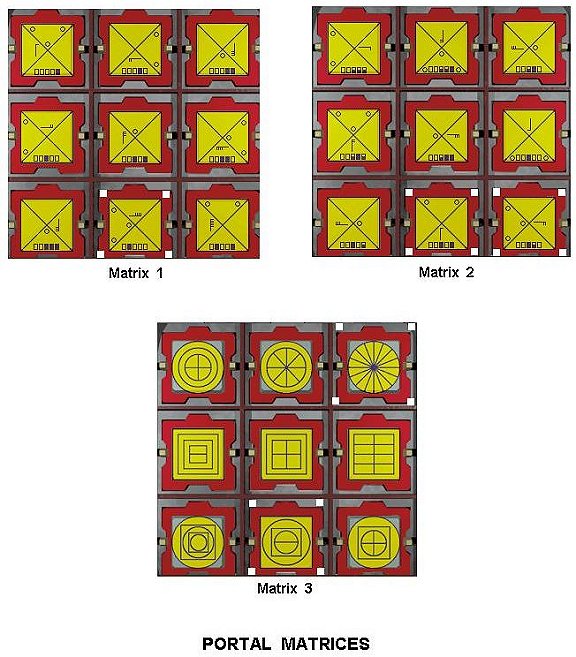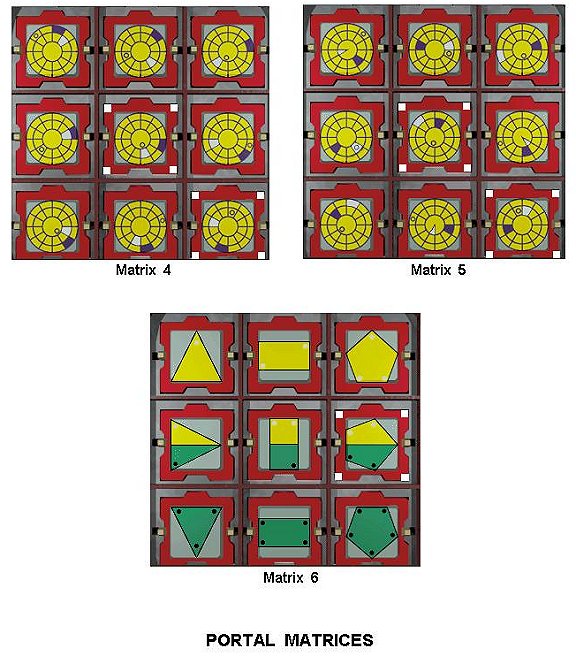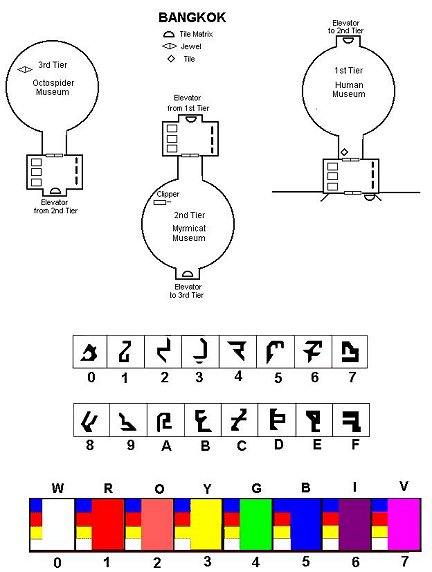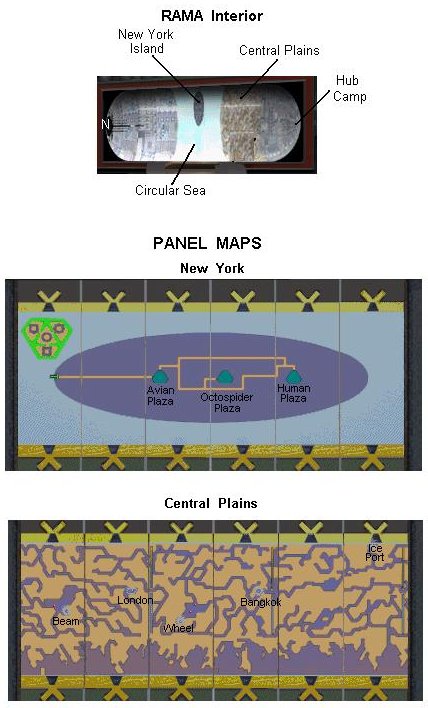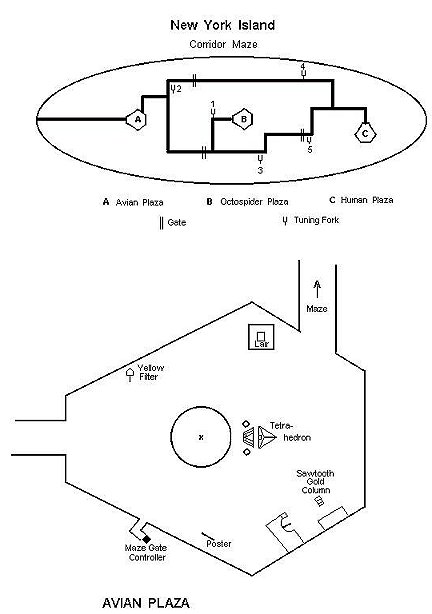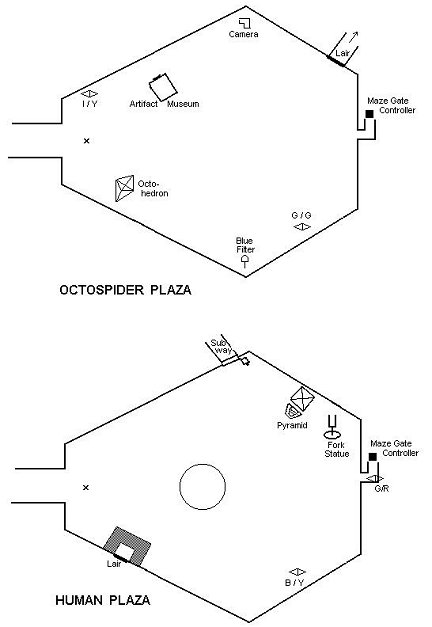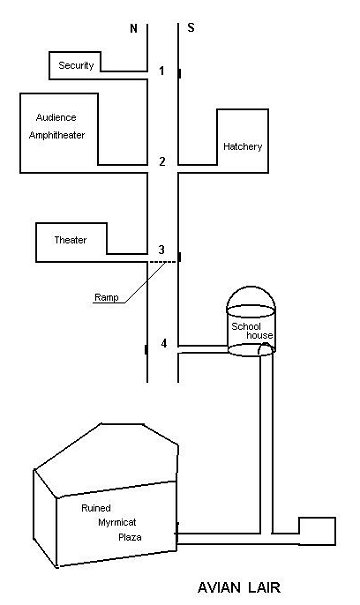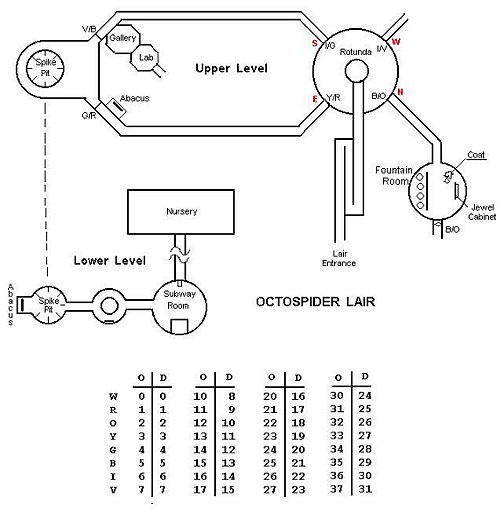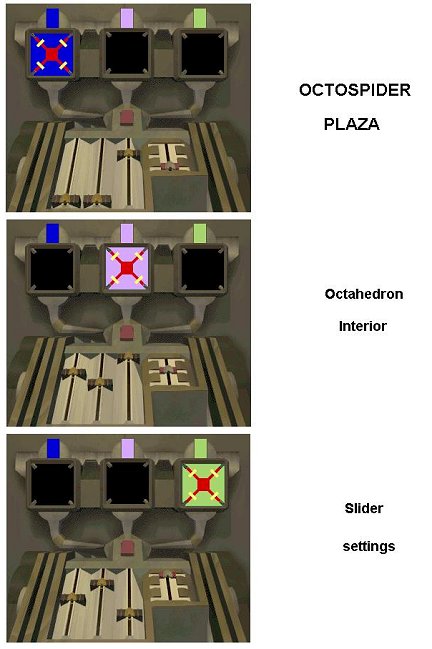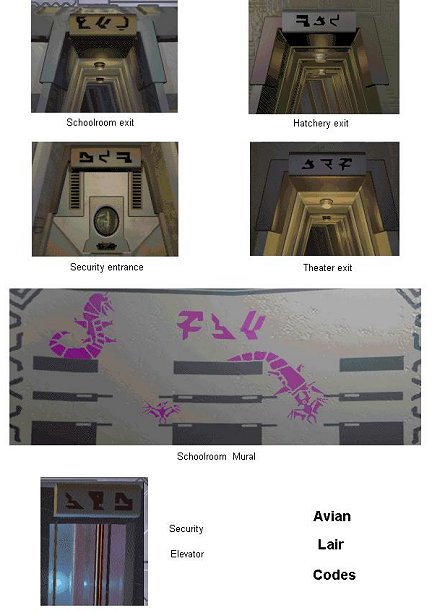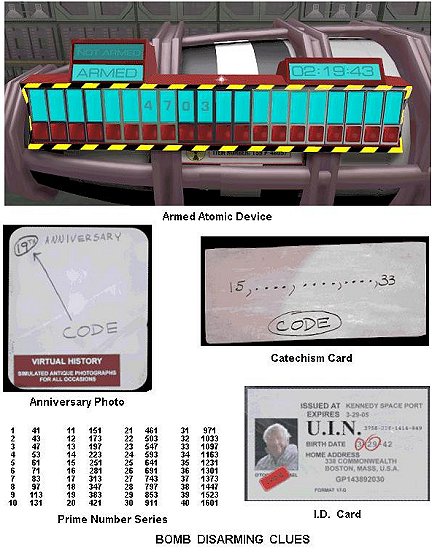|
|
|
|
||
|
|
|
|||
|
|
|
|
|
|
RAMA
By
Soren Andersen
Observations & Comments
Introduction
This very excellent game is based on the second of a series of four science fiction novels by Arthur C. Clarke and Gentry Lee. You do not need to have read it to appreciate what you will encounter; indeed, the inevitable differences that are found to exist between the book and the game can be annoying to the purist. A concise declaration of the game’s background situation is given in the mission statement on page 4 of the booklet that is to be found in the jewel case containing the game CD’s, and there is more amplification during the introductory video.
As is characteristic of most Adventure games, RAMA is a linear one in that you must acquire certain items and perform certain tasks before you can get other essential items or execute other tasks as you proceed through the landscapes and situations to the game conclusion. There is of course a most efficient way to do this, but without some sort of guidance, rudimentary or detailed, there will be much traveling back and forth between sites, particularly as existing situations or future necessary actions can change depending what has or has not already been done, all of which makes for a more fascinating and challenging game. Fortunately this traveling from site to site, in contrast to many other adventure games, is readily performed, particularly in the Central Plains part of the game.
You will encounter three locations that have been named London, Bangkok, and New York; if there are any reasons for choosing these names they are not evident.
Game Booklet
As always, the game booklet is very important. In addition to detailing how to use your mouse to interface with the game, it describes several features that have been incorporated by the game’s designers. It is worthwhile to review some of these:
As mentioned above, the mission statement provides a concise setting of the situation upon which the game is built; page 8 has an outline drawing of the RAMA spacecraft, including dimensions.
As soon as you can access the Game Options icon of page 9, reduce the audio volume drastically. As is stated, this affects only the background music; if this is not done it will be difficult in many instances to understand what the characters are saying to you. In fact, you might wish to eliminate music completely, as it can be less than enjoyable after much repetition.
The compass as described on page 11 is a handy device for assistance in keeping oriented, particularly in the confined environment of New York, and with its center arrows indicating possible viewpoints. (The availability of an upward view is indicated by an upward pointing arrow above the compass, a downward one by an arrow outside the compass ring pointing at you.) There does not seem to have been enough space allowed in the frame for the “triangular spike” on the hoop to point directly left and right so that it is a little off when you are looking due east or west.
Read very carefully the section on the Central Plains Radar Map on page 12; then after you have experienced it, read it again to be sure you know what it represents, realizing that in this area of RAMA you are actually on the inside surface of a cylinder. There are six permanent sites on this map, though you can’t get to them all right away, which is part of the game’s linearity. There are numerous transitory sites as well, some where you will meet other of your companions (indicated by their ID numbers) and other sites where you will encounter biots. Of these, the centipede biots, indicated by a string of 4 small green squares, are harmless; on the other hand, the crab biots, indicated by a triangle of 6 green squares, are deadly if they are coming toward you (your 002 white dot); the spider biots, shown as a green +, are even more dangerous, as they will seek you out for destruction. In the case of the latter two, leave immediately by clicking in the general map area.
Your arm computer has a map function, called a Site Map on page 18, that is useful at all times, but is invaluable in certain situations where you may not be sure where you are, such as the corridors between plazas on New York or in the complex lairs on that island; there are other places as well. Convenient access to map: right click arm computer in inventory, then click MAP; to return to game, right click computer.
The computer also has a Mail function, page 19, used principally for communication from other of your companions. (You cannot send any.) Once you get mail, it remains available for review.
On page 15 you will find two paragraphs concerning your inventory. One of the few negative aspects of this game is the great many items that quickly fill it, some of which are never used (see the following section on tiles). Some items disappear from inventory after they have been used and are no longer needed, others do not. This clutter is compounded by the fact that inventory scrolling is very touchy; tapping the mouse button is the way to scroll one line. Inventory clutter is made more manageable if like items are kept together; as a suggestion, place all of the tiles at the end, and panels next to them.
The second paragraph is about the “Ramen Eyes” and how to scrutinize inventory objects; you will probably find using the right mouse button to get a closeup to be more convenient.
Tiles and panels
One of the things you will be doing as you roam around the Central Plains near the beginning of the game is gathering the many red bordered square matrix tiles (also called symbol plaques) that are scattered about; a little later you will find more in structures as you gain entrance to them. Some are quite prominent and some are hard to spot, a couple need to be freed before you can get them (you can well believe these are important!) Some are dirty and must be cleaned.
There are 30 of these tiles, each with a geometric design that is unique but resembles others, some very closely. Only about 10 tiles are important, the non-essential ones are there to make the puzzles more challenging. When you encounter some portals (doors, gates, or elevators) you will be presented with a 3x3 matrix of tiles with 1 or 2 missing; by examining the tile patterns in these matrices you must establish a positional sequence of symbol details, both horizontally and vertically, of the manner in which the details of the patterns change so that you can select a tile from inventory that will fit in with the matrix pattern sequence. The portal will then be accessible.
You start by finding some tiles in a locker, then more in a specimen box in the Base Camp. Some are dropped by a biot, but most are found lying about in the sites you explore. Of the latter, if you don’t get them on the first exploration, some will disappear, presumably found by your fellow astronauts or picked up by the trash gathering crab biots. Not to worry—if found by colleagues they will be presented to you by the finder or they will be placed in the base camp specimen box, where you can pick them up by checking it when you find that you need one and you don’t have it. If picked up by a crab biot, they might be in a bin next to the large mechanical trash biots at two of the sites, or failing that, in the central trash pit, in which case they must be retrieved and cleaned before use in a matrix. You will have what you need when it comes time to open the first portal, whereupon you will find more.
The centipede biots will drop 3 tiles, at least one of which is an important one. As soon as you can access the radar map look for these biots and collect the tiles that they drop until you have 3 from them, after which don't bother with these biots.
Much of the foregoing commentary may be applied to the subject of the rectangular yellow panels that are also lying around the landscapes and one of the buildings. There are 10 of these panels, and in contrast to the tiles, all are required. They are used in the assembly of two maps, one of the Central Plains and one of New York island. The latter map will be used later as a guide through the elementary New York corridor maze. The main value of the Central Plains map, though fun to assemble, is the clearing of the panels from inventory. Both maps have areas on which you can click your mouse to get postcard views.
Non-decimal number systems
In addition to testing your pattern recognition and logical progression by the tile selecting puzzles, the Ramans also want to determine if you are numerically literate by requiring that you use number systems other than the familiar decimal one. A short primer on some other systems is attached.
The first of these systems that you will encounter concerns the tiles. On 9 of the tiles you will find along the bottom edge a series of 5 squares, some blank, some filled in, and some half filled in. Though it is not mentioned anywhere, these squares are numbers in a base 3 system, in which the empty squares represent the numeral 0, the half filled ones represent the numeral 1, and the fully filled ones represent the numeral 2. Using either the formula or the equivalency table on page 4 of the primer, you can get an equivalent decimal number for each tile, and which is one of three factors (the others being the small circles and the “toothbrush”) in determining which of the tiles will logically fit in a matrix.
The Myrmicats and the Avians of RAMA use a hexadecimal number system, and the Octospiders an octal one; furthermore, the former use their own symbols (or glyphs or runes or icons, take your choice) for the sixteen numerals, and the Octospiders use colors based on the visible (to humans) spectrum: red, orange, yellow, green, blue, indigo, and violet for the digits 1 to 7, with white for 0. In this case there can be a problem with the color rendition of your computer: red might be confused with orange, and it may be difficult to distinguish between indigo and violet. Hopefully, if these dilemmas do occur they will be minimal.
You won’t meet any live Myrmicats, and the Avians speak (squawk) their numerals, but you will get a translating instrument for that, and there will be several opportunities to find or build up symbol/number correspondence tables. When called upon to make hex/decimal and octal/decimal conversions or to do hex and octal arithmetic you can do so by hand using the rules of the primer, but this is tedious and prone to mistakes. Because it is important, here is a repeat of a neat shortcut: before you launch the game, open the calculator in the Windows accessories and set it to scientific mode, then launch the game. You can toggle between the two using the Alt-Tab keys, doing the conversion and arithmetic on the calculator as required.
Hints and walkthrough
RAMA is not an easy game, it is full of challenges, some of them quite obscure, a few so much so much so that perhaps it might not be out of place to present some hints that are more specific than can be found in the foregoing comments. For example:
-there is a close connection between the colors in the Octospider lair rotunda ceiling, the spike pit, and the abacus.
-the two items you must find in the Avian lair hatchery are a cable and a magnetic card, and you use the first in the schoolroom and the other in Security.
-Other than a changing cursor, there is no indication that you need the gold card and the food ball in the Octospider lair lab.
-You must put the food ball in the subway before Falstaff climbs in, and then take it out afterward.
A compromise might be to suggest you refer to the many drawings and printouts that are part of the accompanying walkthrough. Without the walkthrough text they do not give much away. The site drawings, for instance, show you where you can go, but not when nor what to do. An exception is the two sheets of six portal matrices, as these show the solutions for important puzzles. The comparison table of Avian number symbols with hexadecimal numerals will be very useful.
The walkthrough is very detailed, and written so that you can refer to it incrementally, use it for just the place where you are stuck and no more.
There is a lot of excellent gaming in just three CD’s. Go to it!
—— Soren Andersen 12/01
THE GAME WALKTHROUGH
By
Soren Andersen
Introduction
This game is largely linear, but nonetheless, there is a certain amount of randomness, both built into it and inherent in the options you choose, the details of the path you decide to take, and the results of your skills in puzzle solving. The walkthrough that follows is not only successful, but is an efficient one in that there is a minimum of non-productive moving from location to location.
Accompanying this walkthrough are several pages of diagrams and printouts, including a short primer on base-3, base-8, and base-16 number systems, all of which are part of the walkthrough, and these pages and diagrams will be referenced as you proceed. It is suggested that you first glance through them to see what sort of graphic aids you will have to assist you. When mentioned in this text, it is expected that the diagram will be at hand.
The game begins with you as an astronaut shuttling from an International Space Agency (ISA) space station to the starship RAMA, where you are to replace a deceased astronaut in the team that is already there exploring this mysterious intruder into our solar system. As you approach you get a good view of the exterior of RAMA while a voice in the background relates additional information about the situation. Lucky for you the Ramans have provided a compatible docking facility in the center of one end (arbitrarily the South) of this enormous spacecraft. It is at this location that the previously arrived astronauts established their initial working location called the Hub Site.
The Hub Site
You are greeted by Nicole des Jardins, the Medical Officer of the crew, who explains a few things and then leaves via the cable tram down to the astronauts Base Camp that they have established as their headquarters on the plain below. Go to the main computer that she has indicated here in the Hub Site and click on it to bring in the Mail function, where you will find introductory video messages from your nine colleagues. All of these will leave you with first impressions of the senders; two messages are highlighted and marked urgent because you need them to proceed. One, the greeting from O’Toole provides the code to operate the tram, and the other, from Wakefield, will be allow to get your all-knowing guide Puck from his locker.
Now go to the lockers. When you arrive you will hear pounding from locker 9. Open it to find Puck, who will give you an explanatory speech, then will go into your inventory. You arrived with one other item in inventory, a key on which is the number 2; use it to unlock locker 2, wherein you will find your ISA multipurpose tool and your arm computer. Put the tool in inventory, then get a closeup of it and click on the white button to see how it performs. It takes two clicks to pick up the computer; the first one opens it, the second closes it so you can put it in inventory. As you do this you can hear the tram returning. If at some time during all this (or maybe a little later) you get a mail message from Francesca Sabatini asking you to bring her cigarette lighter down to her, ignore it.
Now, a decision: if you take the tram down, you will turn on RAMA’s
internal lighting system, If you do this, you should come right back up and finish your Hub Site work; otherwise finish it in the dark--which is quite readily done--and then go down. Should you decide to go down now, enter the tram, use the yellow buttons to enter O’Toole’s code, then press the red button to descend and a short video will show the trip down. The lights will come on as you travel down. As soon as you are down push the red button again to go back up, which will happen instantaneously with no reverse travel sequence. Leave the tram and go past the lockers. Turn left and you will see the top of a ladder. Click on the ladder to climb down, then turn right and approach the mechanism you will see, which turns out to be a nuclear explosive device—a bomb, in point of fact. It is not activated—yet. Pick up the key that is on the ledge next to the INACTIVE sign. Return up the ladder to the lockers. Use the Map function of your arm computer a couple times to see where you are. You can also get commentary from Puck as you move about.
Apparently in this game you have no qualms about snooping in your colleague’s lockers and appropriating items that you find in them. Right click on the key you just acquired to get a closeup of it and you will see that it has the number 6 on it. Open locker 6 (Sabatini’s) and pick up three square matrix tiles (also called symbol plaques),two rectangular yellow map panels, a datacube, and another key. Leave the lighter. Click the datacube on your arm computer to find a mail message from Sabatini to Dr. Brown. A closeup of the key from the locker shows no number, but it appears to be a locker key. If you run it past the locker doors, it will highlight red on number 7. Open this locker (Heilmann’s) and you will get another datacube that turns out to be encrypted, and a flat octagonal object with strange markings; the text box in the upper left of your screen identifies it as an optical lens. You are now through in the Hub Site, so take the tram down to the Base Camp on the edge of the Central Plains.
The Central Plains
The Base Camp
Turn right to exit the tram. Ahead of you is some equipment and a table on which is a datacube and a note from Nicole; ignore these as they are nothing but propaganda for a Clarke novel. Turn left to see another table on which is a tray labeled “specimens” and in which are two more tiles and a map panel. Take these, and if you did bring Sabatini’s lighter, leave it in the tray. You can open the refrigerator, but there is nothing available at this time. Use your computer Map function to see the Base Camp.
Turn left or right twice and move toward the exit to the Central Plains. Rina Turgenyev will enter to get a coil of rope, then deliver a mild tirade about capturing an alien, after which she goes back out. Follow her out the exit and keep going until the Central Plains radar map appears.
Central Plains Radar Map
Reread what the game booklet has to say about this map on pages 12–13 and look at the radar map printout that accompanies this walk-through. There are six permanent sites as shown, though you can’t get to all of them at this time. Many other locations will appear temporarily whenever you use this radar map to go between sites in the Central Plains. In these temporary sites you will find either biots or colleagues. The centipede biots will drop a matrix tile the first few times you encounter one, for a maximum of three tiles; back off from the other two biots as they will kill you. If you find another astronaut you may be presented with a piece of equipment or an artifact that you will need, or you might get vital information. Or you may just get conversation.
If you do get killed by a biot, Arthur Clarke will appear for a lecture and you will then be given a chance for a retry. In fact, it is interesting to get caught by a crab biot in order to see how that part of the RAMA trash disposal system works.
These non-permanent sites are semi-random in location and content, so it is not possible to present a step by step walkthrough. Whenever you go to the radar map, you probably should click on any of these that happen to be present in order to see what is there. If it is a fellow astronaut, a white dot with a number will identify who it is. Be on the lookout for number 009, Wakefield, because he will give you a lens that you will need. If it is a centipede biot and you have already got three tiles from them, ignore it. If it is a crab or spider biot, click outside the enclosure area to move away and escape it.
The first time you bring up the radar map, a message from Dr. Brown will briefly overlay it. When this fades, check out the temporary sites. It is a good bet that one will be a centipede biot and you will get another matrix tile. Additional temporary sites probably will appear. When you have explored all of them, go to the beam area, number 2 on the radar map printout.
Beam Area I
A schematic diagram of the beam area has been supplied. On it the relevant structures and artifacts are indicated; the “steering wheels” represent the radar map access points. Each arrow segment is a forward step (there are additional views at the ends of most of these), and since they all have arrowheads at both ends, you can go both ways. You can also get an outline view of the area and your location within it using your computer Map function.
Using the diagram, you can move around this site pretty much as you choose. At the trash biot you will encounter Reggie Wilson who will tell you about the RAMA trash collection system and the crab biots, and give you datacube number 7 showing these biots in action. Artifacts for you to collect: 4 matrix tiles, 2 map panels, a lens, and a red glass shard. A tile is embedded in the plastic cube and cannot be acquired at this time. The only reason to enter the biot shed now is to view the biots and have Puck identify them. The shark biot is something of a puzzle as it has no game function.
The long massive tilted gray structure that you see when you first arrive is the beam. You never enter it, and what its purpose is, or was, will remain a mystery. Return to the radar map.
Wheel area I
Make the usual check of all the temporary sites on the radar map, as you should get another tile from a centipede biot. Next click on site number 2, the wheel area. There you will find Sabatini, who will give you a decryption card and then get called away. Click this card on your arm computer and you will be able to read the message from Heilmann to his assistants. The message is about the nuclear device.
Again, a schematic diagram for this area is provided, and which may be compared with an area sketch obtained by using the computer Map function. On the diagram note that a couple of the steps have arrowheads on only on one end. After you arrive you can only move to the trash biot, and from there you can only exir the site or go right to an undistinguished spot near a hill. Before you do that, however, check the trash biot bin to see if there is a matrix tile in it. From this hillside spot move forward one step, then look around. You should see what looks like an ear of corn (“seed”) sticking up from a cone, and when looking back toward the trash biot, a hard to see tile lying in a gray flat area to the right. Take the tile, leave the seed.
Move toward the ray cannon, then turn right. You can see the corner of a biot that is behind a hill; move to it. What this biot is or does we shall never know, but it is obviously damaged, as Puck will tell you. Turn right to find a tile in the ground on the side of the hill. Move toward the ray cannon, and an avian will fly past you. Soon you will hear distressed squawking. Go back to the broken biot to find that the avian has somehow managed to get caught in it. No way to help it right now.
Return to the ray cannon and then head for the ramp beyond it that leads up to the wheel structure. Go up the ramp; you will see an opening in the base of the center structure with a spoke from the wheel perimeter leading to it. However, when you go down the steps to the spoke, a light flashes in the opening, that enormous machine turns with lots of noise, and the opening disappears. Turn left and move forward three steps clockwise around the wheel perimeter to the accompaniment of more noise, then turn right to discover that the opening has reappeared. Cross on the spoke and enter the machine hub.
On the floor is another tile, and on the top of the central pillar is another that you cannot reach. Step up to the monitor in the pillar; the right button produces nothing, the left one shows another monitor somewhere, with no action. Leave the hub and go back to the wheel perimeter. Turn right, move two clockwise steps, and you will be at the steps leading out. Leave the wheel and the wheel site and go to the radar map.
Check the non-permanent sites as usual, maybe get anther tile from a centipede biot. Along about this stage of the game you should find Wakefield (009) in one of the temp-sites, as you need a lens that he will give you. You should also check the Base Camp specimen tray and the refrigerator to see if an artifact has been left there. The next place to go is London, number 4 on the radar map.
London
At the London site, for which there is a schematic diagram as there is for the first two sites, you will see a large ornate building behind an irregularly pulsing force field. Step forward once—but no more—and Takagishi will speak some brief nonsense to you and then leave. If you observe the force field for a short time you will note that among the pauses there is an extra long one, and that it reoccurs after every ninth pulse. After noting one of these long pauses, start counting pulses, and when the ninth one stops, move forward quickly to get beyond the force field.
Turn left to face a pale green cubical pillar and pull the switch handle to turn off the force field. Note that on top of the pillar there is a small cube with a recessed triangular opening. Pick up the two yellow map segment panels and the matrix tile. Then turn around and go the building entrance. Click on the pillar to the right, the one with the red icon on it. You will be brought close and a panel will slide down revealing your first matrix puzzle.
In all the matrix puzzles the tiles have three distinguishing characteristics that change in an orderly progression as you move from left to right in the matrix, and from top to bottom. This will be clear as you study the matrices. There are six gates in the game and six matrix puzzles. There are one or two tiles missing from each matrix puzzle and you are to find in your inventory the tiles that fit the matrix pattern progression; you are allowed two tries to complete the matrix. If both fail, the panel closes and you start over, maybe with a different matrix, maybe not. A puzzle cannot be used again in another location after it is solved because the tile(s) used to solve it is/are no longer in inventory. For each correct solution tile there is usually another very similar one, maybe more, and the difference can be quite subtle.
This first matrix puzzle is a simple one. For one thing, there is only one missing tile, and for anther, there are only three tiles showing a pattern that is of a type to be the obvious fit: it must be a pentagon of two colors lying on its side, yellow on top and green on the bottom; four dots, white on top and black on the bottom. Consult the accompanying pages that show the thirty tiles, pick out number 26 from your inventory, and click it in place in the matrix. You hear the rumble of the gate opening, the panel rises to cover the matrix, and you are shown the open gate. In the accompanying diagram pages a schematic details the London interior.
Two accompanying pages show the six competed matrices, but you are urged to try solving the matrix puzzles before resorting to these spoilers. The spoiler solution tiles are the ones with white squares in the corners. Obviously, matrix 6 represents the foregoing first matrix.
Go through the open gate into an entry passage, then through an archway to another passage. Here you will find on the floor at the right a tile and a yellow map panel; turn around to find another yellow panel. Continue into London and you will be in the center of what the London interior diagram calls Tier 1. Ahead is another gate and pillar with an icon just like the entrance gate. Advance one step and retrieve the two map segment panels at the base of the matrix pillar, then turn around and go back to the center of Tier 1. You are now facing the archway through which you entered. Pick up the matrix tile on the floor to the left, then turn right and get another tile and the last of the twelve yellow map panels.
You are looking at the RAMA animation display. Click on the controls at the center to get a closeup, then press the violet cloverleaf to turn it on. Lots of things will appear. Press the yellow half disk to set the RAMA spacecraft in orbit; when you do this you will hear panel opening noises that are the covers over the map bases behind you sliding back. Play with the rest of the controls for interesting effects, but the reason for accessing these controls has been completed.
Turn around and go to either of the two map bases and select map panels from inventory to place in a base and assemble a map, then go to the other base and assemble the other map. There is a printout page showing the completed maps if you need it. The map of the Central Plains is of little use other than remove items from inventory, but the map of New York island, where you will eventually go, shows three plazas and the passages that interconnect them. Also note the 6-sided plaza shaped figure on the left end of this map (it looks oddly like a face, but that is irrelevant).
You are finished in Tier 1. Go to the matrix pillar where you found the two map panels; click on it and the cover slides down to reveal your second matrix puzzle. Examine it as before to establish the progression patterns and then place in it the tiles you think are the correct ones. Most likely, though not for sure, the puzzle to solve will be number 3 on the puzzle solution sheet, and the tiles needed are 30 and 13. When you solve this matrix, you can go though gate 2 and another short passageway into Tier 2.
Step forward to the wall and look down. This sludge pit is part of the RAMA trash disposal system, and is where the material that has been placed by the crab biots into the trash biots goes. There is an elevator on the wall near the end of one of the three runways, the one on the right.
Look back up and turn around to face the tier entrance. Move one step toward the entrance, and turn left. Move forward to the wall, turn left again, and move forward once. A mantis biot will come out of a door on the right and cross over to the pit, shine a red light on a pillar, and the pit elevator will rise. The mantis will get on the elevator, shine the red light again, and descend into the pit. Now you must do the same.
Move forward and turn left to face the elevator control pillar and click on it. Click your right mouse button on your ISA multitool to get a closeup. Then click on the square white button until the light appears. Click on the red glass shard in inventory that you picked up near the biot shed in the beam area, and it becomes attached to the tool so that the light is red. Put the tool back in inventory so you can pick it up now shining red, and click it on the elevator call control. When the elevator comes up, get on it and click the tool on the elevator control to descend. Leave the elevator and go down the ramp to the walkway.
Pick out of the sludge any tiles that you see. Go out the walkway to where the three meet. Turn and go down another walkway to the wall and again pick out of the sludge any tiles you see. Do the same on the third walkway. On one of the walkways you can pick up a tile that is lying on it. A closeup of the tiles that you picked out of the sludge will show that they have some of it clinging to them, and they must be cleaned before they can be used in a matrix puzzle. You should have found at least five tiles. Return to the elevator and go to the top of the pit. Exit the elevator and turn left, whereupon you will faintly see a cube on the floor next to the rear wall. Go to and pick up this cube, which the text box calls a biot box, and get a closeup look at it. When you rotate it you will see on the back a triangular stud that will mate with the cube on the top of the force field switch.
Return to the Tier 2 entrance and keep going past it to the corner wall, then turn right. In the bottom right corner of your screen is a matrix tile to be picked up. Move forward to the tubes on the floor where trash is coming in to the pit. Turn left for gate 3 and its puzzle. Among the useable tiles in inventory you might have the ones needed to complete it. If you do, fine, enter Tier 3. If you don't, put in any tiles until the panel rises; when it comes back down after a moment's pause, there will most likely be a different matrix, and perhaps you have the tiles for this one. Repeat this process until the original matrix appears, and if this happens you will know that for the present you do not have the correct tiles in inventory, and you will have to leave London to find them.
At this point this walkthrough will assume that you do have the tiles and that you’ve solved the puzzle and opened the gate. If you don't have them and must leave to look for them, this is the place in the walkthrough to return when you have found them.
Go through the gate and short passageway and into Tier 3. If you can ignore the racket that the spider biot is making, it is interesting to operate the three biot exhibits. Approach the spider biot, beyond which you can see a video monitor and a medallion leaning against the wall on the floor below it. The text box refers to this medallion as an “alien palette”, a rather strange appellation, so that is what this walkthrough will also use to distinguish it from other medallions. Turn left, go up the ramp, turn right, and get behind the pedestal. That device on the pedestal is a laser; when you click on it the laser beam will activate the crane biot, which will pick up the spider biot and hold it up and out of your way. You can now go to the monitor, pull down the handle to turn it on, and see in the display the monitor that you saw in the wheel hub pedestal. Again, nothing is happening. Pick up the alien palette and get a closeup. If it were turned upside-down it would be the plaza shaped figure that is on left end of the New York map that you assembled in Tier 1. In closeup you can clearly see four well defined patterns on it.
You are through in London so head for the exit, but before you can get out, an agitated Nicole des Jardins rushes in to tell you Reggie Wilson has been trashed, then leaves you with datacube number 5 showing how it happened.
Now you can leave. As you exit the building everything trembles as though an earthquake were occurring. A vidmail from Wakefield says that it was a RAMA course correction maneuver. Head for the gate power switch, and when you get to it click the biot box on the triangular recess and it will open to furnish you with another matrix tile. Along about here there is a vidmail from Brown with a warning and instructions. Exit the London area via the radar map.
Once again, check out the temp-sites. If you have not as yet got the lens from Wakefield, you should now. Also, when you check the Base Camp specimen box and the refrigerator, you will find in the latter a box of powder, on the back of which is a note saying that it was found in the wheel area. That is where you should go now.
Wheel Area II
The main reason for this visit is to clean the tiles found in the London trash pit. You still cannot do anything for the trapped Avian. The first thing to do is collect the seed, then go to the still. When you are standing in front of the main unit, if you ask Puck he will confirm that it is a distillation unit. In a pipe to the left is some sort of gear, and on the right is a unit that resembles an old fashioned potbellied wood stove. Click on the main unit to get a closeup. Put the box of powder from the Base Camp refrigerator in the box-of-powder shaped opening. Put the seed in the star shaped opening to the right of the powder, where it will slowly disappear. Click on the gear in the pipe on the left and, from the gurgling noise, it must be a valve, not a gear.
Back off, then click on the stove shaped unit. You will see that there is a liquid gauge on the left and a basin with some blue material in it in front. Press the triangular pink button and the spout releases some fluid that washes away this material. The gauge now is down one unit. One by one, put the tiles that have sludge on them in the tray and wash it off.
But you still have one uncleaned tile--let’s hope it is not one of the critical ones. You could check the matrix solution pages and see. If it is, or if you are a neat freak and just have to have it clean, you will have to make more cleaning fluid. There is enough powder, but you will need another seed. Go back to where you found the first one to see if there might be another. No? Duck out to the radar map (fortunately there is a map access right near by) and right back in and a seed will appear. Repeat the foregoing cleaning preparation process and you will have another five doses of cleaning fluid. Clean the last tile if you must.
While you are here pay another visit to the wheel hub. You know the procedure. This time when you try the monitor, the left button still shows another monitor, which you now know is in London Tier 3. The previously blank right button now shows a mantis biot removing and discarding the gate in the beam area biot shed and allowing three spider biots to get out. Leave the wheel hub.
One more thing, if you have the lens from Wakefield. Go to the ray cannon and click on it for a closeup. A panel in the barrel opens to show three slots, one for Wakefield’s lens, one for the lens you found by the biot shed, and one for the lens from Heillmann’s locker in the Hub Site. Insert these lenses in the slots and the cannon will turn, fire a blast upward, and return to its original position. If you still do not have Wakefield’s lens, this procedure will have to wait until you do, Go to the radar map.
Perform all the usual checks, then go back to the beam area.
Beam area II
In the beam area go to the plastic cube. The blast from the ray cannon has shattered the plastic and you can pick up the matrix tile that was embedded in it. Then go to the biot shed and get the cage door that the mantis biot discarded. Return to the radar map.
As usual make all the radar map area checks. You now have to contend with the quick and dangerous spider biots. You could investigate the Ice Port if you wish, number 6 on the radar map printout, but you must now go to Bangkok, number 5.
Bangkok
There is no schematic diagram for the exterior of Bangkok, though the arm computer Map has an outline view, because when you get there you advance straight ahead to the gate to solve the entrance matrix puzzle. However, there is a diagram for the 3-Tier interior, including the Myrmicat and Octospider numbers that you will need shortly.
The gate 1 entrance is the same as the entrance gate to London in all the important details. Click on the pillar on the right with the red icon, and you will be presented with the gate matrix puzzle, most likely number 1 on the matrix solution sheet. Even though there is only one tile missing, this puzzle presents more of a challenge because it is more difficult to establish a progression with this particular style of tile pattern. The “bristles” on the little “toothbrush” can vary in number, can be pointed in or out, and can be on either end of the “handle”. The five squares along the bottom edge represent a base-3 number system; see the attached Primer to convert to decimal. The tile that fits is number 24 on the tile illustration sheet, the hard to see tile you found near the seed in the wheel area. Click this tile into the matrix to close the matrix cover and to be ready to enter Bangkok.
Go through the gate and you will be in the anteroom to the first tier, the Human Museum, the entry gate to which is before you, and it is locked, of course. Humans use the decimal number system, and on your right is a display illustrating this system. You don’t need to have the decimal system explained to you, of course, but it is illustrative by being analogous to the octal and hexadecimal displays you will encounter on the other tiers. You should examine it, and you can try a couple of numbers to see how it operates.
Behind you along the opposite wall are three displays that provide some very elementary tests of your number comprehension. Turn around and click on the display on the left. You get a monitor, a 0–9 keypad, and an illuminated button with a figure of a man to indicate that this is the Human Museum. Accompanied by many strange noises, the unit runs through an illustration of what is to be done, after which the test
begins: a number is displayed, you use the keypad to duplicate the number. Do this successfully five times and you pass. You can hardly lose, because if you make a mistake, you are given another number to try until you are correct five times, after which the part of the unit immediately below is shown: it resembles a phonograph turntable and pickup arm. Click on the arm so that it swings to the rear and a red light comes on. You hear the gate to Tier 1 of the museum opening. Look up, back off, and click on the middle display.
This time the exercise is merely counting the number of jewels that are displayed on the monitor. (When there is more than one row, there are 11 per complete row.) After five successful counts, the view again shifts downward. As Punch tells you, whatever was there has disintegrated, nothing left but a red smear.
Go to the third display. This time it is simple arithmetic, addition and subtraction of integers. Take your time, the unit beeps intermittently as it waits for your answer. Five successes and you look down to see a pink gem. Put it in your inventory.
Proceed through the gate to Tier 1, then look back to get another matrix tile that is on a ledge. Go to the center of the Human Museum and look around. There are four bays showing eleven holographic exhibits, most of them animated to some degree. Presumably they are to show an alien a few facets of human life; they have no effect on the game. (Where did the Ramans learn about them?)
Go into the vestibule opposite the gate through which you entered the museum. This vestibule is actually an elevator, but the controls are covered. Click on the panel in the center on which is a familiar red icon. The panel slides down and here is the second Bangkok matrix puzzle. When you complete it and back off, the elevator control button has been uncovered, so press it to rise quickly and silently to the anteroom of the second tier, the Myrmicat museum.
This anteroom contains a set of displays just like the ones you ran through in the Human Museum downstairs, but the number system is hexadecimal, the one used by the Myrmicats and the Avians.
If you have not yet read the short Primer on non-decimal numbers, please do so now; this walkthrough will be here when you get back...If you do not have the Windows scientific calculator running behind your game as discussed in the Primer, save your game and set that up now.
Turn right. Not surprisingly, these aliens have their own set of symbols for their numerals, and the right hand display illustrates them, with the number of “spheres” going from 0 to 15 for the corresponding 16 alien numerals. If in the center display you press the 2nd and 3rd buttons, for example, the alien digits for 1 and 2 will show in the display and 18 squares will light up, 18 being the decimal equivalent for 12 hexadecimal. The left display is, as downstairs, three simple arithmetic calculations in hex; note the alien symbols for +, -, and =.
Turn to the three displays on the wall behind you. Before you can begin on them, Wakefield comes in from the elevator with a pep talk and why he thinks you are undergoing this testing. When he leaves, click on the left display. The illuminated button indicates that this is the Myrmicat Museum, and the keypad here has 16 alien symbols, but otherwise the equipment and procedures are the same as in the Human Museum below. When the gate opens, back off and click on the middle display.
Once again it is a matter of counting the gems in the display. Use the Alt+Tab keys to bring up the calculator, be sure calculator is in decimal mode, key in the decimal number of gems that you just counted, switch to hex, use Alt+Tab to return to the game, and key in the hex number from the calculator. Make a mistake and you get to try again, until you get five correct. When you look below you will find a medallion with a figure of a man on it. Put it in inventory and back off from the display. Get a closeup of the alien palette medallion that you got from behind the spider biot in London Tier 3; on it one of the images is highlighted, the one that has the same shape as the medallion you just got. This must have some significance.
The third display is as before, exercises in simple arithmetic. This time when you use the calculator you do not have to switch between decimal and hex, just leave it in hex and do the calculations. (Note: in the example arithmetic, the equivalent for + shows as a solid hexagon, but on the monitor for this third display it is an outline.) Five correct calculations and you get another pink gem.
Pass through the gate to the center of the Tier 2 Museum. Once again four bays with holographic exhibits, many of which show the examples corresponding to those in the Human Museum: a chair, globe, helmet, lamp, guitar, spaceship. In place of a man and a woman, there is an Avian and a Myrmicat; one wonders how far to take that analogy. Note the mural of the egg shaped object with the straps around it. From the animated display, it appears to indeed be an egg, a Myrmicat egg to be exact. There is one exceptional display: instead of a hologram of a wire cutter, this pedestal has a real one. Put it in your inventory.
Now go to the elevator opposite the Tier 2 entry gate, which identical to the one in which you came up from Tier 1. Click on the icon to slide down the cover of the last matrix puzzle. When completed the elevator control button is accessible.
Take the elevator up to Tier 3 and you exit into the anteroom to the Octospider Museum. Here you again have the set of displays as on the other two tiers. Octospiders use an octal number system based on the visible color spectrum, illustrated by the right hand display against the wall to your right. If in the center display you press the 2nd and 3rd buttons as you did in the tier below, the Octospider digits (colors) for 1 and 2 will show in the display and 10 squares will light up, 10 being the decimal equivalent for 12 octal. The left display is, as in the other tiers, three simple arithmetic calculations in octal; note the Octospider symbols for +, -, and =.
As mentioned in page 3 of the General Observations, the color rendition of your computer can possibly cause some confusion, and in addition to that, the process of copying and printing the Octospider numerals on the Bangkok schematic diagram produces printed colors that are not necessarily true to those in the visible spectrum.
Proceed with the displays on the other wall as you did in Tier 2, using the calculator in its octal mode. The first display opens the museum gate, from the second you get an Octospider medallion, and from the third another pink gem. Check your alien palette medallion, and there are now two figures highlighted.
When you go to the center of the Tier 3 Octospider Museum, turn left to the display of a large Octospider and two smaller ones. On the floor below the left pillar is an indigo-green jewel for your inventory. After you have looked at all the exhibits, head for the exit. In the elevator, where the tile matrix was when you came up, there is now a triangle with a depression at each apex. Put the three pink gems in these depressions, the triangle moves downward, and you can pick up what the text box calls a number box. Now that you have gone through the decimal-octal-hexadecimal exercises, you get a unit that gives all the equivalencies.
Leave Bangkok and go to the radar map. At this stage of the game there is no longer much point in checking the base camp or the or the temporary map areas. Remember that stuck Avian? Go to the wheel area.
Wheel Area III
As soon as you get to the wheel area, go to that imprisoned creature. Click on the opening in the base of the biot, then use the clippers you got from the Myrmicat museum to cut the cable and stop the sparking. Back off and on the ground to the left of the biot find a bent rod. Click this rod on the biot arm holding the Avian to get it loose. The grateful Avian removes a ring from his neck and tosses it on the ground in front of him, then indicates that you should take it. Do so, and it flies away. Check your alien palette to find the center circle highlighted, only one figure left that is not. It has the shape of a matrix tile.
Now make one last trip to the wheel. When you get into the hub, pick up the gate you got in the biot shed and click it on the central pedestal where it serves as a ladder. Click on this ladder and you can get the blank matrix tile in the holder on top of the pedestal. Now all of the figures on the alien palette are highlighted. Perhaps that means you are finished here. Leave the wheel area for the radar map and go to the Ice Port, number 6 on the radar map.
Ice Port
Search around a bit and you will encounter Dr. Brown. He tells you that the ISA has given orders to evacuate RAMA in twelve hours, but that O’Toole, Takagishi, and Sabatini are out of touch on an island city that they have discovered in the frozen Circular Sea. Nicole then joins him and suggests that you and she go to the island and find them while he directs the evacuation preparation. He agrees and leaves, first giving you a datacube from the three missing astronauts. Nicole says you should look around the Ice Port and that she will meet you at the icemobile. She leaves. Click the datacube on the arm computer to get the three messages.
Go forward to the Ice Port. Look down and you will see the icemobile, but if you go down to it you will not be able to get aboard. Instead, look behind the structure to the right, where you will find another unarmed nuclear device. Now when you go down to the icemobile you will find Nicole waiting. Click on the seat behind her to get in, and after a CD change, off you go to New York island. A long video ensues and you then dock below a ramp leading up the gates of New York.
New York
Nicole says she wants to look around using the icemobile and suggests that you go on ahead. Go up the steps to the gate, which is locked. Look to your left to see a panel with a plaza shaped depression in it. (Recall the New York island map from London Tier 1.) Click the alien palette medallion with the four highlighted shapes on this panel and you will hear the rumble of the opening gate. (How did your three companions get in?) Turn right to the open gate; according to the compass you are facing west—according to the panel map in London Tier 1 you should be facing east.
Go through the gate and advance down the corridor four steps, and you will find yourself in the center of a violet colored tiled circle near the center of the Avian Plaza. The compass indicates six different views around you, and you can also look upward. Wander around and get the lay of the land, maybe find some stuff. Check with your arm computer Map function and use Punch for some information. Incidentally, you will hear various background noises while in New York; you can ignore these.
There is much to accomplish in this plaza, but there are some preparatory actions to be done first. Refer to the New York Island corridor schematic diagram. You will see indicated three gates and five tuning forks. You need fork 4 now, fork 1 later. However, if you go through the plaza and into the corridor maze you will find the gates closed. The thing to do is open all the gates, collect all the tuning forks, and with those tasks out of the way, you will be free to move about New York and operate in all three plazas.
Avian Plaza I
On the Avian Plaza schematic diagram you are at a reference point indicated by the small x in the center of the violet tiled circle and facing the tetrahedron. Turn right twice and advance once, and you are at the entrance to a passageway. Enter, turn left, and approach the apparatus that looks something like a lathe. This is the gate controller. There is one in every plaza, but they are interconnected and you only have to deal with one, and only once. Click on it, then in the center depression place the blank tile you got from on top of the pillar in the wheel hub. The center light of the five in back comes on.
Press the left pointing green arrow. The shaft moves left, the next light comes on, a tone is heard, as is the sound of an opening gate. Press the arrow again, the same things happen but the tone is higher in pitch. Press the right pointing green arrow and the reverse occurs. After you pass the neutral middle position, you hear an even higher pitched tone, and when you move the shaft all the way to the right you hear all three tones. All the gates are now open. Return to the reference point in the center of the circle facing the tetrahedron.
Corridor Maze
Now you will traverse the corridor maze collecting tuning forks. A couple of times you have to turn around to see them. Follow along on the corridor diagram because, even though it appears simple, it is easy to loose your place with the walls being so repetitious. The arm computer map function will be of tremendous assistance.
From now on the directions will be abbreviated: L–turn left; R–turn right; F–forward. From the reference point x go L F F and you will be at the entrance to the corridor maze. Go F R F F and you will be at the tee where the maze branches. (Read the following paragraph right now, then return here if you wish.) Go L F R. Pick up tuning fork 2. Go F F F F. As you pass through the gate you will hear one of the tones you heard at the gate controller. Turn around and get tuning fork 4. Turn around again to continue F as before to the angle of the corridor. Go R F and you will be at another tee. Going left takes you to the Human Plaza, but right now you want to go R F L F R and get tuning fork 5. Go F F F, again hearing a tone as you pass through the gate. Go L F R. Now look R, back toward the way you came, and get tuning fork 3. Turn L to face the way you have been going. Then go F F and stop before the third gate. Go R F R and get tuning fork 1. You can get a glimpse of the Octospider Plaza ahead, but that is for later. Go R F R F F through the gate, then R F F L F F L F back to the Avian Plaza. Go F F L L and you are back at reference point x with the five tuning forks in inventory. The forks are identified by the number of red stripes on the handles.
There is a somewhat simpler alternative since you only need two of the five tuning forks. Follow the above steps, ignoring fork 2, until you pick up fork 4. Then, instead of turning and continuing forward, return to the reference point x in the Avian Plaza. When you eventually go to the Octospider Plaza, pick up fork 1 that you will use later in the Human Plaza. Leave the other forks in the corridor whenever you pass them and you will have less extraneous stuff in your inventory.
Avian Plaza II
In this walkthrough you will be directed to the several locations to which you must go in this plaza by starting from reference point x. You can of course go from location to location without returning to the reference, but it will be easier to describe your movements by starting from x. The reference includes facing the tetrahedron.
This paragraph directs you to the yellow filter, but since it is not used, it is probably better to ignore it to keep the inventory less cluttered. Go L L F L to get to the yellow filter, pick it off the ledge by the wall. Return to x.
Go L F F to the maze entrance, then turn L and move F. In front of you is a large blue and gold structure on a very low platform. Click Puck on it to get his evaluation. Not a necessary trip, but informative. Return to the reference.
Go R F R F F F to see a mural or poster showing that belted egg that was featured in the Myrmicat Museum. It must have some significance. Again, not necessary but informative. Return to the reference.
Move F toward the tetrahedron. Steps go up to a platform with statues on either side, on the left an Avian, on the right a Myrmicat. Go up to stand on the platform. You can get close to the tetrahedron but that is about all. Turn to the Avian statue. It has a red ring around its neck and a groove for another. When you freed the Avian from the damaged biot, it gave you one such ring; put it on the statue. When you do, a handle appears on the tetrahedron to the left of the large triangle. But you can’t reach it.
Return to the reference. Go R F F to get to the sawtooth gold column. On the ledge behind it you can see a row of avian perches; one appears to be missing. Turn R to see a ramp leading up to the center portal of five on an arc up on the wall; only the leftmost one is open. Go F to the base of the ramp, then turn R and click on the square purple frame to get a closeup. Click tuning fork 4 in the fork shaped depression. The ramp shifts to the right one portal. Click the fork in the frame five more times and the ramp will shift right again, then reverse direction and move to the open portal. Back off, turn R R and go up the ramp and all the way into the room at the top. Turn left and go to the window and you can see the row of avian perches, the missing one is in back overturned. Back off and turn L to face the room entrance. On the floor to the right is an object that looks like a hydraulic jack lying on its side, and in fact that is what it is. Pick it up. Leave the room and go to the gold column. Click on the column base, then place the jack there and click on it to push the jack rod up and tip the column backward to land on the ledge with the perches. You can now go up the tilted column to the ledge and get the overturned perch. Go back down the column and return to the reference point.
Go up the steps in front of the tetrahedron and place the perch on the platform, and you can now reach the handle; click on it for a closeup, then again to turn it. The large triangle falls away to reveal a passageway into the tetrahedron. When you enter you will find a control panel with a knob, a slider, a plunger, and a monitor. Push down the plunger in the center to turn the unit on. Turn the knob on the left to change the display; stop when the monitor shows the banded egg that has been so prominent. Move the slider down to show a red grid to lock in the monitor display. Sounds of heavy movement are heard. Leave the tetrahedron.
From the reference point go L F F L F to find that the large blue and gold structure has tilted back to reveal an opening in the floor covered by a heavy plate with some recessed geometric figures, but there is nothing in inventory that will fit them.
This is the entrance to the Avian lair. Each of the plazas has a lair, and each is an adventure in itself. In this lair you will meet Avians, in the Octospider lair you will meet Octospiders, but the only human in the Human lair will be yourself. Since you cannot now get into the Avian lair, you may as well explore the Octospider Plaza. Enter the maze and go there. If you have not as yet got tuning fork 1, pick it up on your way into the plaza.
Octospider Plaza I
Wander around and get the lay of the land, maybe find some stuff. Check with your arm computer map function and use Punch for some information.
As in the Avian Plaza, if you consult the schematic diagram for the Octospider Plaza you will find an x marking a reference point from which will be given the moves to the locations where you need to go. In this plaza the reference is the spot in which you find yourself immediately after you exit the corridor leading to the plaza. To find your way back to it, go to the central plaza area and look for the corridor in the surrounding skyscrapers that tower above the plaza buildings.
Also as in the Avian Plaza, there is a structure with triangular sides, which Punch will tell you is an octahedron. Take care of the small things first:
- From the reference go L F L and get the indigo/yellow (I/Y) jewel lying on the floor.
- From the reference go F R F F L and get the green (G/G) jewel that is on the floor in the lower right corner of the screen.
- From point x go F R F F R F to get the blue filter that is lying on the floor.
- From the reference go F L F F L F to find a camera. Get a closeup of the camera, then turn it to see the rear. Remove the red datacube from the camera and click it on the arm computer to see a short video that Takagishi took of some Octospiders. This action will not help the game, but it is mildly informative at this point. Return to the reference.
Time to check out the octahedron. Point your movement cursor directly at it, go F R to be looking at its front, which is remarkably similar to the tetrahedron in the Avian Plaza, with steps and platform, large triangular entrance, and an unlocking device on the left, about which Puck has a comment.
Now from the reference go L F R F R and you will be at the entrance to the artifact museum. When you enter the museum you will find nine tables around the sides of the room, each table with an artifact mounted on it. From each table there extends an arm topped with a bicolored diamond shaped panel, in the center of which is a diamond shaped depression into which a jewel may be placed, with the colors on the panel indicating which jewel to use. Presumably a successful match will release the artifact on the table.
After you examine all the artifacts you can conclude that you would have no use for most of them, assuming that you could release them. You no longer need a map panel, a matrix tile, a cleaning fluid seed, another wire clipper or blue filter. Nor do you need a Y/R jewel, though you could use it in the Octospider lair if you had the B/Y jewel to release it. The latter will be found in the Human Plaza.
As it is, only one of the three jewels you have will fit any of the panels: the G/G one. Use it to get what Puck tells you is an anniversary photo of the O’Tooles (How did the aliens get that?). There is important code on the back. You get to keep the jewel.
There is one other artifact you need: the prism on the table at the end of the room, but you have no Y/O jewel to fit. Remove the red shard from your ISA multitool, then shine the tool on the prism, which sends a spectrum onto the panel on the arm. You need the yellow/orange portion of the spectrum to hit the panel. The prism can be turned by clicking on the small round mirrors around the edge of the table. Turn the prism and shine the light on it. Repeat until the right part of the spectrum strikes the panel and the prism will be released and fall to the table. Put it in your inventory, then leave the museum and go to the front of the octahedron. Get a closeup of the lock, put the prism in the triangular opening on the top, and shine your multitool on it. The triangular door will fall away and you may enter the octahedron.
When you go in you are confronted with a color matching puzzle. Save your game. Activate the unit by clicking on the square red button. The three gray screens go black. On the right is a 3-position slider switch; the top position controls the right screen the middle position controls the middle screen, and the bottom position controls the left screen. The three sliders on the left are color blenders, the left for red, the middle for green, and the right for blue. The idea is to position the sliders so that the screen color matches that of the small square above it; when you achieve this a red X is laid across the screen, and you then move the right hand slide switch and repeat for another screen. When all three matches have been made you will clearly hear the sound of mechanical movement. It really isn't very hard. Hint: start with the left screen and move the right slider. If you get frustrated there is a page attached showing the solutions. Return to the reference point.
Go F L F F R F L. A large wall panel has moved aside revealing a circular gate with a hexagonal panel on the left. The gate is the entrance to the Octospider lair. Click on the hexagonal panel for a closeup. The Octospider medallion that you got from one of the base-8 devices in Bangkok will fit the lower depression, but you do not as yet have anything to fit the triangular upper one. You have done all and acquired everything here that you can for now, so leave through the maze and go to the Human Plaza.
Human Plaza I
When you get to the Human Plaza, if you ask Puck he will tell you that this place seems deserted, but after all, the astronaut crew are the only humans on RAMA. It is also rather colorless compared to the other two plazas. Wander around and get a feel for your surroundings, maybe find some stuff. Check with your arm computer Map function and use Punch for some information. The computer map shows an uncluttered plaza, but there is a circular subway about the size of the plaza off to one side. Again, the reference point x is where you are just after you leave the corridor into this plaza.
From x move F F and you will be at the entrance to the gate controller passageway. Enter the passageway, turn R and get the G/R jewel from the floor.
From x move F R F and get the B/Y jewel from the floor. As explained above, you can use this jewel back in the Octospider artifact museum to get a Y/R jewel that you can use but don’t require...your choice.
From the reference point go R F F and you will be as close to the Human lair entrance as you can get, separated from it by what Puck calls a crevice. You can peer down into it, but you can’t see the bottom.
From x go F L F and you will be standing before a set of steps leading up to a triangular door in yet another structure with a triangular face. Puck says it is a pyramid. It is like the ones in the other plazas, but it does not have the unlocking panel. Turn R and click on the statue you see on a pedestal. The closeup will show a tuning fork shaped depression in the statue. Click tuning fork 1 on the depression and you will hear a noise behind you. Turn around and see the triangular door in the pyramid open and a mantis biot come out. It goes to a door in the wall opposite you and shines a blue light on a pedestal. The door opens and the biot goes through. The door closes.
You can do that. Recall your experience with the London trash pit elevator. Turn on the ISA multitool light and affix the blue filter to it. Go over to the door, then click the tool on the window at the top of the pedestal, and when the gate opens, go through. Unlike for the biot, for you the gate remains open. You are now in the entrance to the circular subway that you saw in the computer map. Click on the blue human shaped seat; this will put you in it looking toward the open gate. On your right is a panel with a large square red button, below which is a more or less star shaped indicator with yellow lights on each point. One of these is lit. The map shows five stations on the subway and that you (002) are at one of them, so it is a pretty fair inference that the lights are station indicators and that the lit one is the entrance where you now sit. Call that one No 1 and the others 2 through 5 moving CCW.
Click on the red button. The door closes and lights flash by the windows in the door showing you moving to the left; however, the computer map and the star indicator say that you have gone to the right to station No 2. Designer goof. When the door opens, take two steps out. To your right is a display console showing nine blue bars of increasing size—this is supposed to indicate to you that you are to do some manipulation in the same manner. Turn right to observe a horizontal row of nine blank monitors below which is a vertical row of three with pictures. For now don’t do anything but make a note of the picture contents: a seal, an eagle, and some microscopic protozoa.
Return to the blue subway seat and click the red button to go to station No 3. Get out to find a duplicate to station No 2, but this time the monitors show a frog, an ant, and cat. On to station No 4. This time when the door slides back there is another door that won’t open. Go to station No 5, which is a duplicate of 2 and 3. The monitors show a snail, a cow, and an elephant. Now you have gone to all to the stops and have seen nine pictures of animals of varying sizes. Listing them by size, as might be indicated by the nine blue bars:
1. protozoa
2. ant
3. snail
4. frog
5. cat
6. eagle
7. seal
8. cow
9. elephant
Click on monitor No 3 in the horizontal row and the snail picture transfers to it. Do the same for monitor No 8 and then No. 9 to transfer the cow and elephant pictures. You see how it goes. Go to stations 2 and 3 and make the same transfers to fill the horizontal monitor row with pictures of animals of increasing size according to the above list.
Now when you go to station No 4 the formerly closed door is open and there is another blue seat beyond it. Go sit in it. The computer Map indicates this is a branch line that goes to the Human lair. You have the same sort of control panel but no star shaped station indicator. Click on the red button. A short ride and you can enter a rather small chamber with hydraulic machinery on the right and a pedestal with a yellow button in the center. Nothing to do but push the button, producing hydraulic commotion, after which you can initiate no more activity. Get back in the blue seat and push the red button to ride back to station No 4. Transfer seats and go to station No 1. Leave the subway and go back into the Human Plaza. Now the gate closes. Wonder what happened to that mantis biot?
Go to the reference point x, then R F F to the lair entrance. The hydraulic activity has raised a bridge across the crevice so you can now get to the lair gate. Click on the hexagonal panel on the left. The human medallion from the Bangkok testing device will snap onto the depressions on the right in this panel, but as with the Octospider lair gate, you have nothing to fit the triangle on the left. Have to look further. Go back to the Avian Plaza.
Avian Plaza III
From the reference x go L F F L F to the Avian lair. (Follow that Avian!) As you approach you find that the heavy cover is now gone and you see an Avian entering. When you get to the lair and look down you can see the Avian in a passageway opening on the side. It flies across the shaft and disappears. The lair is a shaft—Puck tells you it is a quarter mile deep—with several passageways on opposite sides of the shaft. You can see a couple of these passageways and looking closely, you can see the ledges that allow you to move up and down the shaft. As you watch, ledges slowly extend allowing you to climb down.
Avian Lair
A schematic diagram of the Avian lair is provided; use of this diagram in conjunction with the arm computer Map function and its white locator dot will help keep track of the ever changing location in this largely vertical environment, and as usual, Puck is a source of much information when queried. Avians use the Myrmicat hexadecimal numbering system and symbols that you encountered in Bangkok.
In order to move vertically up and down the shaft, you must be facing the shaft, not the doors or passageways leading to the various chambers. Levels are indicated by small lights above or below the doorways. The sides of the shaft are arbitrarily labeled north and south for reference. From the Avian Plaza:
1 Enter the Avian lair--you will then be on N side of the shaft at level 1. Ledges used to climb down have retracted, which may be verified by looking upward. There is no way out until a way can be found to extend them.
2 Go down one level.
Level 2 N
3 Enter the audience chamber.
4 Go to the Avian in the center of the room by the apparatus that turns out to be a melon dispenser; accept the melon he offers.
5 Click the ISA multitool knife on the melon to cut it in half, then click the multitool spoon on one of the halves to eat it, which produces a temporary expanded vision effect that allows you to see additional writing on the walls.
6 Give other melon half to the Avian, who will take a couple bites and fly to the back of the chamber.
7 Follow the Avian to the bottom of elevator.
8 Click on the elevator mechanism to ride up.
9 At the top accept the "Avian gift" (according to the text box) from the officials; this is an acoustic number generator in Avian squawking language.
10 Turn and view the assembled Avians; turn back to the officials and you will automatically descend the elevator.
11 Go past the melon dispenser toward the exit.
12 Turn around and operate the dispenser to get at least one melon, two might be better.
13 Exit the audience hall to the shaft.
14 Go down 1 level to the theater.
Level 3 N
15 Enter the theater; follow the performers backstage.
16 Get the "costume pendant" (according to the text box) from the Octospider costume on the rack. This pyramid is the Octospider lair key.
17 Ignoring the squawking Avian actor, return to the stage area.
18 Get the non-burning oil filled gourd lamp from the stage.
19 Exit the theater to the shaft.
20 Get a closeup of the stuck turnstile mechanism at bottom of the theater entrance. (An attempt to turn it will demonstrate that after a little turning it is indeed stuck.)
21 Pour oil from the gourd lamp on the mechanism to free it.
22 Click on the mechanism to extend the ramp to the south side of the shaft. Cross the ramp.
23 Go up 1 level to the hatchery.
Level 2 S
24 Enter the hatchery. Examine this room if you wish.
25 Go around the central pillar to the back of the room and locate the overhead perch array that resembles a jungle gym. To get up is not real easy, you can see the array, but you must have an exact view to ascend. Look near a wall for a single pipe hanging down over a bucket, then move forward and look up. Grab an overhead pipe.
26 Climb the array to the room near the ceiling.
27 Get the cable and climb back down.
28 Exit the hatchery.
29 Go down 2 levels to the schoolroom.
Level 4 S
30 Enter the schoolroom. Examine this room if you wish.
31 Turn around and note the 3 Myrmicat hexadecimal number symbols (or their decimal equivalents) over the entrance.
32 Exit the schoolroom.
33 Go up 1 level, cross the ramp to the north side of shaft, and go up 2 levels to Security.
Level 1 N
34 Go down the passage to the door with the green porthole; note the decimal numbers equivalent to the 3 hexadecimal symbols over the door.
Optional: to hear examples of the Avian squawks for equivalent number symbols, turn around, take one step, turn right, enter room with a liquid filled vat below a display board, and throw switch on left wall; this will start demonstration. Leave when you are satisfied, and return to the door with the green window.
35 Place the "Avian gift" number generator on the black bar below the window.
36 Click on the disks that are the numbers of step 34. The door opens.
37 Go to the console.
39 Move the knob on the left to position 3 to activate the monitor.
40 Use the keypad to enter the number symbols of step 31 for the schoolroom; the monitor now shows the schoolroom.
41 Move the slider switch on the right side of the console to the bottom position in order to extend the steps on the schoolroom podium (may be observed on the monitor).
42 Exit Security room as in steps 35 and 36.
43 Go down 2 levels, cross the ramp to the south side of the shaft, and go down 1 level to the schoolroom.
Level 4 S
44 Enter the schoolroom and go to the right around the podium to the steps leading to the top, as seen on the Security monitor.
45 Ascend the podium and turn right to the elevator.
46 The elevator does not work, so use the cable that you got in the hatchery to go down the elevator shaft to enter the ruined Myrmicat domain.
47 Go right and enter the fire gutted room.
48 Turn around and pick up the pottery bowl.
49 Return along the passageway past the elevator shaft to the plaza with three pools, one empty and two filled with a caustic liquid. (This room was seen when you first turned on the monitor in Security.)
50 Go around the perimeter of the plaza and observe that there is a small pyramid on the pedestal in the center of one of the filled pools.
51 Fill the pottery bowl with liquid from one of the pools.
52 Go around the room perimeter to the ramp leading to the control device in the center of the plaza.
53 Go up the ramp to the control.
54 Pour the liquid from the bowl that you just filled onto the base of the upright shaft in order to wash away material coated there and thus free the shaft.
55 Click on the upright shaft to lower it to a horizontal position.
56 Click twice on the control so that it points to the pool with the pyramid.
57 Lift the red knob on the control rim opposite the pointer.
58 Press the red button in the center of the control in order to drain the pool.
59 Go pick up the pyramid. This is the Human lair key, referred to in the text box as the "pool pendant".
60 Return to elevator shaft and click on the cable to climb out.
61 Descend the two sets of steps down from the podium and go to a position just past that goofy looking spherical projector.
62 Observe the large mural on the wall just to the right of the entrance; it represents the shaft access ledges retracted. Move past the projector and look at the end mural; it shows the ledges extended.
63 Eat a melon half.
64 Under expanded vision, note the 3 Myrmicat hexadecimal number symbols (or their decimal equivalents) that appear at the top of the end mural, ledges extended.
65 Exit the schoolroom.
66 Go up 2 levels to the hatchery.
Level 2 S
67 Enter the hatchery and go around to the back of the large central pillar to access the control panel in the base of the pillar.
68 Put the Human lair key pyramid ("pool pendant") on the red triangle below the gold sphere.
69 Do the same with the Octospider lair key pyramid ("costume pendant"),
70 Pick up the magnetic security card when the Octospider door opens.
71 Exit the hatchery.
72 Go down 1 level, cross the ramp to the north side, and up 2 levels to Security.
Level 1 S
73 Enter Security room using the audio number generator as before.
74 Move to the elevator on the right; get decimal numbers equivalent to 3 hexadecimal symbols above the elevator.
75 Move to the elevator and look down.
76 Place the audio number generator on the elevator controls.
77 Enter the numbers of step 74 and ride up.
78 Turn around and go to the controls and display monitor at the end of the room.
79 Insert the magnetic security card in the slot.
80 Use the keypad to enter the number symbols of step 64. The monitor on the left should show that the shelves have extended.
81 Return to the elevator and use the audio number generator to go back down to the Security room.
80 Exit the Security room to the lair shaft.
82 Climb out to the Avian Plaza on the now extended topmost set of lair shaft ledges.
As soon as you leave the Avian lair you encounter Wakefield, who has been looking for you. It seems that Heilmann has set three atomic devices to go off in six hours. Two you have seen, and there is one here somewhere in New York. It must be deactivated, and all three will be harmless. While he is talking, RAMA undergoes another course correction so that it is no longer on a collision course with earth. Wakefield takes off, but he leaves you Falstaff, who has been fitted with a camera that works through your arm computer. Go through the maze to the Octospider Plaza.
Octospider Plaza II
When you get to the Octospider Plaza, if you have picked up the B/Y jewel from the Human Plaza and want the Y/R jewel from the Artifact Museum, that is where you should go now. Enter the museum and go to the table with the Y/R jewel, use the B/Y jewel to release it, put it in your inventory, and return to the reference point. If don’t want the Y/R jewel, when you get to the plaza go directly to the reference point.
From the reference point x go F L F F R F L to the Octospider lair. Click on the hexagonal panel to the left of the gate, where you previously put the Octospider medallion, and which is still there. Put he Octospider lair key (“costume pendant”) in the triangular depression, and you hear the sounds of the gate opening. Back off to see that this indeed the case.
Octospider Lair
There is a schematic diagram of the Octospider lair that may be used along with
the arm computer Map function to help keep track of the ever changing location
in this sometimes vertical environment with its multiple passageways. Gates are
opened by applying an appropriately colored jewel, which then automatically
returns to inventory, and the gates remain open. Remember, the atomic clock is
ticking! Use the arm computer right click function to keep an eye on the time
remaining until bomb detonation. From the Octospider Plaza:
1 Enter Octospider lair, proceed down the ramps to the center of the rotunda. (Punch calls this room an atrium.) A slight vertical movement will be noticed (and heard) upon stepping off the ramp onto the circular platform at the center of the room.
2 Locate the open gate on the rotunda perimeter; this is the North gate (check the compass). Enter the gate and go down the passage to the fountain room.
3 Enter the fountain room; the two octospiders who are dancing in the room leave by an open gate behind them that then closes and which you cannot open since you do not have an O/G jewel. Go to the coat on the floor, extract and listen to 3 datacubes.
4 Go to the set of four white switches near the floor. Press any or all of the switches, including the colored ones, and observe the results.
5 When you press the third white switch, sounds of something opening will be heard.
6 Go to the now accessible jewel cabinet on the wall, use I/Y jewel to open it.
7 Remove the V/B and O/R jewels and place them in inventory. The other jewels in the cabinet are duplicates. Release the 3rd white switch to turn off the fountain.
8 Go to the closed O/G gate through which the octospiders left. Move the cursor on the lower left part of the gate until it turns into a hand, then click the left mouse button to see an out of reach O/B jewel through the latticework.
9 Place Falstaff on the jewel and he will get it and put it in your inventory.
10 Return to the rotunda to find that the N gate is now closed. Use the just retrieved O/B jewel to open it.
11 Go to the platform in the center of rotunda; it will again move downward. Look up and note the colors of the 2 adjacent squares by the pink spikes at the 3 o'clock position; this is a number in octospider octal color notation, and changes randomly each time you step on the platform.
12 Continue straight across rotunda to the S gate and open it with the I/G jewel.
13 Traverse the long (6 steps) passageway to V/B gate.
Optional: explore the gallery to the left of this gate, many very interesting exhibits. If you do this, be sure and get Punch’s comments. Also, remember the clock is ticking. Note that the gate opposite the gallery entrance has a blank jewel image. The large disk with the many decimal, octal, and symbol hex numbers provides a hint for setting a similar adjustable disk that will be encountered later. Return to the V/B gate.
14 Use V/B jewel to open the gate and move ahead 2 steps until stopped by a wall in area with a gray and blue striped floor; this is the spike pit room. Turn left once and view the two entrances. (The one on the left is the one you just entered.)
15 Turn around and go to the spike pit, observing (and hearing) that the spikes retract as you approach and step on the low purple platform that surrounds the pit. Look down if you wish.
16 Turn around again and exit through the right entranceway seen in
step 14. (You will hear the spikes extend as you step off the platform as you move away.) You will come to a G/R gate that you then open with a G/R jewel.
17 Go through the gate and turn left to view the abacus device.
18 Approach abacus and observe representations of the spike pit (spikes extended) and the color wheel of the rotunda dome.
19 Press the gray button to change the display to 4 columns of 8 black bars.
20 Use the cursor to light up the decimal number of bars corresponding to the octal number of step 11. The lair schematic includes an octal/decimal conversion table for convenience.
21 Press the gray button again to change the display back to spike pit and dome color wheel, which should now show the spikes retracted and the color wheel as seen in step 11.
22 Return to the spike pit; the spikes again shift positions as you approach, this time extending since you have set them retracted.
23 Climb down the now extended spikes to the lair lower level.
24 Move to the next room with the circular violet floor. As you step off the platform below the spike pit the spikes may be heard retracting. As you move into the adjacent circular room, the floor moves down and the spikes extend.
25 Turn right and observe on the wall the diagram of the lair upper level.
27 Approach the diagram and press the square gray button; the image of the jewel begins flashing R/O.
28 Return to the center of the room and look up to see another color wheel like the one in the rotunda. Again note the color combination of the squares in the 3 o'clock position.
28 Go to a position below the spike pit. The spikes will be retracted.
29 Approach the lower level abacus and repeat steps 19, 20, and 21 using the octal color numbers just noted, not that of step 11.
30 When you now step below the spike pit the spikes will extend.
31 Climb up the now extended spikes to the lair upper level.
32 Exit the spike pit room through the left archway, advance one step, turn right, and enter the gallery.
33 Cross the gallery to the gate with formerly blank jewel image that is now R/O. Use the R/O jewel to open gate.
34 Advance into the "laboratory" in which there is a teaching octospider with several pieces of equipment in front of him (or her). After he (or she) has finished his (or her) number illustrating performance and is waiting for a reply, place the cursor on the left side of the top of the color number column and click once. The column will noisily rotate a quarter turn. Point to the rectangle second from the bottom, violet for the octospider number 7 seen on the transparent panel. The octospider cheers, hands you a card (O'Toole's catechism card), and leaves by a gate behind him (or her) for which you have no jewel. (The octospiders don’t seem to need jewels to open gates—why is that? Perhaps they project colors from that ring that rotates around their heads.)
35 Take the gold colored rectangle from the top of the column. This is a plate giving the first 40 numbers in O'Tooles quadratic prime number series, (n˛-n)+ 41.
36 The Octospider has eaten one of the two "organic lumps" (text box appellation) from the dish on the floor. Take the remaining one.
37 Return to the spike pit and go to the lair lower level.
38 Go through the room containing the upper level diagram and into the end room with the large and small subway entrances.
39 The large subway is inoperative. Go to the small subway and place the organic lump in the entrance.
40 Place Falstaff in the subway entrance. After he climbs in, your view changes to that which he sees and is relayed to you via the camera with which Wakefield has equipped him. The inventory now shows empty because Falstaff has taken over and it is his inventory that is displayed.
41 When the view changes to Falstaff’s, the lump is on the subway floor. Put it in inventory as the sole item.
42 Press the white button to travel to the nursery.
43 Step out of the subway into nursery in which there are three feeding baby octomorphs.
44 A very large tentacle removes food from the bowl on right, and the octomorph throws a tantrum and leaves, parking itself in front of O’Toole’s ID card so that you can’t get to it. So the baby won't be in your way, entice it back by placing the lump in its dish.
45 Get O'Toole's ID card from the wall.
46 Go to the opposite wall and get the hand laser.
47 Return to the subway and press the white button to travel back to the lair lower level. Your inventory returns and now the laser and O’Toole’s card are included in it.
48 Proceed to the spike pit. When in the room with color wheel, look up and note the spike setting code.
49 Use the code on the abacus as done previously to retract spikes. Go to the bottom of the spike pit and climb to the upper level after the spikes extend.
50 If you got the Y/R jewel from the Octospider artifact museum, you can leave the spike room using either of the two exits; if you don’t have this jewel, use the left archway and return to the rotunda. Go up the ramp and exit the octospider lair.
As the group’s codemaster, O’Toole set up the atomic devices arming and disarming code sequences, though it was Heilmann who used them. Now that you have O’Toole’s ID card, catechism card, and anniversary picture--all have a reference to "code"--and the prime number series listing, you have sufficient information to disarm the atomic device when you find it. That’s what you have to do: find the bomb. Go to the Human Plaza.
Human Plaza II
From the Human Plaza reference go R F F F to the Human lair and put the human lair key (“pool pendant”) in the triangular depression in the hexagonal panel to the left of the lair gate. The gate opens noisily.
Enter and go down the steps to be confronted with a disk of numbers similar to the one in the Octospider Lair gallery. In the latter, the decimal and hex numbers in the 3 o’clock position are of a different color than those in the rest of the rings, which would seem to be significant; furthermore, upon getting decimal equivalents for these octal and hex numbers, they are all the same number (17). If you get equivalent numbers for those 12 hex and octal numbers on the disk now confronting you, the only common number in all three systems is 9. The rings on this disk may be rotated: line up all the 9’s at the 3 o’clock pointer and the disk moves aside--you have found the atomic device!
Go through the opening only to encounter another confrontation. This time it is a spider biot that will not allow you access to the device no matter where you move. Recall how you used a laser on the crane biot to take care of the spider biot in London Tier 3. Fortunately there a crane biot here, and even more fortunately you have a laser in inventory. Move so that you can see the crane biot in the mirror on the opposite wall, then click on it with your hand laser and the crane biot will pick up the spider biot and hold it out of your way.
Now you can move up to the device, which is armed and ticking away the countdown. Depending upon how much time is left, you may want to save your game. You must key in the deactivation code, which will be the last puzzle of the game. You can see on the device that it is a 20-digit code, actually five 4-digit numbers based on O’Toole’s prime number series, and someone has already input 4 digits. Let’s assume these digits are correct.
The back of O’Toole’s catechism card gives you this:
15,....,....,....,33
His ID card has the numbers 3 and 29 circled, and on the back of his anniversary photo the number 19 (or 20 or 21 or 22; see below) is circled. These 5 numbers represent n in the prime number series as shown on the gold series card. The numbers 15 and 33 are invariant both in value and position, so you know the first and last group of four digits in the disarming code: 0251 and 1097. The ID numbers 3 and 29 are also fixed in value since they are part of his DOB. His anniversary date, however, seems fuzzy (what adult male can remember anniversaries?) since it can vary from 19 to 22; it is randomly set for each new game. Call it x. So 3, 29, and x will give the middle three 4-digit groups, but the sequence of these will groups also are set randomly each game. Thus the middle three can be
3 29 x
3 x 29
29 x 3
29 3 x
x 29 3
x 3 29
When you get the series numbers for the n values of 3, 29, and x the order can be deduced from the four digits that are already showing on the device.
Since x can be any of four numbers, a generalized set of rules cannot be presented. A specific example follows with x being 19 and the
4-digit number in places 7-10 already in the 20-digit code being 4703. Based in the numbers for n of 3, 19, and 29, the series numbers for the code are 0047, 0383, and 0853. To start with you have
0 2 5 1,_ _ 4 7,0 3 _ _,_ _ _ _,1 0 9 7
from which it is clear 0047 must be in the second place and 0383 in the third place, leaving 0853 in the fourth. Therefore the disarming code is
0 2 5 1 0 0 4 7 0 3 8 3 0 8 5 3 1 0 9 7
Enter this number. As you start to key the last digit, a yellow INPUT nnn display comes on, the three squares indicating that you have three tries to get the correct code. When code entry is complete, click on the yellow display. If the code is incorrect, one square turns red. Should you fail twice more, lights flash, a klaxon sounds, and you get a view of RAMA disintegrating in space.
With the correct code entry, the NOT ARMED display is shown and all goes quiet. Back off and you get a vidmail from Nicole telling you to “Get up here!”. Do so and watch a luminescence display with her and Wakefield, followed by a concluding lecture from Arthur Clarke.
Octospider Jewel List
Jewel Where found Req Used where Used for
I/G Bangkok—Octo museum Y Octo lair rotunda Open S gate
G/G Octo plaza Y Octo plaza museum Get anniversary photo
I/Y Octo plaza Y Octo lair ftn room Open jewel cabinet
B/Y Human plaza N Octo plaza museum Get Y/R jewel
G/R Human plaza Y Octo lair upper lvl Open spike pit gate
Y/R Octo plaza museum N Octo lair rotunda Open E gate
B/O Octo lair ftn room* Y Octo lair rotunda Open N gate
B/Y Octo lair jewel cab Dup
G/G Octo lair jewel cab Dup
G/R Octo lair jewel cab Dup
V/B Octo lair jewel cab Y Octo lair upper lvl Open spike pit gate
O/R Octo lair jewel cab Y Octo lair gallery Open gate to lab
*Retrieved by Falstaff
Primary Tile Location
The word primary in the above title is intended to signify that the matrix tiles are to be found in the locations listed when the place indicated is first accessed. If any are missed the first time, they will show up in a different location later. It is possible that some locations will be different in a new game. The tile numbers are those in the screenshots of the tiles.
Tile No. Location
1 Wheel area, trash biot bin
2 Beam area, easy to overlook on ground near biot warehouse, turn left from trash biot
3 Dropped by centipede biot
4 Sabatini’s locker (#6)
5 London, in refuse pool in pit (needs cleaning)
6 London, 1st tier, 2nd hallway, right side
7 London, on ground left of gate power switch
8 Wheel area, on floor inside wheel hub
9 London, 2nd tier, SW corner of pit room (easy to overlook)
10 Beam area, on ground after left turn from plastic cube
11 London, in cube structure on top of gate power switch
12 London, on walkway in pit
13 London, 1st tier, central hall, on floor near left (RAMA) exhibit
14 Dropped by centipede biot
15 Beam area, trash biot bin
16 Base camp, specimen box
17 Wheel area, on hillside looking back from broken biot
18 London, 1st tier, central exhibit hall, on floor at left of RAMA display
19 London, in refuse pool in pit (needs cleaning)
20 London, in refuse pool in pit (needs cleaning)
21 London, in refuse pool in pit (needs cleaning)
22 Beam area, in plastic cube
23 Base camp, specimen box revisited
24 Wheel area, on ground next to seed ear (hard to see, use view looking toward trash biot)
25 Bangkok, 1st tier, 2nd hallway looking back
26 Sabatini’s locker (#6)
27 Base camp, specimen box
28 Beam area, on ground under beam
29 Sabatini’s locker (#6)
30 Dropped by centipede biot
A Primer on Arithmetic in Bases Other Than 10
The number system that all of us learned in childhood is based on decimal (or base 10) numbers. However, in the computer world systems using a base other than 10 are used, primarily binary, or base 2, and extensions of that. No matter what the system, the position of a digit within a number determines the value it contributes; for example, the base 10 number 3158 represents an implied addition problem:
315610 = 3 x 1000 (103)
+ 1 x 100 (102)
+ 5 x 10 (101)
+ 6 x 1 (100)
The subscript 10 indicates that that the number is base 10. The rightmost digit always representing ones (i.e., 100), and the value used to multiply each digit increases by a factor of 10 as you move each position to the left. This use of the base to distinguish the role of each digit in a number is the key to understanding arithmetic in all bases. For example, the same sequence of digits in base 8 (octal) would translate to
31568 = 3 x 512 (83) = 1356
+ 1 x 64 (82) = 64
+ 5 x 8 (81) = 40
+ 6 x 1 (80) = 6
= 164610
Again, note that the value multiplied by each digit increases by a factor of 8 (the base) as you move each position to the left. These multipliers are referred to as powers of the base; for example,
Base 10 Base 8
10 = 10 (101) 8 = 8 (81)
100 = 10 x 10 (102) 64 = 8 x 8 (82)
1000 = 10 x 10 x 10 (103) 512 = 8 x 8 x 8 (83)
etc. etc.
As seen in the conversion above, it's fairly easy to translate a non-decimal number into base 10, but the opposite conversion is a bit trickier. The procedure can best be illustrated by means of a specific problem, for example converting the decimal number 164610 into base 8.
First, we begin by finding the largest power of the base present in the starting number. Since 8 x 8 x 8 x 8 = 409610 is larger than 164610, we next try 8 x 8 x 8 = 51210, which does factor at least once into 125510:
1646 = 3 x 512 + remainder
In fact, 3 multiples of 51210 can be found in 164610, or 83, so 3 then becomes the first digit in the base 8 equivalent number. The next base 8 digit is found by repeating the same mathematics on the remainder, which is 11010. (=1646 – 1536) The highest power of 8 that that will factor into 110 is 2, or 64, which will factor in only once, and
110 = 1 x 64 + remainder
Continuing the process eventually results in the definition of all base 8 digits:
164610 = 3 x 512
+ 1 x 64
+ 5 x 8
+ 6 x 1
h
= 31568
Any single digit in a number can never be as large as the base - the maximum digit in a decimal number is 9, and the maximum in a base 8 number is 7. For bases larger than 10, we must introduce other symbols for values above 9 -- letters are usually the convention. In base 16 (hexadecimal), we have the possible digits
0 1 2 3 4 5 6 7 8 9 A B C D E F (base 16)
0 1 2 3 4 5 6 7 8 9 10 11 12 13 14 15 (base 10)
For example, the number C16 is equivalent to 1210 (and 148).
Unless you have a translating calculator or other aid, it's usually easiest to solve complex arithmetic problems in non-decimal bases by first converting all numbers to base 10, performing the arithmetic, then converting the answer back to the desired base. For simple addition problems, an analog of the decimal columnar method may be used; for example in base 8,
1 <--- carry digit
5 3
+ 2 7
-------
1 0 2
Here are some examples of arithmetic problems in various bases:
Base 3 Decimal Equivalent
2 + 2 = 11 2 + 2 = 4
10 - 1 = 2 3 - 1 = 2
12 + 21 = 110 5 + 7 = 12
21 - 12 = 2 7 - 5 = 2
1201 - 111 = 120 46 - 13 = 33
Base 8 Decimal Equivalent
2 + 2 = 4 2 + 2 = 4
7 - 2 = 5 7 - 2 = 5
53 + 27 = 102 43 + 23 = 66
52 - 41 = 11 42 - 33 = 9
13053 + 17345 = 32420 5675 + 7909 = 13584
Base 16 Decimal Equivalent
A + 4 = E 10 + 4 = 14
D - B = 2 13 - 11 = 2
24 + 12 = 36 36 + 18 = 54
FF - AA = 55 255 - 170 = 85
1F40 + 5A8F = 79CF 8000 + 23183 = 31183
Another way to get number equivalency is from a table of equivalents. Such a table for base 3 numbers is on the last page of this document. A table is convenient if you have many numbers to work with and it can be readily constructed if the numbers are not large, though it is somewhat more tedious for larger base numbers. Tables may be found in mathematical references, or if you are computer adept you can have your computer make a table.
The system used universally in digital computers is base 2, or bi-
nary, in which there are only two digits, 0 and 1, because this is the way to reliability: the signal representing the number is either there or it is not, and since there is no level in between ambiguity is eliminated, though at the expense of many more digits. For instance, the 4-digit decimal number 2539 is the 12-digit number 100111101011 in binary. The binary numbers are at the fundamental level of computer manipulation and are hidden from the operator by several layers of software so that the familiar alphanumeric operations may be employed.
Examination of the accompanying short binary number table will indicate the natural selection of octal and hexadecimal systems: 3 binary digits will represent all the octal digits and 4 binary digits will represent all the hexadecimal digits. The above decimal number 2539 is 4753 in octal and 9EB in hex. Divide the binary number into groups of 3 and it readily converts to 1002=48, 1112=78, 1012=58, and 0112=38. Divide the binary number into groups of 4 and convert 10012=916, 11102=E16, and 10112=B16. The reverse conversion is just as easy. Another example is:
92410 = 11100111002 = 16348 = 39C16
Finally, it should be emphasized that all the above discussion has been restricted to integers. The conversion of fractions/decimals can be and is done, but the results, though close (depending upon the number of digits), are not exact.
Base 3 Number–Decimal Equivalency
Base 3 number EDCBA =
Ex34 + Dx33 + Cx32 + Bx31 + Ax30 =
Ex81 + Dx27 + Cx9 + Bx3 + A
00000 0 00121 16 01012 32 01210 48
00001 1 00122 17 01020 33 01211 49
00002 2 00200 18 01021 34 01212 50
00010 3 00201 19 01022 35 01220 51
00011 4 00202 20 01100 36 01221 52
00012 5 00210 21 01101 37 01222 53
00020 6 00211 22 01102 38 02000 54
00021 7 00212 23 01110 39 02001 55
00022 8 00220 24 01111 40 02002 56
00100 9 00221 25 01112 41 02010 57
00101 10 00222 26 01120 42 02011 58
00102 11 01000 27 01121 43 02012 59
00110 12 01001 28 01122 44 02020 60
00111 13 01002 29 01200 45 02021 61
00112 14 01010 30 01201 46 02022 62
00120 15 01011 31 01202 47 02100 63
Binary–Decimal Equivalency
000 0 1000 8
001 1 1001 9
010 2 1010 10 (A)
011 3 1011 11 (B)
100 4 1100 12 (C)
101 5 1101 13 (D)
110 6 1110 14 (E)
111 7 1111 15 (F)
|
|
|
|
||
|
|
|
|||
|
|
|
|
|
|