|
 "Sounds" Query
#1198523
"Sounds" Query
#1198523
10/06/19 09:40 AM
10/06/19 09:40 AM
|
Joined: Nov 2000
Posts: 34,369
United Kingdom
Mad
 OP
OP
Sonic Boomer
|
 OP
OP
Sonic Boomer
Joined: Nov 2000
Posts: 34,369
United Kingdom
|
Last night when I came to shut down my Win7 machine, I noticed that the “Shut Down Sound” did not play.
[The obligatory Windows “Start Up sound” - which can’t be altered without a load of messing - had played OK.]
I booted up again and tested a game AND a website - and both had sound.
[My sound comes via…. NVIDIA High Definition Audio.]
So then I went to “Sounds” - via Control Panel - which is where I go to choose what sounds I prefer - and where the options are under the heading “Windows Default (modified).
I think the “modified” probably refers to the fact that I added a couple of sounds years ago that I brought across from Win98 and WinXP.
[Which, BTW, have all worked perfectly since the day I first implemented them .... until last night]
All the sounds choices are listed but when I select one and apply it and/or “test” it, no sound is heard.
However, if I highlight any of them in “browse” they play fine !!
Can anyone please offer any advice ??
Time : The Most Precious Commodity
|
|
|
 Re: "Sounds" Query
[Re: Mad]
#1198528
Re: "Sounds" Query
[Re: Mad]
#1198528
10/06/19 10:44 AM
10/06/19 10:44 AM
|
Joined: Oct 2000
Posts: 40,644
southeast USA
Jenny100

GB Reviewer Glitches Moderator
|

GB Reviewer Glitches Moderator
Sonic Boomer
Joined: Oct 2000
Posts: 40,644
southeast USA
|
For comparison, go to https://winsounds.com/how-to-change-windows-sounds/and scroll down to the picture of the Sound window under where it says "Click the Sounds tab." Is an event highlighted when you test? Do you see a little sound horn next to the event you want to test the sound for? Do you see a sound horn next to where it says "Shut Down Sound" or "Log Out"? Is there a particular sound listed in the dropdown left of the Test button? Does it give you an option to "Save As" something other than "Windows Default (modified)" after you've made a change? I don't really remember how to change Windows sounds. I remember thinking it was a whole lot easier in Windows 98.
|
|
|
 Re: "Sounds" Query
[Re: Mad]
#1198530
Re: "Sounds" Query
[Re: Mad]
#1198530
10/06/19 11:17 AM
10/06/19 11:17 AM
|
Joined: Jun 2005
Posts: 20,097
Near St. Louis, MO
Draclvr

Reviews Editor - Hints/Glitches Mod - Site Support
|

Reviews Editor - Hints/Glitches Mod - Site Support
True Blue Boomer
Joined: Jun 2005
Posts: 20,097
Near St. Louis, MO
|
To check out all the sound settings, just right click on the sound icon in the lower right of the taskbar.
Once again, weeds are my life!
|
|
|
 Re: "Sounds" Query
[Re: Draclvr]
#1198532
Re: "Sounds" Query
[Re: Draclvr]
#1198532
10/06/19 11:53 AM
10/06/19 11:53 AM
|
Joined: Nov 2000
Posts: 34,369
United Kingdom
Mad
 OP
OP
Sonic Boomer
|
 OP
OP
Sonic Boomer
Joined: Nov 2000
Posts: 34,369
United Kingdom
|
Hi. I did a "sniptool" pic of the setting I'm trying to achieve but of course I can't post it here on-site so I used your profile email address, Jenny100, and sent it to you that way. I hope you don't mind .... [Maybe you will see something glaringly obvious that isn't right  ] Draclvr. That "sounds" location you are quoting is where I'm already at - and struggling  Cheers. Mad  EDIT EDIT : I just looked at this settings box on my XP machine and whilst the box is rather different, there ARE little "horn" icons showing next to my selections whereas on the Win7 box there aren't. That maybe is the problem ?? But if it is, how do I rectify it 
Last edited by Mad; 10/06/19 12:13 PM.
Time : The Most Precious Commodity
|
|
|
 Re: "Sounds" Query
[Re: Mad]
#1198537
Re: "Sounds" Query
[Re: Mad]
#1198537
10/06/19 12:07 PM
10/06/19 12:07 PM
|
Joined: Oct 2000
Posts: 40,644
southeast USA
Jenny100

GB Reviewer Glitches Moderator
|

GB Reviewer Glitches Moderator
Sonic Boomer
Joined: Oct 2000
Posts: 40,644
southeast USA
|
(looking at the picture Mad sent, which shows "OlderM" in the dropdown next to the Test button in the Sounds window.)
Mad, I don't understand what "OlderM" is.
I don't have an "OlderM" on my computer.
Is it a .wav file you added called OlderM.wav ?
Is OlderM in the same folder as the default sounds, which should also be .wav files?
On my computer they seem to be located in the C:\Windows\Media folder.
If you choose a different sound for "Windows Logoff" in the Sounds: dropdown, are you able to get one of those to work?
I notice my C:\Windows\Media folder has subfolders in it related to sound themes I must have downloaded from Microsoft at some point. These folder names show up in the dropdown where you have "Windows Default (modified)" selected -- so I can choose a different theme.
Anyway, what I'm trying to say is that if OlderM.wav is the sound you want to choose, make sure it's located in the same folder as the other Windows Default sounds. If it's in a different folder, you may have to copy or move the OlderM.wav file to the default folder C:\Windows Media. All the sounds you're using should be in the same folder.
If OlderM is the name of a folder that's full of sounds you used to use, you'd want to select OlderM in the dropdown where you have "Windows Default (modified)" selected, then see what sounds appear in the dropdown next to the Test button.
|
|
|
 Re: "Sounds" Query
[Re: Jenny100]
#1198547
Re: "Sounds" Query
[Re: Jenny100]
#1198547
10/06/19 01:26 PM
10/06/19 01:26 PM
|
Joined: Nov 2000
Posts: 34,369
United Kingdom
Mad
 OP
OP
Sonic Boomer
|
 OP
OP
Sonic Boomer
Joined: Nov 2000
Posts: 34,369
United Kingdom
|
[u](looking at the picture Mad sent, which shows "OlderM" in the dropdown next to the Test button in the Sounds window.)
Mad, I don't understand what "OlderM" is.
I don't have an "OlderM" on my computer.
Is it a .wav file you added called OlderM.wav ?
Yes. OlderM is a .wav file I copied across from Win98.
Is OlderM in the same folder as the default sounds, which should also be .wav files?
On my computer they seem to be located in the C:\Windows\Media folder.
If I go to C:\Windows Media the file OlderM already shows in the list there. But I can't see "Windows Default (modified)" anywhere in C:\Windows Media.
And if I search for .wav files, I just get sent to the list of Libraries.
If you choose a different sound for "Windows Logoff" in the Sounds: dropdown, are you able to get one of those to work?
No.
I notice my C:\Windows\Media folder has subfolders in it related to sound themes I must have downloaded from Microsoft at some point. These folder names show up in the dropdown where you have "Windows Default (modified)" selected -- so I can choose a different theme.
Anyway, what I'm trying to say is that if OlderM.wav is the sound you want to choose, make sure it's located in the same folder as the other Windows Default sounds. If it's in a different folder, you may have to copy or move the OlderM.wav file to the default folder C:\Windows Media. All the sounds you're using should be in the same folder.
Having re-read your questions and my answers, I am confused now, Jenny100. I'm SO hopeless at this kind of stuff.
EDIT
When I am looking at OlderM via browse and can actually play it, it is called "Wave Files *.wav". I don't think that's a folder name, is it ??
Last edited by Mad; 10/06/19 01:35 PM.
Time : The Most Precious Commodity
|
|
|
 Re: "Sounds" Query
[Re: Mad]
#1198550
Re: "Sounds" Query
[Re: Mad]
#1198550
10/06/19 02:11 PM
10/06/19 02:11 PM
|
Joined: Oct 2000
Posts: 40,644
southeast USA
Jenny100

GB Reviewer Glitches Moderator
|

GB Reviewer Glitches Moderator
Sonic Boomer
Joined: Oct 2000
Posts: 40,644
southeast USA
|
I'm assuming you've already tried rebooting. If not, that's the first thing to do. If you choose a different sound for "Windows Logoff" in the Sounds: dropdown, are you able to get one of those to work? No. and from earlier All the sounds choices are listed but when I select one and apply it and/or “test” it, no sound is heard. So none of the sounds work when you "Test" them in the "Sound" interface, but the Windows Logoff sound is the only one that fails during use of the computer? Or maybe the Windows Startup sound is the only system sound that works (since it's a separate thing from the rest of the sounds). If that's the case, something may have gone wrong in the registry or there may be damage to a system file. You could try the suggestions on the following page, which include running sfc (system file checker) and making a new user account to see if that account has the same problem or not. ***Answers forum at Microsoft***+_+_+_+_+ When I am looking at OlderM via browse and can actually play it, it is called "Wave Files *.wav". I don't think that's a folder name, is it ?? No, that wouldn't be the problem. I just wanted to confirm that OlderM was not a folder containing the old .wav files that you wanted to use (and that you weren't telling Windows to "play a folder" instead of playing a .wav file).
|
|
|
 Re: "Sounds" Query
[Re: Mad]
#1198552
Re: "Sounds" Query
[Re: Mad]
#1198552
10/06/19 02:37 PM
10/06/19 02:37 PM
|
Joined: Jun 2005
Posts: 20,097
Near St. Louis, MO
Draclvr

Reviews Editor - Hints/Glitches Mod - Site Support
|

Reviews Editor - Hints/Glitches Mod - Site Support
True Blue Boomer
Joined: Jun 2005
Posts: 20,097
Near St. Louis, MO
|
Maybe something went amiss during the repairs of this computer a couple of weeks ago.
Once again, weeds are my life!
|
|
|
 Re: "Sounds" Query
[Re: Draclvr]
#1198597
Re: "Sounds" Query
[Re: Draclvr]
#1198597
10/06/19 09:10 PM
10/06/19 09:10 PM
|
Joined: Nov 2000
Posts: 34,369
United Kingdom
Mad
 OP
OP
Sonic Boomer
|
 OP
OP
Sonic Boomer
Joined: Nov 2000
Posts: 34,369
United Kingdom
|
Heck, Jenny100, that Microsoft stuff sounds a bit over the top of my head. Although thank you for finding it  And Draclvr, surely the Sounds would have failed before now if the repairs to my machine caused the problem ?? The Sounds have only JUST failed 
Time : The Most Precious Commodity
|
|
|
 Re: "Sounds" Query
[Re: Mad]
#1198678
Re: "Sounds" Query
[Re: Mad]
#1198678
10/07/19 09:52 AM
10/07/19 09:52 AM
|
Joined: Oct 2000
Posts: 40,644
southeast USA
Jenny100

GB Reviewer Glitches Moderator
|

GB Reviewer Glitches Moderator
Sonic Boomer
Joined: Oct 2000
Posts: 40,644
southeast USA
|
I think your tech will have to look at it then. I found another website that claims to have a download that will fix the problem. However, they say that besides no system sounds, the symptoms also include not being able to hear sound in online videos like YouTube (though other sounds work). You didn't mention not getting sound in online videos, so I'm not sure if your problem is the same thing. https://www.pcnexus.net/2012/01/no-system-sounds-in-windows-7how-to-fix.htmlThe site also gives an alternate solution that doesn't require their download but requires another Windows 7 computer -- they tell you how to export a registry setting from a working Windows 7 computer and import the setting to the computer that's missing system sounds. This is a solution your tech might be able to try since he probably has access to other Windows 7 computers. I wouldn't recommend you try their fix yourself, and if you're getting sound in YouTube videos it may be the wrong fix anyway. Also of concern is why this happened -- something your tech may want to look into.
|
|
|
 Re: "Sounds" Query
[Re: Mad]
#1198809
Re: "Sounds" Query
[Re: Mad]
#1198809
10/08/19 02:06 PM
10/08/19 02:06 PM
|
Joined: Nov 2000
Posts: 34,369
United Kingdom
Mad
 OP
OP
Sonic Boomer
|
 OP
OP
Sonic Boomer
Joined: Nov 2000
Posts: 34,369
United Kingdom
|
Hi Jenny100  Sorry I couldn't get back here till now. And yes, I've had a word with my Son in Law and he said he will look at it for me "sometime" but probably not for a while as he's absolutely overloaded with work right now. I don't have problems with sound on any websites or with any games I play. The problem is just with the particular sounds that are linked to Programme Event Functions .... like Shut Down, Empty Recycle Bin, etc. etc.. I personally think, as you have suggested, it's a registry issue or a corruption of some kind. Anyway, thank you very much for taking the time to try and help. You are MUCH appreciated  And if/when it gets solved I'll come back and let you know. Thanks. Mad 
Time : The Most Precious Commodity
|
|
|
 Re: "Sounds" Query
[Re: Marian]
#1198836
Re: "Sounds" Query
[Re: Marian]
#1198836
10/08/19 06:32 PM
10/08/19 06:32 PM
|
Joined: Nov 2000
Posts: 34,369
United Kingdom
Mad
 OP
OP
Sonic Boomer
|
 OP
OP
Sonic Boomer
Joined: Nov 2000
Posts: 34,369
United Kingdom
|
Things not being how they should be, when they could be, drive me mad, Marian. (I think I must have a "disorder" of some kind  )
Time : The Most Precious Commodity
|
|
|
 Re: "Sounds" Query
[Re: Jenny100]
#1198854
Re: "Sounds" Query
[Re: Jenny100]
#1198854
10/08/19 10:19 PM
10/08/19 10:19 PM
|
Joined: Nov 2000
Posts: 34,369
United Kingdom
Mad
 OP
OP
Sonic Boomer
|
 OP
OP
Sonic Boomer
Joined: Nov 2000
Posts: 34,369
United Kingdom
|
Thanks, Jenny100. Yes, I do feel he will be able to fix it when he gets time  Real life had a serious go at me, too, some years back, Marian. So I know those desperate feelings and certainly wouldn't let anything as "mundane" as a computer problem drive me to a breakdown. No Sirree !!
|
|
|
 Re: "Sounds" Query
[Re: Mad]
#1200821
Re: "Sounds" Query
[Re: Mad]
#1200821
10/31/19 08:15 PM
10/31/19 08:15 PM
|
Joined: Nov 2000
Posts: 34,369
United Kingdom
Mad
 OP
OP
Sonic Boomer
|
 OP
OP
Sonic Boomer
Joined: Nov 2000
Posts: 34,369
United Kingdom
|
YAHOO !!!! My Son in Law has been round and fixed the "Sounds". Fabulous 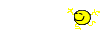
Time : The Most Precious Commodity
|
|
|
 Re: "Sounds" Query
[Re: Mad]
#1200822
Re: "Sounds" Query
[Re: Mad]
#1200822
10/31/19 08:35 PM
10/31/19 08:35 PM
|
Joined: Apr 2006
Posts: 18,189
Chicago
oldbroad

Graduate Boomer
|

Graduate Boomer
Joined: Apr 2006
Posts: 18,189
Chicago
|
|
|
|
 Re: "Sounds" Query
[Re: Mad]
#1200828
Re: "Sounds" Query
[Re: Mad]
#1200828
10/31/19 10:03 PM
10/31/19 10:03 PM
|
Joined: Jun 2005
Posts: 20,097
Near St. Louis, MO
Draclvr

Reviews Editor - Hints/Glitches Mod - Site Support
|

Reviews Editor - Hints/Glitches Mod - Site Support
True Blue Boomer
Joined: Jun 2005
Posts: 20,097
Near St. Louis, MO
|
Your SIL is worth his weight in gold!
Once again, weeds are my life!
|
|
|
 Re: "Sounds" Query
[Re: Mad]
#1200886
Re: "Sounds" Query
[Re: Mad]
#1200886
11/01/19 11:39 AM
11/01/19 11:39 AM
|
Joined: Oct 2000
Posts: 40,644
southeast USA
Jenny100

GB Reviewer Glitches Moderator
|

GB Reviewer Glitches Moderator
Sonic Boomer
Joined: Oct 2000
Posts: 40,644
southeast USA
|
YAHOO !!!!
My Son in Law has been round and fixed the "Sounds". Glad to hear the problem is solved now, Mad.
|
|
|
 Re: "Sounds" Query
[Re: Mad]
#1200905
Re: "Sounds" Query
[Re: Mad]
#1200905
11/01/19 04:51 PM
11/01/19 04:51 PM
|
Joined: Nov 2000
Posts: 34,369
United Kingdom
Mad
 OP
OP
Sonic Boomer
|
 OP
OP
Sonic Boomer
Joined: Nov 2000
Posts: 34,369
United Kingdom
|
Yes. My Son in Law is a SuperStar !! 
Time : The Most Precious Commodity
|
|
|
 Re: "Sounds" Query
[Re: Mad]
#1200933
Re: "Sounds" Query
[Re: Mad]
#1200933
11/01/19 10:07 PM
11/01/19 10:07 PM
|
Joined: Jun 2005
Posts: 20,097
Near St. Louis, MO
Draclvr

Reviews Editor - Hints/Glitches Mod - Site Support
|

Reviews Editor - Hints/Glitches Mod - Site Support
True Blue Boomer
Joined: Jun 2005
Posts: 20,097
Near St. Louis, MO
|
Personally, I would love to learn at his feet!
Once again, weeds are my life!
|
|
|
|
|