GB HOMEPAGE
Disconnecting Windows 7 from the internet
Posted By: oldbroad
Disconnecting Windows 7 from the internet - 01/12/20 03:35 AM
The date is fast approaching and I have a question.
I have DSL/Uverse internet service with my phone company. I have a splitter separating my phone and internet line. I have ethernet cable connections to my computers from my modem.
Do I just unplug the ethernet cable, or do I disconnect under network connections, or both, or what?
Posted By: Jenny100
Re: Disconnecting Windows 7 from the internet - 01/12/20 04:06 AM
Unplug the ethernet cable from the back of the Windows 7 computer.
I'm assuming you're using an ethernet cable and not wireless.
If you're using wireless, you'd need to disable the computer's wireless card in Device Manager.
Is your Windows 10 computer working OK online?
Posted By: oldbroad
Re: Disconnecting Windows 7 from the internet - 01/12/20 04:17 AM
So, I only need to unplug the ethernet cable from the computer? I don't have to disconnect under settings too?
The "end of support" date is Tuesday, the same day they usually have updates. Will they put out one more update or no?
Is there anything in particular to maybe do before disconnecting?
Yes, my Windows 10 is working fine.
Thanks Jenny!
Posted By: Draclvr
Re: Disconnecting Windows 7 from the internet - 01/12/20 06:33 AM
From what I read, there will be no more security updates. Nothing to do before disconnecting... all that is happening is that should there be any future security issues, they will no longer be patched.
So, you're good to go to continue using your Windows 7 computer offline.
Posted By: oldbroad
Re: Disconnecting Windows 7 from the internet - 01/12/20 07:25 AM
Okay, thanks!
Posted By: Mad
Re: Disconnecting Windows 7 from the internet - 01/17/20 05:07 PM
My Win7 machine is still on-line and today I was notified by Microsoft of 3 important updates.
[I have only ever downloaded "important" updates. Never bothered with the "optional" ones.]
Just thought I'd let you know ....
Posted By: Draclvr
Re: Disconnecting Windows 7 from the internet - 01/17/20 06:19 PM
Did you check to see what the updates were for? You may still get updates for things like Security Essentials. From what I understand, you just won't get any more security updates for the operating system itself.
Posted By: oldbroad
Re: Disconnecting Windows 7 from the internet - 01/17/20 06:44 PM
Thanks Mad. I was wondering if there would still be some kind of updates. I did disconnect though.

Draclvr, what is the difference please in those updates?
Posted By: Draclvr
Re: Disconnecting Windows 7 from the internet - 01/17/20 07:17 PM
Security updates for the Windows 7 operating system fix "holes" or security related vulnerabilities in the operating system code itself. A Security Essentials update will update that piece of software. Some software will update and some are abandoning an unsupported operating system. I had to update my Microsoft Office 2010 because it will no longer be supported shortly.
Posted By: Mad
Re: Disconnecting Windows 7 from the internet - 01/17/20 07:17 PM
Did you check to see what the updates were for? You may still get updates for things like Security Essentials. From what I understand, you just won't get any more security updates for the operating system itself.
Nio I didn't check, Draclvr. I just downloaded

[And I've never knowingly used Security Essentials. I use Norton.]
EDIT :These are the updates ....
2020-01 Security and Quality Rollup for .NET Framework 3.5.1, 4.5.2, 4.6, 4.6.1, 4.6.2, 4.7, 4.7.1, 4.7.2, 4.8 for Windows 7 and Server 2008 R2 for x64 (KB4535102)
2020-01 Security Monthly Quality Rollup for Windows 7 for x64-based Systems (KB4534310)
Windows Malicious Software Removal Tool x64 - January 2020 (KB890830)
Posted By: oldbroad
Re: Disconnecting Windows 7 from the internet - 01/17/20 07:21 PM
Hah! I just had to Google Security Essentials. Shows you how much I know!
Posted By: Draclvr
Re: Disconnecting Windows 7 from the internet - 01/17/20 07:24 PM
You can always check to see what they were in your update history. You have the Enterprise version of Windows 7, right? Maybe there is more support for that version.
EDIT: Mad, I looked up the numbers and it looks like those are the last updates issued on 1/14 for Windows 7. You just didn't get them for a couple of days. I'd have to guess that will be the last of them except things like the Malicious Software Removal Tool.
oldbroad, Security Essentials is old stuff!
Posted By: Jenny100
Re: Disconnecting Windows 7 from the internet - 01/17/20 07:51 PM
Microsoft has always staggered their updates. There have been times when if I wanted a new security update I had to do a search for it and download and install it manually because it wouldn't show up in Windows Update.
Patch Tuesday was 14 January 2020, so those will probably be the last updates you get for Windows 7.
It's very rare that "unsupported" versions of Windows will receive patches. I think it only happens for things like Denial of Service malware, where all online computers will be affected even if only some of them are infected with the malware.
Posted By: oldbroad
Re: Disconnecting Windows 7 from the internet - 01/17/20 08:08 PM
I was wondering if they would have that one last update when I asked this "Will they put out one more update or no?" (above) since it was on "update day". I almost kept my computer connected to see but didn't.
Mad - are you going to convert to Windows 10? It really is not so bad! You get used to it just like getting used to Windows 7 after XP.
Posted By: Mad
Re: Disconnecting Windows 7 from the internet - 01/17/20 09:02 PM
Well I have to admit I was surprised to get notice of a Windows Update - but maybe it was, as Jenny100 says, a staggered release.
And yes, I
do have Win7 Enterprise and some things
have been different for that version but I doubt Microsoft care WHAT version you have now, if it isn't Win10. Pah !!

I already have a "limited" version of Win10 installed, oldbroad, by the use of a caddy. And I've used it. But only a very few times.
[The caddy works by allowing me to slot in either my Win7 C Drive or my Win10 C Drive.]
I'm
supposed to be practicing using the smaller Win10 version before my Son in Law swaps it for the full version but I have very little appetite for it as yet

Posted By: Draclvr
Re: Disconnecting Windows 7 from the internet - 01/17/20 09:10 PM
Just be glad Microsoft supports their operating systems for at least 10 years! I've talked to several Mac users who were so frustrated to have their systems only supported for 3 years! I don't know if they still do that, but just imagine having to go through this every 3 years instead of 10!
Posted By: Winx
Re: Disconnecting Windows 7 from the internet - 01/17/20 10:17 PM
I picked up my new computer last Wednesday and have been exploring Windows 10 since. I must admit it is not as bad as I anticipated, not that much different to Windows 7 in fact. I was delighted that my old software still works fine and that Windows 10 is easy to customise. Of course, having a brand new computer has helped with the adaption.
Posted By: oldbroad
Re: Disconnecting Windows 7 from the internet - 01/17/20 10:18 PM
Yes Mad. I know you were supposed to be dipping into it there but wondered if you made a final decision yet.

I think I read somewhere that (and I'm sure I don't have the right facts here but) businesses or Windows 10 Pro or Enterprise (can't exactly remember since it wasn't something for me) can pay for support for awhile longer??
Posted By: Draclvr
Re: Disconnecting Windows 7 from the internet - 01/17/20 10:25 PM
I read that too, oldbroad, but I can't remember where. Probably on ZDNet... but only for businesses to do it.
Found it... From the article: "You'll also need to find a reseller that is a member of the Cloud Solution Provider program and can deliver the ESU licenses you require. As I discovered when I tried to do just that, this isn't as easy as it might sound."
https://www.zdnet.com/article/what-...mp;bhid=22576036403808292765793590604365
Posted By: Jenny100
Re: Disconnecting Windows 7 from the internet - 01/18/20 12:41 AM
I already have a "limited" version of Win10 installed, oldbroad, by the use of a caddy. And I've used it. But only a very few times.
How is it a "limited" version?
Is it due to expire after a while?
Or is it "missing features"?
I'm supposed to be practicing using the smaller Win10 version before my Son in Law swaps it for the full version but I have very little appetite for it as yet.
Eventually there may be a game you're interested in that only works with Windows 10 because it needs DirectX 12 or some other thing specific to Windows 10. You should probably check it out well enough to be able to use it, even if you continue to use Windows 7 for most of your games and offline stuff.
Posted By: Draclvr
Re: Disconnecting Windows 7 from the internet - 01/18/20 12:47 AM
Excellent advice from Jenny.
Posted By: Mad
Re: Disconnecting Windows 7 from the internet - 01/18/20 01:05 AM
My current Win10 doesn't quite have ALL the features but it can be replaced with the full version which can still be used in the caddy.
And no doubt I'll be nagged at until I agree to have it

I just don't really WANT it. I am totally happy with my 98SE, XP and 7 !!!! 👀👀
As for games developed specificallyfor Win10, I could easily do without any.
I probably already have enough games in my collection - played and not yet played - to last me until I kick the bucket

Posted By: Jenny100
Re: Disconnecting Windows 7 from the internet - 01/18/20 01:36 AM
I just don't really WANT it. I am totally happy with my 98SE, XP and 7 !!!!
It's kind of a necessary evil for going online -- unless you want to switch to Linux or Mac for your online stuff.
Ask your tech if he can make the Windows 10 user interface look and act like Windows 7 for you.
If you really really hate Windows 10, I can't say I blame you. Even Windows 8 didn't have so much cr@pware and bloat by default as 10, and Microsoft made Windows 8 to look like a tablet.
But Windows 8 isn't so bad with Classic Shell (or a similar utility) that makes it look like Windows 7. And the same is probably true of Windows 10.
As for games developed specificallyfor Win10, I could easily do without any.
I probably already have enough games in my collection - played and not yet played
That may be.
But who knows?
Maybe a really good one will come along.
Posted By: oldbroad
Re: Disconnecting Windows 7 from the internet - 01/18/20 01:58 AM
Jenny, do you have Windows 10?
Posted By: Jenny100
Re: Disconnecting Windows 7 from the internet - 01/18/20 02:10 AM
Only in a VM.
Posted By: oldbroad
Re: Disconnecting Windows 7 from the internet - 01/18/20 02:44 AM
What do you use for internet and do you plan to get Windows 10 eventually?
Posted By: Mad
Re: Disconnecting Windows 7 from the internet - 01/18/20 02:52 AM
I just don't really WANT it. I am totally happy with my 98SE, XP and 7 !!!!
It's kind of a necessary evil for going online -- unless you want to switch to Linux or Mac for your online stuff.
I appreciate that but if I only go on-line to surf the net or do email I could use my iPad.
Although I'm fully aware that that would be very restrictive.
......
Ask your tech if he can make the Windows 10 user interface look and act like Windows 7 for you.
He's already done that - which is why I'm supposed to be "getting on with it"

......
If you really really hate Windows 10, I can't say I blame you. Even Windows 8 didn't have so much cr@pware and bloat by default as 10, and Microsoft made Windows 8 to look like a tablet.
But Windows 8 isn't so bad with Classic Shell (or a similar utility) that makes it look like Windows 7. And the same is probably true of Windows 10.
I think half the truth of the matter, Jenny100, is my probably unreasonable desire not to have to cope with yet another Windows system.
It's the same with my mobile phone.
The one I have is quite new but it's not a "Smart" phone.
I didn't want the bother of having to learn how to cope with one of those, either !!
( I just put the SIM card from my old one into my new one and it serves the purposes I need

)
......
As for games developed specificallyfor Win10, I could easily do without any.
I probably already have enough games in my collection - played and not yet played.
That may be.
But who knows?
Maybe a really good one will come along.
......
Maybe indeed. But not being able to play it wouldn't be the end of my world.
I'd probably compensate by firing up a Gabriel Knight

Posted By: Winx
Re: Disconnecting Windows 7 from the internet - 01/18/20 04:08 AM
But Windows 8 isn't so bad with Classic Shell (or a similar utility) that makes it look like Windows 7. And the same is probably true of Windows 10.
Ive just customized my Windows 10 start menu to look like Windows 7, using Open Shell (an updated open source version of Classic Shell)
https://www.techrepublic.com/article/how-to-use-open-shell-as-your-windows-10-start-menu/It was pretty easy to do and you get a heap of options on appearance etc.
Posted By: oldbroad
Re: Disconnecting Windows 7 from the internet - 01/18/20 05:37 AM
See, to me, that looks harder to deal with than just getting used to the Windows 10 start menu.

Posted By: Jenny100
Re: Disconnecting Windows 7 from the internet - 01/18/20 04:53 PM
See, to me, that looks harder to deal with than just getting used to the Windows 10 start menu.
He's showing more options than you'd need to mess with in that article.
Any of the "classic" settings would be better than what Windows 10 offers.
All you need to do is tick the box for the one you like best in the
***settings screen***.
I appreciate that but if I only go on-line to surf the net or do email I could use my iPad.
I would think trying to compose an email or forum post using an iPad would be even more maddening than using Windows 10. After all, you only need to start up a web browser (or email client if you use one), and that can be done from a desktop shortcut just like any other version of Windows.
You're getting Windows 10 set up for free through your tech, aren't you?
As long as he can fix the privacy settings and get rid of most of the cr@pware and ads it shouldn't be that bad.
If you absolutely don't want Windows 10 on your computer, maybe you could ask your tech to set up Linux for you. Same as with Windows 10, all you'd need to do is click a desktop shortcut for your web browser. One thing about Linux is that it runs updates WAY faster than Windows. Not that great for most games, but you have Windows 7 for your games.
It's not like your iPad will be compatible with future versions of IOS either. If anything, they're worse. You can't run the current IOS on "older" iPads (which aren't that old).
Here are iPhone and iPad requirements :
From
https://www.imyfone.com/ios-data-erase/ios-12-system-requirements/ iPod Touch (6th generation)
iPhone 5s, iPhone 6/6s/6 Plus, iPhone 7, iPhone SE, iPhone 7 Plus, iPhone X, iPhone 8/8 Plus
iPad mini 2/3/4
iPad 2017/2018
iPad Pro (12.9, 2017), iPad Pro (10.5)
It's worse with iPads and iPhones than with Macs. Where most Macs back to the Mac Mini from 2012 will work with the current Mac OS, anything older than a 3-year-old iPad won't work with the new "up-to-date-securitywise" IOS. Even if your iPad is brand spanking new and good for another three years online, what will you use after that?
Posted By: Draclvr
Re: Disconnecting Windows 7 from the internet - 01/18/20 06:55 PM
As with Windows 10, you'd have to learn Linux. It might not be too bad as long as your SIL knows how to work on Linux. My one foray into the Linux world did not end well. As long as all you want to do is use the internet, it's fine. Anything else took twiddling in the code. And then when I took it off my machine, I couldn't get rid of the Grub Loader for love nor money. Ended up in their forums where hundreds of people were having the same issues. I'm sure it's improved a great deal since then, but your SIL would still need to know how to work with it.
I'm glad you've gotten more or less used to Windows 10, oldbroad. It will make life a lot easier down the road!
Posted By: Jenny100
Re: Disconnecting Windows 7 from the internet - 01/18/20 07:33 PM
As with Windows 10, you'd have to learn Linux.
Not if all you're doing is starting a web browser or email client.
You just double-click the Firefox icon (or icon of whatever web browser you're using).
There's a big difference between "learning Linux" and using a preconfigured Linux desktop to start a web browser. I'm assuming Mad's tech could set it up for her.
The only reason I suggested Linux was to offer an alternative to using an iPad for Internet -- since Mad seems to really be against using Windows 10.
Posted By: Draclvr
Re: Disconnecting Windows 7 from the internet - 01/18/20 08:14 PM
True if all she did was use the internet. Mad will have to correct me, but I believe she uses the BT internet service email address. But setting up a new web-based email would be easy. It would definitely be an alternative if Windows 10 was just not possible. And I assume her SIL who is an IT professional would know how to do all this. He does seem to be trying to nudge her towards Windows 10 since he is the one who will be working on it if necessary!
Posted By: Jenny100
Re: Disconnecting Windows 7 from the internet - 01/19/20 02:11 AM
Mad will have to correct me, but I believe she uses the BT internet service email address.
It should be possible to set up an email client to use BT internet in either Linux or Windows.
Mad's tech would be able to set it up for her.
https://www.bt.com/help/email/manag...r-outgoing-and-incoming-bt-email-servers
Posted By: Mad
Re: Disconnecting Windows 7 from the internet - 01/19/20 10:10 PM
Sorry to be so late getting back !!

Anyway, having read all through this thread again (and thank you for all your responses and suggestions) I think I'll just have to "buckle down" and get to grips with my small version of Win10 - and then eventually move on to a full version.
I'm much more likely to force myself to do that than learn a completely new
other system ....
I am, though, absolutely going to take as much time as suits me

And again, thank you

Posted By: Draclvr
Re: Disconnecting Windows 7 from the internet - 01/19/20 10:20 PM
When you have the luxury of a perfectly good (off-line) Windows 7, you can take all the time in the world!
Posted By: Jenny100
Re: Disconnecting Windows 7 from the internet - 01/20/20 01:42 AM
Good luck, Mad.
I probably won't put Windows 10 on a game computer myself until I get a new one and can't find Windows 7 drivers for the new hardware.
Posted By: Mad
Re: Disconnecting Windows 7 from the internet - 01/20/20 05:55 PM
That sounds very sensible to me

Annoyingly for me, I've now got a Win7 problem !!
Yesterday I was notified about
another "important" Win7 update, so I downloaded it. But after I re-booted my machine the desktop background was completely black and I couldn't implement
any wallpaper

I have a folder of wallpapers in my Pictures Library and normally, to change one, I just R Click on the one I want and select "Set as desktop background" from the menu - and it's done.
But now when I do that nothing happens
at all.
Can you offer any advice, please ??
Posted By: Draclvr
Re: Disconnecting Windows 7 from the internet - 01/20/20 06:23 PM
I found this, but I have no idea if any of the suggestions will work. What was this update? You should have gotten them all in that earlier delayed update.
https://support.microsoft.com/en-us/help/2504610/unable-to-change-background-picture-in-windows-7I sure would get that Windows 7 computer off the internet ASAP. I hope this was a legitimate update.
Posted By: Mad
Re: Disconnecting Windows 7 from the internet - 01/20/20 06:49 PM
Thanks, Draclvr. I'll look at the info later  KB4536952
KB4536952You should have gotten them all in that earlier delayed update.
I sure would get that Windows 7 computer off the internet ASAP.
I hope this was a legitimate update.
Posted By: Draclvr
Re: Disconnecting Windows 7 from the internet - 01/20/20 07:07 PM
Well, that's a relief then. One of the suggestions in that link was for a black screen that couldn't be changed.
Supposedly it was a "Servicing Stack Update."
https://support.microsoft.com/en-us...for-windows-7-sp1-and-server-2008-r2-sp1
Posted By: Jenny100
Re: Disconnecting Windows 7 from the internet - 01/20/20 07:20 PM
Did your computer create a restore point before this "update"?
If so I'd recommend going back to the restore point.
You really don't need the "update" if you're not going to use Windows 7 online.
But after I re-booted my machine the desktop background was completely black and I couldn't implement any wallpaper
There's some discussion about the problem here on sevenforums
https://www.sevenforums.com/customi...es-my-desktop-background-goes-black.htmlOne person in that thread says to remove KB4534310
Posted By: Winx
Re: Disconnecting Windows 7 from the internet - 01/21/20 02:26 AM
But after I re-booted my machine the desktop background was completely black and I couldn't implement any wallpaper
Before I closed down my Windows 7 computer last Wednesday, I let it install the latest updates and like you it removed my desktop wall paper and the screen was black.
However , after the computer rebooted, I was able to restore the background image without any problems.
Posted By: oldbroad
Re: Disconnecting Windows 7 from the internet - 01/21/20 03:14 AM
Well, after reading that there were updates for January, I connected my computer and installed them. Both of the above mention updates installed and thankfully, no problem with my desktop background.
Posted By: Draclvr
Re: Disconnecting Windows 7 from the internet - 01/21/20 03:56 AM
I could kick myself for not asking if Mad had rebooted her computer, Winx! Over the years of working on computers I've found about 95% of problems are resolved with a reboot! Hope it works for her too!
Posted By: Mad
Re: Disconnecting Windows 7 from the internet - 01/21/20 02:26 PM
Oh, I re-booted right away at the time. But to no avail

Posted By: Jenny100
Re: Disconnecting Windows 7 from the internet - 01/21/20 02:45 PM
Posted By: Mad
Re: Disconnecting Windows 7 from the internet - 01/21/20 10:39 PM
Yes to both, Jenny100, but none worked.
I've given up for now .... after spending hours messing about and getting nowhere .... so disappointing

Posted By: Jenny100
Re: Disconnecting Windows 7 from the internet - 01/22/20 12:13 AM
I'm sorry to hear that, Mad.
I guess your tech will have to fix it for you. But maybe the information on the sevenforums page will help him figure out what's causing the problem. I don't know whether your Windows 7, which is the Enterprise version, would have a custom logo or Group Policy setting that was affected by this update in a similar way as the person named Dearnoss mentioned in the sevenforums thread.
https://www.sevenforums.com/news/422148-new-kb4536952-servicing-stack-update-windows-7-jan-14-a.html
Posted By: oldbroad
Re: Disconnecting Windows 7 from the internet - 01/22/20 12:28 AM
I see Mad is sporting a cake!
Happy Birthday to you Mad!

Posted By: Winx
Re: Disconnecting Windows 7 from the internet - 01/22/20 04:31 AM
Happy Birthday Mad!
Having a think about the wallpaper problem, do you use a default Windows background image or a personal image?
My Windows 7 desktop background was one I downloaded from the internet and right clicking on the image (saved in My Pictures) and selecting "set as wallpaper" worked fine after the update.
Posted By: oldbroad
Re: Disconnecting Windows 7 from the internet - 01/22/20 04:56 AM
I have photos that I took on my desktop. I don't have just one selected as wallpaper. I think I always set mine up under "change the theme" and I have the photos change every half hour. Can you try changing the theme instead of setting as wallpaper?
Posted By: Mad
Re: Disconnecting Windows 7 from the internet - 01/22/20 05:40 PM
Thanks for the birthday greetings
 Jenny100
Jenny100Thanks for that but when I did my “system restore” that particular update was removed and it didn’t make any difference.
[And it’s no longer available at the Windows Update site.]
WinxI use all sorts of things as “wallpaper” by having them sit in my Pictures Library.
Screenshots from games, carefully vetted images I’ve simply downloaded from web sites, family photographs …. etc etc etc.
Whatever I fancied and put into the folder always worked fine as wallpaper.
OldbroadI know what you mean about using my own pictures with “changing the theme” but the same problem applies. The black background refuses to go away.
Draclvr
When my Son in Law has some spare time I'll pass the links you've provided on to him.
[There's no way I want to attempt any of that fiddling myself

]
It's SO ridiculous that Microsoft should take away this option. And I don't understand why they DID

Posted By: Jenny100
Re: Disconnecting Windows 7 from the internet - 01/22/20 07:06 PM
It's SO ridiculous that Microsoft should take away this option. And I don't understand why they DID
Some of the people at sevenforums think Microsoft did it on purpose to force people onto Windows 10.
I think it's more likely that Microsoft just doesn't care about proper testing.
Which doesn't say much for their current level of support for any of their operating systems, including the "currently supported" Windows 10.
I hope your tech is able to fix your computer back to the way it was.
Posted By: oldbroad
Re: Disconnecting Windows 7 from the internet - 01/22/20 07:32 PM
But if Microsoft did this on purpose, why didn't it affect everybody?
Posted By: Jenny100
Re: Disconnecting Windows 7 from the internet - 01/22/20 07:51 PM
But if Microsoft did this on purpose, why didn't it affect everybody?
What they did on purpose was not bother to test their update properly.
And this isn't the first time their so-called updates for Windows 7 have caused problems -- both with messing up peoples' computers so they wouldn't boot and with actually compromising Windows 7 security instead of fixing it.
Posted By: oldbroad
Re: Disconnecting Windows 7 from the internet - 01/22/20 08:25 PM
Thanks. I do know other updates have also caused problems at times.
Posted By: Jenny100
Re: Disconnecting Windows 7 from the internet - 01/23/20 08:19 PM
Mad,
I hope your tech is able to fix the problem with your desktop soon.
If the solution turns out to be something simple (or relatively simple) I'd be curious to know what it was.
Since System Restore didn't fix the problem, I wondered whether a file had been damaged by the update, and whether running
sfc /scannow
from an Administrator prompt would fix it. (sfc is the system file checker)
Apologies if you've already tried this.
Posted By: Mad
Re: Disconnecting Windows 7 from the internet - 01/23/20 08:54 PM
Hi Jenny100 and All

An actual "mind boggling happening" just
happened !!!!
Earlier today, when I switched my Win7 computer on, I was once again looking at the horrible black desktop background.
But when I switched the machine on again a few
moments ago and once all had fully booted, a little spinning circle came on screen for a few seconds - immediately followed by a small message box.
The box disappeared right away - before I had any chance to see whatever message might have been in it - but THEN the desktop background suddenly reverted to the picture that had been showing before it was wiped out by the Windows Update

What the heck enabled that I have absolutely no idea

But I'm very happy to be able to change wallpapers at will once more and wanted to share the good news right away. YAHOO !!!!
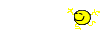
Posted By: oldbroad
Re: Disconnecting Windows 7 from the internet - 01/23/20 08:58 PM
I hate those message boxes that disappear before you can see what they say but glad you are apparently back in business!
Posted By: Draclvr
Re: Disconnecting Windows 7 from the internet - 01/23/20 09:28 PM
How strange!
Posted By: Jenny100
Re: Disconnecting Windows 7 from the internet - 01/23/20 09:52 PM
But when I switched the machine on again a few moments ago and once all had fully booted, a little spinning circle came on screen for a few seconds - immediately followed by a small message box.
The box disappeared right away - before I had any chance to see whatever message might have been in it - but THEN the desktop background suddenly reverted to the picture that had been showing before it was wiped out by the Windows Update
What the heck enabled that I have absolutely no idea
Maybe the box was the useless message about Windows 7 not being "supported" anymore.
If you want to check if the message is listed in eventviewer, check this article:
*** Error Message Screen Disappears before you can read it ***Hopefully your desktop is back for good.
Don't install any more "updates" for Windows 7.
Just take Windows 7 offline -- or at least disable the network card in Windows 7 through Device Manager.
Posted By: Draclvr
Re: Disconnecting Windows 7 from the internet - 01/23/20 11:05 PM
Oh, good. I see Jenny has already suggested looking in Event Viewer. But I'm she's correct it was that dumb Windows 7 not supported message.
And, indeed, get that thing offline! It's perfect as it is!
Posted By: oldbroad
Re: Disconnecting Windows 7 from the internet - 01/24/20 12:06 AM
Just my opinion but I don't think they would put that message in a small, quickly disappearing box. The day after support ended, I turned on my DIS-connected computer and received the full screen notice.
Posted By: Jenny100
Re: Disconnecting Windows 7 from the internet - 01/24/20 12:27 AM
Just my opinion but I don't think they would put that message in a small, quickly disappearing box. The day after support ended, I turned on my DIS-connected computer and received the full screen notice.
HAHA! Good point.
But keep in mind the update messed up Mad's desktop, so it obviously malfunctioned.
Posted By: Draclvr
Re: Disconnecting Windows 7 from the internet - 01/24/20 01:34 AM
Ha, ha! So, you're saying they got right in your face and screamed at you!
Posted By: oldbroad
Re: Disconnecting Windows 7 from the internet - 01/24/20 01:49 AM
Yes they did, and I had to manually close the screen. It did not close itself. And, I have seen those little black boxes before which is why I know I hate them. I'm always like "what was that?" "what's wrong?" and then I worry about it (and never find out what it was).
Posted By: Mad
Re: Disconnecting Windows 7 from the internet - 01/24/20 04:17 PM
Ccleaner is still at it, too !! Adverts are showing permanently now

Posted By: oldbroad
Re: Disconnecting Windows 7 from the internet - 01/24/20 08:28 PM
I'm not following what you mean about Ccleaner

Posted By: Draclvr
Re: Disconnecting Windows 7 from the internet - 01/24/20 08:33 PM
I don't get it either? What advertisements are permanent?
Posted By: Mad
Re: Disconnecting Windows 7 from the internet - 01/24/20 09:56 PM
For months now they have been constantly pushing the sale of the "paid for" version. It's become a fixture in the bottom right hand corner of the opening screen.
And at bottom left is the now daily promotion of a version for mobiles, etc.
Aren't you seeing these ??
Posted By: Draclvr
Re: Disconnecting Windows 7 from the internet - 01/24/20 10:09 PM
No. I turned off CCleaner running in the background entirely. I got one initially and declined it and then never saw it again. I also disabled it in the Options/Updates setting.
Posted By: oldbroad
Re: Disconnecting Windows 7 from the internet - 01/24/20 10:59 PM
Hm. I do have Ccleaner installed on Windows 7 but don't really use it. I'm sure I get ads about it being out of date but not sure about anything else.
Posted By: Mad
Re: Disconnecting Windows 7 from the internet - 01/25/20 12:59 PM
No. I turned off CCleaner running in the background entirely. I got one initially and declined it and then never saw it again. I also disabled it in the Options/Updates setting.
I don't have Ccleaner running in the background. It's "installed" but I just use it as and when I wish

Posted By: Draclvr
Re: Disconnecting Windows 7 from the internet - 01/25/20 03:34 PM
I thought you meant you were getting the popup all the time. If you don't want to see the ads, just go into Options and turn them off.
Posted By: Mad
Re: Disconnecting Windows 7 from the internet - 01/26/20 08:09 PM
The advert is for an "upgrade" and appears to be a permanent fixture. I don't think it's possible to turn it off.
Aggressive marketing

Posted By: Draclvr
Re: Disconnecting Windows 7 from the internet - 01/26/20 09:08 PM
Yes, the one in the bottom right is just there. I ignore it, but was able to turn off all the others in Options. I don't think it's really aggressive unless it's flashing at me and I have to click through more than one thing to get out of it. Or if they start sending me multiple emails every day. A small button just sitting there is just there.
Posted By: Mad
Re: Disconnecting Windows 7 from the internet - 01/26/20 10:58 PM
Well I intensely dislike things like that.
When one's been there for months it's obvious that if I
wanted to take advantage of it I
would have done already !!
So I can consider it "aggressive"

Posted By: Draclvr
Re: Disconnecting Windows 7 from the internet - 01/26/20 11:07 PM
I do a 'GRRR..." at my banking website! EVERY time I go there, they ask me if I want to sign up for mobile banking and my choices are yes, ask me later and decline. Wouldn't you think if I select decline, it means NO!
Posted By: Jenny100
Re: Disconnecting Windows 7 from the internet - 01/26/20 11:12 PM
I agree with you, Mad.
I appreciate that they may want to get some of their development money back, but when they do things like send emails all the time with "offers" or flash nags in your face, I have no confidence that paying for the program would put an end to the various types of nags.
One of the reasons I "donated" to Irfanview many years ago was that it "didn't" have nagware.
Nagware only makes me look elsewhere.
And if they call something a "free version" it shouldn't have nags.
Posted By: Draclvr
Re: Disconnecting Windows 7 from the internet - 01/27/20 01:09 AM
I also donated to Irfanview for the same reason some time ago. Great free software, but no nags. Many years ago I also donated to CCleaner for the same reason. But Piriform has also gone to these Pro versions which really don't provide me any value. But I can live with a quiet small box in the corner that doesn't pop up or flash or send me emails.