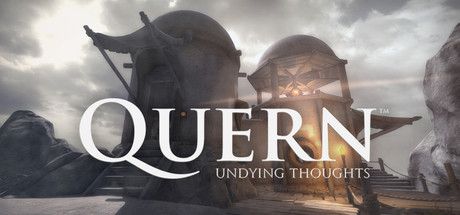|
By flotsam
Quern: Undying Thoughts
Zadbox Entertainment
Hands up - who doesn’t like solitary first person adventures, where you
have complete freedom of movement, where there is no one else to annoy
you, and the puzzles are very definitely the thing? Where you take
notes, and draw pictures and pull levers and turn knobs, and then when
nothing obvious happens you make another note and do something else and
then try again? And so on.
If
you answered ‘not me’ to all of those, Quern will admirably tick all
your boxes. Or to put it another less convoluted way, if you like
games like Myst and Riven you should certainly enjoy this.
It
is more than a few years old, but games and time being what they are, I
bought it and then never got round to playing it. I am currently filling
in some of that back catalogue, and this came to the top of the pile. I
am very glad it did.
Quern is an island, or more than one, where in the best interests of
such games you find yourself for no readily discernible reason. As you
stand and start to clear your head, the sound of the portal closing
behind you means you only have one real choice. Which is to explore
Quern and start fiddling.
An
aspect of the game I feel compelled to mention up front is the notebook
which you find early on. It enables you to ‘draw’ a picture (with the
touch of one key) and enter any notes you might want to relevant to the
drawing. Sure you can do it yourself with pen and paper, and probably
still will to some extent, but this neat and nifty collection of what
are essentially screenshots just makes the whole thing a little more
organic and a whole lot more user friendly. Plus, you don’t have to rely
on your later interpretation of the chicken scrawl you might have
scribbled quite a while ago.
The puzzles abound, and you shouldn’t think that one is solved forever.
You will revisit several more than once and paying attention to the
clues will help. Which is a redundant sort of thing to say, but I could
have kicked myself when I failed to appreciate that the little picture
was telling me to go back and do one again. So take that as a gratuitous
heads up.
It
was at times lacking in direction, and there were more than a few
occasions where I had no idea what to do next. By which I don’t mean the
nature of the puzzle eluded me, rather it was a question of where the
next puzzle was. Or any puzzle. On an island where there is so much to
do and achieve, it seemed incongruous to be wandering around clueless as
to my next objective.
Having said that, I accept that things like this are part and parcel of
why we like these types of games; we don’t want flashing lights pointing
the way. And I might of course have missed or failed to understand the
piece of information that would steer me to where I needed to go. But I
did think that a little less vagueness at times would have helped.
It
is though a rather fascinating place to explore, so wandering about for
a time was not without its attraction. You are constantly opening up
access to other areas; unlock doors or gates, raise bridges, lower
barriers, rotate rooms etc, even warp occasionally from here to there. A
map will help tell where you are and assist in pointing the way to where
you want to be, but I suspect you will develop a fairly good sense of
where everything is as you criss-cross Quern.
The puzzles are many and varied. Some repeat, most need piecing together
different bits of information or interpreting the clues you find. Some
require fiddling with in order to work out what button or lever or
switch does what in order to start plotting a solution, and only a few
are simple. Many are mechanical in nature, but you will also concoct
potions and engage in a bit of botany and some alchemy. Two involve
sound.
A
two-machine puzzle at around the mid-point was about the only one I
thought was too fiddly for its own good, and in a game with so many
puzzles and conundrums that is pretty impressive. More than that, they
are the sorts of puzzles that encourage you to keep at them, producing
that little thrill of satisfaction when you get it right.
It
goes without saying that you should look at everything. Many puzzles
will be unfathomable if you haven’t examined the appropriate notes or
drawings. Search carefully too, as inventory items are many, with some
used more than once. And if you can retrieve an item after having used
it, you would be well served to do so.
Some items need to be manipulated in the inventory in order to utilise
them effectively in the game world. These are keys on the whole, or
objects where you need to put them in the right shape or configuration.
There are also items (e.g., torches and crystals) that have certain
properties that need deploying appropriately, literally shining and
showing the way.
The interface will be familiar, and is easy to get comfortable with. It
uses both the keyboard and mouse, and you can map keys to suit your
preferences. By default, the WASD keys are used to move around, although
you will really only the need the W key, being able to ‘steer’ your
character with the mouse. You have complete freedom of movement and
view. A range of keyboard keys bring up things like your inventory, map
and notebook, and you can do things like ‘Shift” to run and ‘Alt’ to
highlight usable objects. The mouse is how you engage with the world, in
response to action-specific icons – either look, take or use - that
appear when the curser finds a hotspot.
Left click is how you interact with the world including inside your
inventory. The curser is fixed at the centre of the screen and the image
effectively moves around it, although right click will free the mouse
and lock the scene in front of you. What you then have is the capacity
to explore every nook and cranny of that frozen screen, without it
moving in response to the mouse. It will usually be used when focusing
on a puzzle, especially one where you might be trying to e.g., match
shapes on a machine with an image on the wall, and having them both stay
still in a single field of view can be helpful.
A
third mouse button zooms in, and the mouse wheel is also a useful tool.
It superimposes an image of a portion of your inventory ribbon onto the
game world, and you can scroll through to highlight the one you want to
use. Clicking the hotspot will then use that highlighted item, assuming
it is correct. It prevents you having to open the complete inventory,
which takes you out of the gameworld and into the inventory screen, and
I thought it helped maintain the immersion.
It
should be apparent from the above that you don’t click and drag items
into the game world. Whichever item is highlighted in the inventory is
the active item, and will try to be used at any hotspot you might
choose. It will remain active until you choose another, facilitating the
capacity to try it in several places, or if it is a single use item and
it disappears from the inventory.
The Tab button will bring up a similar superimposed menu which you can
use to access the map, the notebook, your collected notes or the
inventory, or you can just use the keyboard control for the particular
screen you want (‘M’ for map, etc.). Within each of those individual
screens you also have a menu to access all the others, making moving
between them quick and easy.
Quern is a richly detailed world and graphically it looks beautiful
(less so under ground). The sound effects are high quality also, and
together produce some really excellent moments (lowering the tower is
probably the highlight). There is an etherealness to the musical
accompaniment that I found rather calming, although as always I had it
turned down fairly low, all the better to experience the rich ambient
soundscape.
The story is told through letters you find and by an incorporeal shaman
who appears as a green floating orb. It is the least interesting part of
Quern and I will let you discover it for yourself. I will tell you
though that the letters are from an archaeologist - it is he who has
brought you to Quern - and all is not well between the both of them.
You will hear both the shaman and the archaeologist. The former tells
you things, the latter reads you his letters. The voice work of both is
rather good.
As
intimated up-front, Quern plays in the first person, and while it
autosaves at various times you can also save at will. You have at least
seven save slots plus the autosave, and you might well have more than
that. I didn’t keep multiple saves so don’t know whether if you get to
seven the slots just keep coming, but in any event seven should be more
than enough. About two-thirds through the game you go below ground, at
which point you can’t come back, so if you want to do more wandering,
make a save before heading down (you will know when). The ESC key brings
up your main menu (or backs you out of the various in-game screens
(inventory, etc.) from which you can save and load and tweak numerous
game settings. There is a comparatively long load when you start and
don’t panic if it appears to freeze momentarily; just wait a few more
seconds and all will be well.
It
took me over 20 hours to complete, and that was with help more than
once. I thoroughly enjoyed each and every one of them.
I
played on:
OS: Windows
10, 64 Bit
Processor:
Intel i7-9700K 3.7GHz
RAM: Corsair
Dominator Platinum RGB DDR4 32GB
Video card:
AMD Radeon RX 580 8192MB
GameBoomers Review Guidelines
January 2024
design copyright© 2024
GameBoomers
Group
 GB
Reviews Index GB
Reviews Index |