 Prominence
#1077452
Prominence
#1077452
08/09/16 12:06 PM
08/09/16 12:06 PM
|
Joined: Mar 2004
Posts: 1,163
united kingdom
safc
 OP
OP
Addicted Boomer
|
 OP
OP
Addicted Boomer
Joined: Mar 2004
Posts: 1,163
united kingdom
|
Hi Guys
I am playing this game at the moment, and I am at a part where I enter a dark room and the main computer gives me enhanced vision, to active this you use the F2 key, but mine does not work, does anyone know if this is a common bug or if there is an alternative key to use, game options does not give you the options of choosing action keys.
All help much appreciated in advance.
Cheers SAFC
Old Adventures don't die they just forget to Save
|
|
|
 Re: Prominence
[Re: safc]
#1077456
Re: Prominence
[Re: safc]
#1077456
08/09/16 12:22 PM
08/09/16 12:22 PM
|
Joined: Jul 2000
Posts: 52,595
near Yosemite
Marian

Global Moderator
|

Global Moderator
Sonic Boomer
Joined: Jul 2000
Posts: 52,595
near Yosemite
|
Are you by any chance playing on a laptop? I took a look at the Steam forum for the game, the technical support section, and found this: Function Key Usage on Laptop / Notebook Systems
If you're playing on a laptop or notebook computer, you may need to press an additional key (such as "Fn") to trigger these commands.
|
|
|
 Re: Prominence
[Re: safc]
#1077458
Re: Prominence
[Re: safc]
#1077458
08/09/16 12:41 PM
08/09/16 12:41 PM
|
Joined: Mar 2004
Posts: 1,163
united kingdom
safc
 OP
OP
Addicted Boomer
|
 OP
OP
Addicted Boomer
Joined: Mar 2004
Posts: 1,163
united kingdom
|
Hi
No I am playing on my PC, I renewed my Keyboard and Mouse a couple of months ago to wireless, I thought that may be the problem, but the ESC key works fine and the other function key like email and internet work okay
Cheers
SAFC
Old Adventures don't die they just forget to Save
|
|
|
 Re: Prominence
[Re: safc]
#1077511
Re: Prominence
[Re: safc]
#1077511
08/09/16 05:12 PM
08/09/16 05:12 PM
|
Joined: Jun 2005
Posts: 21,760
Near St. Louis, MO
Draclvr

Reviews Editor - Hints/Glitches Mod - Site Support
|

Reviews Editor - Hints/Glitches Mod - Site Support
True Blue Boomer
Joined: Jun 2005
Posts: 21,760
Near St. Louis, MO
|
On your keyboard do you have to press a function (Fn) key in order for the F2 to work?
When life gives you tomatoes, make Bloody Marys.
|
|
|
 Re: Prominence
[Re: safc]
#1077603
Re: Prominence
[Re: safc]
#1077603
08/10/16 11:45 AM
08/10/16 11:45 AM
|
Joined: Mar 2004
Posts: 1,163
united kingdom
safc
 OP
OP
Addicted Boomer
|
 OP
OP
Addicted Boomer
Joined: Mar 2004
Posts: 1,163
united kingdom
|
Hi Guys
Its my keyboard thats the problem, just plugged an old standard keyboard in and tried the game and F2 works fine.
It would be interesting though to find out if there is a problem with microsoft wireless keyboard comfort 5000's and this game
many thanks for all your help
Cheers
SAFC
Old Adventures don't die they just forget to Save
|
|
|
 Re: Prominence
[Re: safc]
#1077808
Re: Prominence
[Re: safc]
#1077808
08/11/16 04:47 PM
08/11/16 04:47 PM
|
Joined: Dec 2006
Posts: 31
Long Island, NY
cg_mike

Shy Boomer
|

Shy Boomer
Joined: Dec 2006
Posts: 31
Long Island, NY
|
On the Microsoft Wireless Comfort 5000, there should be an "F lock" key to the right of the F12 key as shown here: 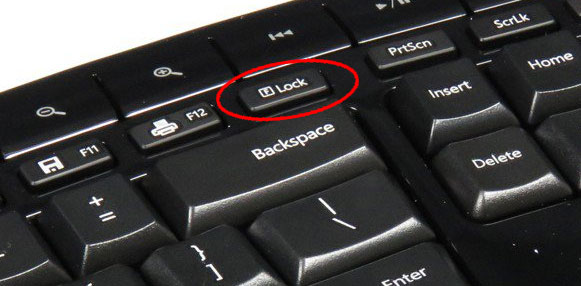 This key acts as a toggle, switching the function keys between the specialty features of that keyboard (such as the print function shown on F12) and "normal" function-key operation. So if a function key doesn't work in-game, press the "F lock" key and then try it again and it should work. Good luck and happy adventuring!
|
|
|
 Re: Prominence
[Re: safc]
#1077909
Re: Prominence
[Re: safc]
#1077909
08/12/16 02:17 PM
08/12/16 02:17 PM
|
Joined: Jun 2005
Posts: 21,760
Near St. Louis, MO
Draclvr

Reviews Editor - Hints/Glitches Mod - Site Support
|

Reviews Editor - Hints/Glitches Mod - Site Support
True Blue Boomer
Joined: Jun 2005
Posts: 21,760
Near St. Louis, MO
|
Thank you, cg_mike! That's great information!
When life gives you tomatoes, make Bloody Marys.
|
|
|
|
|